

✿ Our favorite set — CopyPasteCharacter.com. Witeboard. Online converter - convert video, images, audio and documents for free. VidReader - The very first smart reader for videos. Glide – Amazing apps from Google Sheets.
PhotoScissors Background Removal Tool - Easily Remove Background from Photos Online! Remove Background from Image – remove.bg. Flipgrid - Video for student engagement and formative assessment.
Flippity.net: Easily Turn Google Spreadsheets into Flashcards and Other Cool Stuff. Online voice recorder. Home - Barefoot Computing Barefoot Computing. Five Ways to Create Mind Maps and Flowcharts Online. Earlier this week Tony Vincent Tweeted an excellent graphic that he made to show the process of creating a flowchart in Google Drawings.

Tony's graphics are always top notch and this one was not an exception to that rule. Check it out. — Tony Vincent (@tonyvincent) June 18, 2018 For those who would like a video overview of how to make a flowchart or mind map in Google Drawings, I have one for you. 8 Must Have Digital Citizenship Apps, Tools, and Resources. 50 Kick-Ass Websites You Need to Know About. It's time to update the entries in your browser's links toolbar.

But with recent estimates putting the size of the internet at well more than 100 million distinct websites, it's getting harder and harder to get a handle on all the great stuff that's out there. That's why we've compiled this list. And unlike some lists you may have seen, which try to name the very "best" websites, but end up just telling you a lot of stuff you already know, we've chosen instead to highlight 50 of our favorite sites that fly under most people's radar.
Think of it as the Maximum PC blog roll (remember those?). These sites represent great alternatives to popular web destinations like YouTube and Hulu, and include useful references, powerful web apps, and the unknown blogs you must absolutely bookmark. You might have heard of some of these sites, but we'll bet you haven't heard of all them. Demoscene.tv See What Can Be Done with 4 Kilobytes lite.Facebook.com. Digital Etiquette. Thank you. Mozilla X-Ray Goggles. Metaverse - Create Amazing Things.
Patches – Explore, Create and Publish VR on the Web. Kids Internet Guide. Digital Passport by Common Sense Media. ViewPure / Videos Without Clutter. ClassTools.net. The TechNinjaTodd Daily. Online Diagram Software and Flow Chart Software - Gliffy. Defending your rights in the digital world. Edueto. We lost the pricing…for good!
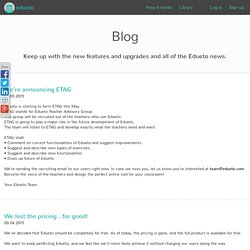
We’ve decided that Edueto should be completely for free. As of today, the pricing is gone, and the full product is available for free. We want to keep perfecting Edueto, and we feel like we’ll more likely achieve it without charging our users along the way. In a very short period of time, we managed to make some happy customers, but we want more…we want fans, supporters, ambassadors, lovers and enthusiasts. This is the reason we have to change direction and go free. Paying customers with valid licenses are being reimbursed. So go and work with Edueto. Talk to us, tell us what you want, tell us what you need. Your Edueto team. The Wolfram Language Image Identification Project. YouTube to mp3 Converter. Free Embeddable Interactive Content for Your Website. Computer Science Unplugged.
Home. CloudConvert - convert anything to anything. Kathy Schrock's Guide to Everything - Home Page. 50 Kick-Ass Websites You Need to Know About. List of websites that can be useful for anyone. KeepVid: Download and save any video from Youtube, Dailymotion, Metacafe, iFilm and more! MzTeachuh. FotoFlexer - The world's most advanced online photo editor. iPiccy: Free Online Photo Editing for You. Audience Response Systems. Empowering The BYOD REVOLUTION.
Teach the Hour of Code. Welcome to our Hour of Code! Code Year. Learn to code. Digital Learning Day. Weebly - Create a free website and a free blog. WebQuest Maker. TitanPad. Screen Recorder.
Interesting Search Engines. Delicious. Four Video Apps To Help Parent/Teacher Communication. Teaching is not an easy job.

We all know this to be true. I have a sure fire way to make your job easier. Take out your smart phone and take video of the interesting things you do in class. It doesn't even have to be interesting, just take some videos of students doing their regular daily work. You think that's boring? VIne- Vine has a bad reputation, but in the hands of a responsible person it is an easy app to use. HandBrake: Open Source Video Transcoder. Switched on ICT. Shadowfax Cluster Rant. Tech With Tia - blog. ICTeachers tutorials - Copacabana Public School. MACUL Home. Technology for Teaching. Made Simple. Curriculumbits.com.
Free Technology for Teachers. Social networking with students. After being in full time tech integration for nearly seven years, I’ve had the privilege to return to the classroom at such a pivotal time in education.
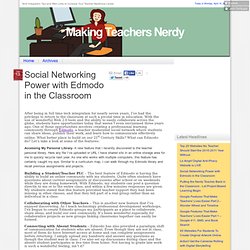
With the use of wonderful Web 2.0 tools and the ability to easily collaborate across the globe, students have opportunities today that weren’t even envisioned three years ago. One of those opportunities involves creating a professional learning community through Edmodo, a teacher moderated social network where students can share ideas, publish their work, and learn how to communicate effectively online. What better place to build on our 21st Century Skills? What can Edmodo do? Let’s take a look at some of the features: Accessing My Personal Library- A new feature that I recently discovered is the teacher personal library.
Building a Student/Teacher PLC – The best feature of Edmodo is having the ability to build an online community with my students. Classroom 2.0. Managing Ipads in early years KS1 and KS2. The Teacher's Guides To Technology And Learning. Welcome to the official guide to technology and learning by Edudemic!
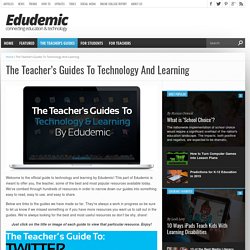
This part of Edudemic is meant to offer you, the teacher, some of the best and most popular resources available today. Classroom 2.0 LIVE! - Home. Tech. Celebrate Languages ShareThis Facebook Tweet LinkedIn.
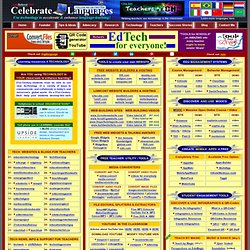
12,264 Free PowerPoint templates - High Quality. B 58,086 Free PowerPoint Templates and Backgrounds Over time we have built up a collection of 58,086 free PowerPoint templates, themes and PowerPoint Backgrounds.

You can download these professional designs for free. You can browse all of our PowerPoint templates or select them by category or colour or by tag. We also have a range of PowerPoint Backgrounds. Today’s Freebie App. I found a freebie today on Apps Gone Free that might be worth a look.

It’s a creative app called Makanim – Multi-touch Generative Art. It is available on iTunes for free, for a limited time. Eliademy: A simple free Virtual Learning Environment. Yesterday, I discovered a new website called Eliademy and it is one of the simplest tools I have ever seen for creating a Virtual Learning Environment and not only that, it is free, has no adverts and "will always be free".

After an afternoon giving a session on using Frog ( my school's new VLE), I was impressed at how simple it was to start creating learning materials on Eliademy. It does not have the range of functionality as Frog, it doesn't come close, but it is an amazing tool if you want to create an online course quickly and simply. Eliademy have 3 bold claims on their website: smart and friendly interface, fast and easy to use and that it increases productivity.When you visit the Eliademy website, it is certainly smart, to the point and very welcoming.
Eliademy claim that you will own your own classroom in 3 steps and it really is that simple, you just sign in, create a course and then add resources. This is a tool I would absolutely love to see take off in lots of schools. 21 Google Chrome Extensions For Increased Productivity. Google Chrome is such a great resource for students. First things first, the browser allows users to sign in to Chrome anywhere and bring up bookmarks, history, and settings, an incredible feature for students on-the-go who are using multiple computers. In addition to this useful feature are a wealth of awesome extensions that students can use to save time and concentrate their efforts. We’ve found 21 time-saving Chrome extensions that students can put to use, from note-taking apps to books, citations, and reminders. Note AnywhereFind something interesting on Wikipedia? You can scribble notes online with the help of this Chrome extension.Google BooksUse Google Books to read just about any book anywhere, from any device you access on or off campus.
The Teacher List » www.theteacherlist.ca. ICTmagic - home. Copy Of Aasl's Best Websites For Teaching And Learning. Kent NGfL ICT Resources for schools. 100 Best Websites : The widely-watched list of "The 100 best sites on the Web, all in one place!" - 100bestwebsites.org. 10 Best Free Educational Games: Online Learning That's Fun and Interactive. Part 1 of Online Learning Games for Families These educational games are some of the best learning experiences that can be found on the Internet, but who knew they could also be so much fun!
A recent study showed that of our 53 million K–12 students, 51 million of them (or 93%) play video games.1 Wouldn't it be better if a higher percentage of these games were educational? Kids Educational Computer Games & Activities. Glogster EDU: A complete educational solution for digital and mobile teaching and learning. Pinterest. Thinglink. Shine on the web. Graphicorganizers. The Evolution of the Web.
Social Media Monitoring, Analytics and Alerts Dashboard. Defending your rights in the digital world. 40+ Ways to Innovative Teaching Using Glogster EDU (Featured Post) To help us grow our information network, and keep collecting the best content and new ideas for educators, please LIKE US, share on Facebook, Tweet us, and scroll to the end of this post to sign up for alerts; we’ll let you know when new content becomes available. Glogster EDU is a fantastic tool whose versatility is limited only by one’s imagination. It is one of the most underutilized Web 2.0 tools out there! This blog is dedicated to sharing and celebrating innovations in the classroom using this remarkable tool. 1. Miles' Tomes Teaching and Learning. Miles' Tomes: Teaching and Learning. Wikispaces At A Glance. 5 Real Examples of Using Twitter for Education. One of the best reasons to set up a Twitter account is because you have a real reason to share timely information with a real audience.
PLTS Wall Posters Draft Version 1. Have spent this morning compiling these draft A3 versions of student speak generic PLTS posters. Wondering if anyone has any thoughts. Photo editor online - Pixlr.com edit image. Animoto - Make & Share Beautiful Videos Online. GIFPAL - Make GIF animations online with webcam and images. Voki Home. TubeChop - Chop YouTube Videos. MergePDF - Merge PDF Files Online for Free.
How to merge PDF files? Simply upload the PDF files, order them as you want in the final output and click Merge PDF. Featured LiveBinders.