


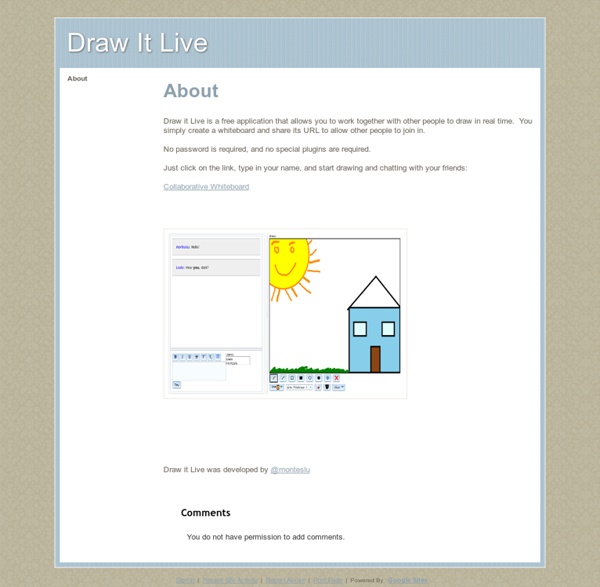
Create Professionally Looking Posters for Your Class Using Lucidpress May 21, 2015 A few months ago we posted here a list of some powerful web tools to use for creating educational flyers and posters. Today, we were reminded by Briton that the popular Lucidpress does provide a very good poster maker that teachers can use to create professionally looking posters for their class. Lucidpress poster maker is an easy to use web tool with a simple drag-and-drop interface that allows teachers to design beautiful posters and flyers to use in classroom. Besides the premium templates, Lucidpress maker provides a wide variety of inspirational templates to use with your posters. You have the flexibility to customize the size of your poster the way you want it. All of the poster templates in Lucidpress are set to 18” x 24”.
50 Free Animation Tools And Resources For Digital Learners 50 Animation Tools & Resources For Digital Learners by Lisa Chesser, opencolleges.edu.au A purple monster with wild curls spiraling out of control explains the economics of oil production in the Sudan to students in Los Angeles, Sydney, Berlin, Jerusalem, and Riyadh. That is education and animation working together to teach students everywhere, everything they ever wanted to know. Educators need only utilize the tools available, most of them for free.
The game machine W2L Info Published on December 1st, 2013 | by What2Learn Are you looking to make your own study game? 30 Free Responsive jQuery Image Sliders and Slideshows If you are interested in adding top class jQuery image sliders on your new or well established website then here you will find the right slider plugins which will assist you to do that properly. Enough though jQuery has simplified the way JavaScript used to work on the browser we are still in need of image sliders to speed up the daily web design and development work. We can modify some of these plugins to make a new slider which is much more efficient for your website.
Microsoft Released A New Website to Help Teachers Use Minecraft in Their Classes July 10, 2015 Minecraft is an immersive learning environment that has started as a game about creating, exploring and managing resources before it becomes one of the leading educational learning platforms for students. A few days ago, Microsoft, Minecraft’s parent company, announced the release of a new website, Minecraft for Education, geared towards providing teachers with a forum where they can share their ideas about how they use Minecraft in their teaching. ‘Minecraft in education is a way to teach, learn and inspire. It’s students visiting ancient civilizations to create and play out their own stories. It’s exploring mathematical concepts like perimeter, area, and volume by breaking and placing Minecraft blocks.
Top 25 Free jQuery Image & Gallery Sliders To Showcase Your Images 2016 Developers and designers are constantly looking for the best possible ways to integrate visual content such as video and photo in website designs, without compromising User Experience and website loading speed, needless to say that it’s a rigorous process to do these integrations without the help of external plugins and JavaScript libraries. The most promising solution we have seen in the recent years has been through jQuery image and gallery sliders that help to manage visual content in compact and efficient way. With a little help of technologies like PHP, Ajax and JavaScript — we can take full advantage of these jQuery plugins to create clean and fluid visual content widgets that will help any developer and designer to attain the envisioned website goals seamlessly. Presentation Slideshow Download Ideal Image Slider
An Excellent Google Drive Tool for Creating Interactive Presentations April 28, 2015 Pear Deck is a nice app that allows you to plan and build interactive presentation decks directly from your Google Drive. One distinctive feature of Pear Deck is that it includes some amazing formative assessment tools that allows you to engage the entire class with a series of questions on the content of the presentation. When you present through Pear Deck you are actually creating a live session that students can join from their own devices. As a teacher, you have full control of the flow of the presentation and using your tablet you can even easily move in the class while going through the slides in your projector screen.Pear Deck has a variety of unique interactive features (e.g. draggable, drawing, text or number, multiple choice…etc) that enable students to actively participate in your presentation and respond to your questions. Students responses can be shared in realtime and anonymously on classroom projector or interactive whiteboard.
5 Best Free Video Editing Software for Chromebook [Updated 2019] - Are Chromebooks good for video editing? - What are the best free video editors for Chromebook? - Can you do video editing on a Chromebook? - Or does Google have a video editor? If you have tried to search Chromebook on the searching engine like Google, you can easily find questions as the above. Chromebooks are definitely awesome machines, which can perform many of the same tasks as Windows and macOS.