

Best Speed Settings and Flags for Brave Browser. One of Brave Browsers best assets is its speed.
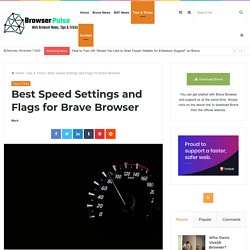
Blocking ads by default, and earning crypto-currency while doing so, is pretty enticing when coming from other memory hog browsers like Chrome and Mozilla Firefox. But can we make it even faster than the out-of-the box experience? Let’s take a look at the more advanced options deep within Brave Browser. Get the latest version of Brave Browser First of all, we need to make sure we are on the latest stable version of Brave Browser. Bring up the Flags menu We can tinker with experimental options within Brave Browser by bringing up the flags menu. Enable Parallel Downloading This flag can be changed on all versions of Brave Browser and one of the first that should be enabled. Enable GPU Rasterization If your browsing behavior is heavy in video and images, you might benefit from enabling the “GPU Rasterization” flag in Brave Browser.
Enable Smooth Scrolling Enable Back-forward Cache This feature is highly experimental, but the pay off can be large. Your iPhone can automatically record your interactions with police. Here's how it works. The protests in support of the Black Lives Matter movement have swung a spotlight on the practice of recording interactions with police officers.
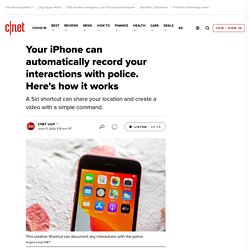
The Black Lives Matter movement continues to gain worldwide support, thanks in part to videos captured on smartphones and shared on social media. If a situation arises that you want to record, you might not have the time or forethought to pick up your phone, send a message and begin recording. If you have an iPhone, however, you can use Apple's Shortcuts app and a Shortcut created by Reddit user RobertAPeterson to send a message with your location to a friend or family member and automatically begin recording a video with nothing more than a simple command, "Hey Siri, I'm getting pulled over. " Setting it up is simple and only takes a couple of minutes. Now playing: Watch this: How to use Siri's Shortcuts app Install Shortcuts and change this important setting Add the Shortcut and get it set up What happens when you run the Shortcut?
VPN for Windows 10: Here's exactly what you need to do. The easiest way to get your favorite virtual private network up and running on your new Windows 10 operating system is to simply download your VPN's app from the Windows store and install it, just as you did on your previous version of Windows.

Using a VPN's app is also the best way to use that VPN's bonus features -- from ad-blocking to automatically selecting the fastest connections. But for the tech-curious, another option is to test drive Windows 10's built-in VPN client. It may sound tricky, but the process takes about 15 to 20 minutes and can be broken down into two main components: creating a VPN profile, and then connecting to the VPN. Here's the step-by-step guide for setting up your VPN on Windows 10.
Read more: How to download Windows 10 for free, now that Windows 7 is dead. Everything you need to know about Intel CPUs on Flipboard by ExtremeTech. OWC's speedy new SSD adds up to 4TB of storage to Mac. News An aging Mac can be reawakened with an SSD upgrade, becoming more useful with additional storage.
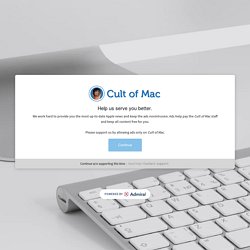
The OWC Mercury Extreme Pro SSD debuted Tuesday, and is available in sizes up to a whopping 4 terabytes. OWC says its latest 2.5-inch SATA solid state drive “is ideal for audio, video, photography editing, and production, for users who require sustained performance.” OWC SSD works with many Macs, but not all The drive is compatible with Mac and PCs. OWC’s new SSD offers read/write speeds over 500MBps, no matter how much data is stored. The OWC Mercury Extreme Pro 6G series starts at $79.75 for the 240GB version. The Best SSDs Available Right Now (June 2020) If you're building a gaming PC, then one thing that you can't be without is a solid-state drive.

SSDs deliver the fastest speeds, and in addition to moving files and performing tasks, they also load games and stream open worlds at a much faster rate than disk-based hard drives. This results in quick loading times and stutter-free open-world gameplay, something that's harder for your PC to handle with an HDD. However, selecting a solid-state drive for your PC isn't as easy as just buying the first one you see.
There are a few different types of SSDs that you should know about before you pick the right one. Block people from calling, texting and emailing your iPhone ever again. Tired of ignoring nonstop calls and messages from marketers, exes or local businesses that won't leave you alone?

Untitled. Windows 10 users, it is well known that you’ve had a truly rotten run of bad updates as well as serious questions about transparency but brace yourself because Microsoft has just unveiled two massive upgrades which you will like.

Forbes Gordon Kelly. Google finally acknowledges Bluetooth disconnection issue on Home speakers. For most of us, Google Homes are Assistant and cast speakers first: We either ask for music or audio to be played or we use them like a Chromecast target from our phones.

But that's discounting two other ways they can be used: as Bluetooth speakers and as source to stream to other Bluetooth speakers. For more than a year now, that functionality has been broken and Google Homes haven't been able to maintain a Bluetooth link without disconnecting, but the Mountain View giant has finally acknowledged the issue. If you're using a Google Home as a Bluetooth speaker (here's the tutorial to set that up), you may notice that after a few minutes, the audio stops and the speaker plays a little disconnection sound. A quick look at your phone shows that Bluetooth is no longer connected and you have to force a connection again to get it to play on the speaker. Others have a similar problem, but the other way around. How to use Firefox’s tools to protect your privacy while browsing. Like many of today’s browsers, Firefox has been making changes to try to answer its users’ call for more online privacy.
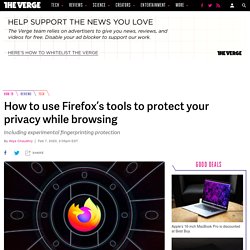
This includes blocking third-party trackers by default as well as a VPN it calls the Firefox Private Network. Firefox provides a number of tools to help protect you against tracking by first-party cookies (which are usually used for things like remembering your login information) and third-party tracking cookies (which are often used by advertisers and others to collect information and track your online behavior). Below are step-by-step instructions on how to adjust the settings to maximize protection against cookies or eliminate them altogether. We also look at how Firefox is dealing with fingerprinting, which tracks you by aggregating small details about your system configuration and creating an identifiable “fingerprint.” Keep in mind that any privacy issues that Firefox doesn’t handle may be fixable by using extensions and apps. Deal with trackers. iOS tip: How to clear your iPhone's RAM and make it faster. 11 things an Android does better than the iPhoneA collection of small, usability-enhancing features keeps me coming back to Android as my everyday choice.

Here's my list. Read more: Here's a quick and easy trick to help speed up your iPhone without having to restart it or delete any apps or data. Clear the RAM. How do you do that on an iPhone? Must read: iPhone, iPad, and Mac buyer's guide: July 2019 edition. Swim with your Apple Watch. From laps in a pool to a freestyle across open water, your Apple Watch Series 2 or later is ready for a swim with you. Start a swimming workout Open the Workout app. Scroll to Pool Swim or Open Water Swim. Use Pool Swim for laps in a pool and Open Water Swim for swimming in places like a lake or ocean.Tap to start the workout or tap the more button to set a calorie, distance, or time goal.For Pool Swim, turn the Digital Crown to set the pool length.
This helps your Apple Watch accurately measure your laps and distance. When the workout starts, the screen automatically locks to prevent accidental taps from water droplets. How to keep hackers, snoopers, and thieves out of your iPhone. iPhones and iPads are, out of the box, quite robust and secure platforms. But with a few tweaks you can harden that security dramatically without adding too much burden to your day-to-day usage of the device. #1: It all starts with a really good, strong passcode If you're using a 4-digit PIN code, stop what you are doing and change it right now.
The five best host countries for website data privacy. This site is about the idea of thinking beyond borders and challenging preconceived notions. When it comes to data privacy and choosing the best country to host your website, you have to think outside the box. That means that a country that has high taxes and a high cost of living may still be valuable for other reasons, such as protecting your data privacy.
While the United States has most of the world’s top web hosting companies, those companies are subject to increasingly draconian anti-privacy laws. (The US also hosts more malware than any other country by a factor of three). Just as the US government has helped themselves to offshore-owned “.com” domain names, hosting your website within US borders could pose a serious risk to your data privacy, especially if you publish things the US government doesn’t like. Top 7 ways to delete yourself from the internet.
Lock down your Gmail account like it's Fort Knox: Google Advanced Protection Program. You keep a lot of sensitive information in your Google account -- bank account balances, email addresses and phone numbers, pictures of your face, your friends' faces, your family. If you want to protect that sensitive data with the highest level of security you can get, you'll want to take a look at the Google Advanced Protection Program. Google's program makes it practically impossible for anyone other than you to access your Gmail, Google Drive, Google Photos or other Google services. Google claims it offers the strongest consumer-grade security available.
You have a right to be concerned -- data breaches have become so commonplace that CNET now keeps a running tally. Just last month, hackers rang up thousands of dollars' worth of Facebook ads on unsuspecting users' credit cards. Now playing: Watch this: Android devices can now be security keys, YouTube TV... 15 Apple Maps Tips That Will Help You Navigate Like a Champ. Before the arrival of Apple Maps in 2012, Google Maps was the default navigation app for iOS. But Apple wasn’t happy letting Google commandeer all that territory by itself and it was determined to create its own unique mapping app for its hardware.
The project has had its ups and downs over time, but with iOS 13, using its own original mapping tools and analytics, Apple launched an overhauled Maps app. How to manage your shortcuts on iPhone and iPad. Don't trust Twitter—or any other site—with your phone number. How to Set Up Your Signature in Apple's Markup & Make It Easy to Sign Forms on Your iPhone. Who needs a pen when you've got an iPhone? If you have a form, agreement, or contract that you need to quickly sign, you do it directly from iOS without the use of a third-party app. Using Markup, which is available in several native Apple apps, you can sign and send important documents in just a few seconds. Below, we'll show you what Markup looks like in each of these apps — including Books, Files, Mail, Messages, Notes, Photos, and Safari — and how to draw your signature, then save it for use anytime you need to sign other documents on the go.
Note: There are a few differences between Markup on iOS 12 and iOS 13, so we'll be making a note of that whenever they come up, but we'll primarily focus on iOS 13. How to Find the Perfect GIF: 10 Must-Try Websites. Serving as snackable -- and often laughable -- bits of visual content, GIFs help us accurately convey our thoughts and feelings when we're limited to virtual communication.
The trouble is, finding the perfect GIF by hunting through Google Image Search or that desktop folder of your favorites can take way more time than it's worth. How to Change a PDF to a Word File. 21 Sneakily Useful Subreddits That You Might Not Have Heard About. How to Build a Computer. The Digital Trends PC Build Guide. How to delete your phone's zombie apps and old online accounts.
How to turn your old, slow laptop into an awesome Chromebook for your kids. School starts for my kids in a few weeks and all three of them will be working on Chromebooks in class. We have one at home, but as they've grown, so has the amount of time they need to spend on it and, well, they're not always the best at sharing. There are certainly some good deals on new ones, but I was hoping to find another way.
Buried in a closet of tech flotsam was a 2011 HP Pavilion dm1z, an 11.6-inch netbook running on an AMD E-350 processor with integrated graphics, 3GB of memory and a 320GB hard drive. How to prioritize Apple Health sources on iPhone. How to boost your phone's slow data connection or poor signal strength. Goodbye, Chrome: Google’s web browser has become spy software. Google Image Result for. How to use your AirPods with iPhone, Apple Watch, iPad, and Mac. How to customize your AirPods and change their name, default microphone, and double-tap controls! AirPods Service Answer Center. AirPods: The ultimate guide.
11 Apple AirPod tips because you never read the manual. How to Find the Perfect GIF: 10 Must-Try Websites. How to use Apple Siri Shortcuts on iPhone and iPad. How to Prevent Phishing Attacks. Apple Watch Zoom Mode: How To Enable Feature, Zoom In Or Out. How to tell if your iPhone battery needs replacing. How to use Google Home: Best Google Home Tips & Tricks - Tech Advisor. How to Encrypt Files and Folders in Windows 10. Introducing ProtonMail Bridge, email encryption for Outlook, Thunderbird, and Apple Mail. iOS 10 How to Send Fireworks, Lasers, Balloons, Confetti, Lasers, Shooting Star iMessage (iPhone 7) - Bing video. On Flipboard. Delete yourself from the internet by pressing this button. How to Set Up Your Own Private Cloud Storage Service in Five Minutes with OwnCloud.
Documentation - Workflow. How to Completely Lock Down Your iPhone's Lock Screen. About the Loom.ai team. New To Mac OS? Here Are 30 of the Best Apps Available. 17 Hacks Apple Doesn’t Want You To Know About Your iPhone. Live Photo tips: All you need to know about taking Live Photos on iPhone 6s. 15 iPhone Tricks Apple Has Been Hiding From You. I Spy on My Own Wi-Fi. iOS 版 Explain Everything, 收費90元.