

Bring TED-Ed Student Talks to Your School. Google Slides sticky note brainstorming: Powerful planning - Ditch That Textbook. Green Screen by Do Ink on the App Store. The #1 Green Screen app for the iPad and iPhone in Education is also a 2019 Winner of the Best Apps for Teaching and Learning by the AASL (American Association of School Librarians).
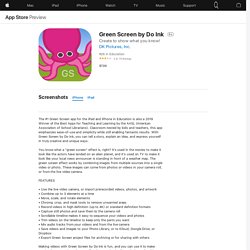
Classroom-tested by kids and teachers, this app emphasizes ease-of-use and simplicity while still enabling fantastic results. With Green Screen by Do Ink, you can tell a story, explain an idea, and express yourself in truly creative and unique ways. You know what a "green screen" effect is, right? It's used in the movies to make it look like the actors have landed on an alien planet, and it's used on TV to make it look like your local news announcer is standing in front of a weather map. The green screen effect works by combining images from multiple sources into a single video or photo.
Distance Learning: A Gently Curated Collection of Resources for Teachers. Where the Wonders of Learning Never Cease. Tried-and-True Online Tools for School Library Programming.
19 immersive museum exhibits you can visit from your couch. The novel coronavirus has disrupted public life.
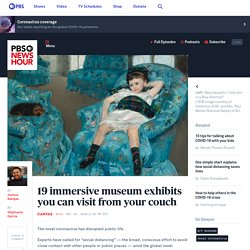
Experts have called for “social distancing” — the broad, conscious effort to avoid close contact with other people or public places — amid the global novel coronavirus pandemic to limit the transmission of the virus. As communities scale back the size of their gatherings, or stop meeting all together, many museums are temporarily shut down as a precautionary measure. Student-Made E-Books: A Beautiful Way to Demonstrate Learning. Five Apps Students Can Use To Make Podcasts - KQED. "I can spend time helping students develop their stories rather than explaining the app," says Amanda Suttle, an English teacher who's using the Anchor app to help her juniors and seniors get their podcasts in shape at Licking Valley High School in Newark, Ohio.
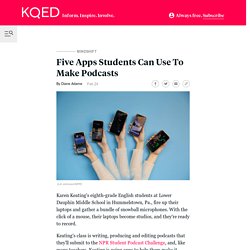
So, with several weeks still to go before the contest deadline, here are some of the apps and programs teachers told us they're using. (Of course, we're not endorsing these, we're just sharing what we've heard from many of you). Anchor Developed by Spotify, think of Anchor as a mobile recording studio: With a wi-fi connection, you can record with multiple people in different locations at the same time (as long as they have the app). And you can edit what you record right in the app, using simple tools like trimming and removing segments. The Best Games to Help You Learn Coding in 2019. We're told that coding is the saleable skill of the decade and also a pretty sweet pastime if you're into building your own apps or games.

But traditional coding courses can be seriously dry (think the Sahara at midday in the dry season). Luckily, the industry is always looking for ways to bring people into the fold and has developed a range of games that keep the process engaging. Why do it the boring way when you can link into your Steam, download an app, or load up a website? How we used a digital zombie apocalypse to teach students about the Library. Read how the University of Sussex Library used the open source Twine tool to develop a different approach to library induction MmIT Committee member @AntonyGroves describes using Twine to create a Zombie Apocalypse-themed online game to introduce students to the University of Sussex Library:
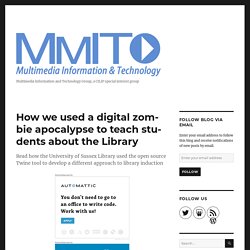
16 Ideas for Student Projects Using Google Docs, Slides, and Forms. Commonsense. Surrounding Sounds - OK Go Sandbox. Let's Make Better Slideshows. Digital learning selector. The 19 Best Teacher Websites That Help You Be Awesome for Kids. It’s easy to get overwhelmed with the sheer volume of teacher websites and resources on the internet.

It’s a bit like drinking from a firehose. That’s why, in this post, I’ve compiled some of my favorite teacher websites into a “water fountain” that’s much easier to handle. Keep reading to see what they are. My Favorite Blogs and Websites for Teachers. Picular: Google, but for color. Pick a color, literally any color.

Search engines come in a variety of shapes and sizes. Unpaywall: An open database of 17 million free scholarly articles. Www.oxfordsparks.ox.ac.uk. 30 Best Science Websites for Kids (Chosen by Teachers) So many classes are moving to distance learning and science may be one of the harder subjects to master.

It’s not easy to tackle biology and chemistry lab experiments from home! 10 Ideas for Using Comics In Your Classroom. Over the last couple of months I've shared a handful of tools that students can use to create comics.

I even conducted a webinar on the topic last month (the recording is available here). There is no shortage of tools for creating comics available to students. Regardless of which comic creation tool you choose to have students use, the ideas for using comics in your classroom are the same. Here are ten ways that your students can use comics in your classroom.1. A fun alternative to traditional book reports. Interactive Periodic Table of the Elements, in Pictures and Words. 25 Teaching Tools To Organize, Innovate, & Manage Your Classroom. 25 Teaching Tools For The Digital Classroom: Tools To Organize, Innovate, & Manage What You Do contributed by Mike Acedo Over the years, many of us have personally experienced the growth of technology in today’s classrooms.

Instead of taking notes, students are now occupied by surfing the Internet, scrolling through Facebook, and messaging their friends on their smart phones, tablets, and laptops. Instead of focusing on the instruction, teachers are constantly required to interrupt class in order to remind those students again and again, that class time is for learning, not texting. However, as today’s students are using more technological devices, it is imperative that teachers have access to the resources to keep pace with the growing tech culture.
The use of smart phones, tablets, and other tech items in the classroom do not necessarily have to have a negative impact on student achievement. 7 Must Have Google Docs Add-ons for Teachers. Google Docs is a popular tool among teachers and students and several of you use it in their daily instruction. It offers a number of interesting features that allow users to easily create and share documents. It also supports collaborative team work and enables users to collectively work on the same document, exchange feedback and edit each other’s work in real-time. 8 Important Google Sheets Add-ons for Teachers and Educators. Yesterday we covered what we think are some of the best Google Docs add-ons teachers should know about. In today's post we are featuring another collection of important add-ons but this time for Google Sheets.
Using these applications will enable you to add a wide range of functionalities to your Sheets. These include the ability to grade and analyze online assignments, send mass emails using Gmail, access a huge library of professionally designed Sheets templates, assess and organize students projects in Google Drive, create PDFs from spreadsheets, convert a Google Sheets spreadsheet into a Google Doc, and many more.
Citizen Science – involving students in real world activities. Involving students in active projects during the closing weeks of the school year is not only a productive use of the closing weeks, it’s also an opportunity to introduce students to Citizen Science and kindle a fire of enthusiasm they can follow up further over the summer holidays. Citizen science enables members of the public to participate in scientific research in collaboration with scientists and scientific organisations. It’s open to individuals or groups and is easily accessible online.
In August, Kristin Fontichiaro of Michigan University, USA, introduced the concept to SLAV conference delegates in the course of exploring data literacy and the ways in which data permeates every aspect of our lives. The STARportal. 21 Tools for Conducting Digital Formative Assessments - Best of 2017. 21 Tools for Conducting Digital Formative Assessments - Best of 2017.
Get Animated, Literally. From the creators of SparkNotes, something better. Only2Clicks. Supplementary resources for EFL teachers&learners. Aboriginal Studies. Some of The Best Digital Curation Tools for Teachers. My Favorite Things and Recommended Resources. The Best Resources for Blogging, Branding, Gadgets, Books, and More! Biography Maker. Science by Doing - Home. Google Arts & Culture. The Definitive Guide to Educational Technology Resources. Last updated: Jan. 11, 2017. Learning tools selector. Audiences Teachers, Students, Age restricted, Community. 10 Interesting Ways to Integrate QR Codes in Your Teaching (Infographic) July 3, 2016 With the advance of mobile technologies, QR Code technologies open up a vast terrain for educational uses. There are several ways teachers can leverage the educational potential of QR Codes in their instruction.
Poof! Paper Handouts are Digital - Teacher Tech. While at an event recently the speaker handed out a paper handout. After her presentation, some of the audience members were asking if the handout was available digitally. Instamuseum: Turn Your Instagram Pictures into a Virtual Museum. DiRT Directory. ReadWriteThink: Student Materials: Literary Doodle. Collaborative Tools. Skip to main content. Web Publishing by Robin Good. 8 interactive Google Slides activities for classroom excitement. Classmill - Create classes with links, videos, images & files. Media and Technology Resources for Educators.
History. Gaming. Class With Apps. Presentation Tools. Infographics. Digital Literacy Resources. Inspirograph. Crumbles. Coffitivity. The Teachers' Tech Lounge » Blog Archive » 5 Great Online Tools for Creating Infographics. App reviews & picks. Free Web Tools to Support CCSS Reading & Literacy - TeachingForward. Favorite Web Tools of 2014. CK-12 Simulations. CK-12 PLIX. Create Interactive Online Presentations, infographics, animations & banners in HTML5 - Visme by Easy WebContent. What’s Up with QR Codes: Best Tools & Some Clever Ideas.
Baulkham hills north before and after school care. EarSketch. The Video Editing App for Your Classroom. Science Games: Liquids and Solids « Miss Stephanson's Classroom Blog. Girls, Gaming and Gender Stereotypes. Tony's Infopics. Create Animated Content like a Pro. Community Resources for Problem Solving in Biology. NanoHUB.org - Home.