


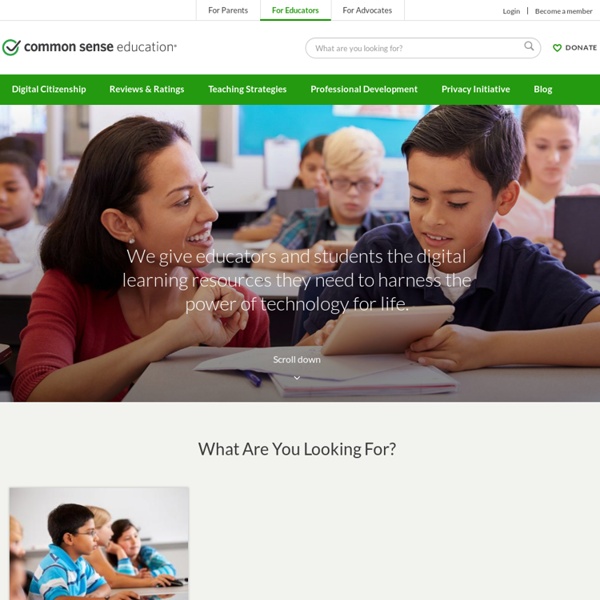
https://www.commonsensemedia.org/educators
Related: Usare Google • diburgess • Cittadinanza digitale • Digital teaching resourcesManifesto for 21st Century Teacher Librarians Editor’s Note: This article was originally published as a Tag Team Tech column on www.voyamagazine.com. It has been reprinted and reproduced numerous times and in many places. We are making it available here to ensure that all of our readers have seen it. Manifesto for 21st Century Teacher Librarians How do you deal with cyber-bullying in schools? – EDTECH 4 BEGINNERS Recently, I have noticed that cases of cyber-bullying are being reported more and more often in the news. As social media and technology is already a central part of children’s lives, online safety is an incredibly important issue to tackle. What is cyberbullying? Cyberbullying is defined as,
8 interactive Google Slides activities for classroom excitement Google Slides isn’t just for delivering presentations to an audience. Here are 30 activities that bring interactive learning to students. So often, people think of presentation slides as just that: a visual aid for delivering a presentation in front of an audience. But these slide apps (like Google Slides and PowerPoint in Office 365) really are powerful tools for delivering interactive user experiences.
Open Online Education Welcome to Google's Online Course Kit! This resource, complete with best practices, technology guidelines, and strategies, can help you inspire and motivate students through your online course. Whether you have experience teaching online or have never taught a course before, these resources are here to guide you through the process.
All Reviewed Books Search Our Site Subscribe to our Free Email Newsletter.Sign Up! Advertisements: In Times Past an eBook by Carol Hurst and Rebecca Otis Integrating US History with Literature in Grades 3-8. Collaborative Tools Skip to main content Create interactive lessons using any digital content including wikis with our free sister product TES Teach. Get it on the web or iPad! To Read or Not to Read! Creating a Book Talk What is a Book Talk? A book talk is like a short T.V. commercial, advertising a book. The goal is to get the reader interested so they want to read your book! How to Give a Book Talk • Look at the audience • Speak loudly so all can hear. • Talk about the characters, the problem in the story, or some interesting information. • Read a small part of the book to interest the readers To Prepare: • Choose a book that you think others would like!
Poof! Paper Handouts are Digital - Teacher Tech While at an event recently the speaker handed out a paper handout. After her presentation, some of the audience members were asking if the handout was available digitally. Using Google Keep I was able to digitize the handout and distribute it through Google Classroom in seconds. Google Keep I am a big fan of Google Keep. Teach Code in 2015 Use your role as a teacher to expose the youngest students to America's hottest career path. Watch the short video to learn why. Resolve to teach just a little code before the last day of school because: 1. Digital citizenship / Teaching Netsafe – Learn Guide Protect The myLGP website supports the Learn Guide Protect Framework . The site promotes a student-centred approach to teaching and learning about cybersafety and digital citizenship across the curriculum. Developed by NetSafe, in collaboration with New Zealand teachers. NetSafe kit for schools