

The Verbal To Visual Notebook Preview. What is Sketchnoting? - Verbal To Visual. Are you curious about what sketchnoting is and how you might use it?
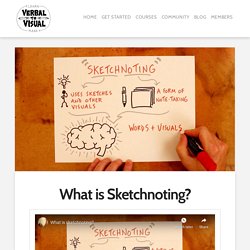
Here’s an overview for you, pulled from a resource kit that I built called Sketchnoting In The Classroom. Sketchnoting is a form of note-taking, hence the “noting” part of it, but as you might guess it involves bringing more visuals into the process compared to typical note-taking, hence the “sketch” part. The whole idea behind adding sketches to your notes is that it taps into parts of your brain that would lie dormant if you only use words to explore ideas. It’s the combination of the two that’s most powerful – using both words and visuals while taking notes. That’s what will fully light up your brain. Note-taking: A Research Roundup. Graphic recording, live illustration, and sketchnotes — Sarah Firth.
Digital Note Taking Strategies That Deepen Student Thinking. Note-taking: A Research Roundup. What's the best, most effective way to take notes? If it feels like you forget new information almost as quickly as you hear it, even if you write it down, that’s because we tend to lose almost 40% of new information within the first 24 hours of first reading or hearing it.
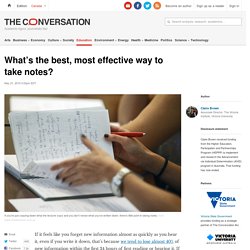
If we take notes effectively, however, we can retain and retrieve almost 100% of the information we receive. Learning how to retain information The most effective note-taking skills involve active rather than passive learning. Active learning places the responsibility for learning on the learner. Research has found that, for learning to be effective, students need to be doing things with the material they are engaging with (reading, writing, discussing, solving problems). They must also be thinking about the thinking (metacognition) involved in engaging with the material. Ww2.kqed. Nik's QuickShout: Make PDF Texts into Interactive Online Activities for Blended Learning. Pages Monday, 25 September 2017 Make PDF Texts into Interactive Online Activities for Blended Learning This tool enables teachers to build onto more traditional course book based courses and add a blended learning element.

Once you have created an account you can upload PDF documents, or buy in text books from publishers or book stores and add them to courses. You then give your students a code to register on the course and they can access the texts, make notes and annotate the text and build discussions around them. When you register as a teacher you need to tell the site which school you teach at. Sign up for my twice monthly free newsletter and get a free copy of Digital Tools for Teachers at: My eBooks: Best Nik Peachey Labels: blended learning, course book, course creation, interactive © Nik Peachey at Monday, September 25, 2017 No comments: Post a Comment Newer PostOlder PostHome Subscribe to: Post Comments (Atom) My eBooks & Lesson Plans Read More Read more Exploiting Infographics£2.49.
Ww2.kqed. 12 Free Web Annotation Tools for Teachers to Draw, Add Notes, and Highlight Sections on A Web page. 1- Diigo Diigo is the first web service that comes into mind when talking about web annotation. .
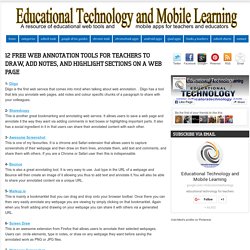
Diigo has a tool that lets you annotate web pages, add notes and colour specific chunks of a paragraph to share with your colleagues. 2- Sharedcopy This is another great bookmarking and annotating web service. It allows users to save a web page and annotate it the way they want via adding comments in text boxes or highlighting important parts. It also has a social ingredient in it in that users can share their annotated content with each other. 3- Awesome Screenshot This is one of my favourites. 4- Bounce This is also a great annotating tool.
5 Free Annotation and Collaboration Tools for Web Projects. This post originally appeared on the American Express OPEN Forum, where Mashable regularly contributes articles about leveraging social media and technology in small business.
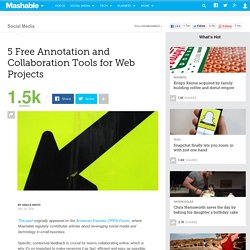
Specific, contextual feedback is crucial for teams collaborating online, which is why it's so important to make receiving it as fast, efficient and easy as possible. Asking for feedback can be tedious and is often done out of context, for example, via e-mail. However there are numerous tools available to make the task of gathering and giving feedback for web projects simpler and swifter. This article is interested in those that focus on annotation and are available freely to the widest possible audience. Here are five of the best free tools to annotate and collaborate on the web. 1. What's the best, most effective way to take notes? The Learning Toolbox - NoteTaking. Take Note: How to Curate Learning Digitally. Note taking lies at the heart of curricula around the world.

Beginning in elementary school, we teach students to "take notes" so that they can maintain a record of the content disseminated to them by the teacher. And yet, with mobile devices replacing paper notebooks, this process has become increasingly complex as students (and teachers) struggle to apply previous strategies to new tools. In the past, I wrote about the 4Ss of Note Taking With Technology.
Skitch. Sketchnoting Resources. Sketchnoting is not just an attractive way to take notes, it can improve retention and learning.

These sketchnoting resources will get you started with your students. You don’t have to have a ton of talent, just a little know-how. I’ll update these sketchnoting resources, so tweet me or leave a comment to add your favorites. Don’t get overwhelmed, just get started. Twitter Tip: If you want to find and share great sketchnotes, follow the #edusketch hashtag on Twitter. Most Valuable Sketchnoting Resources Sketchnoting Tools 10 Habits of Bloggers that Win, Sylvia Duckworth’s Sketchnote of the ebook by Vicki Davis.