


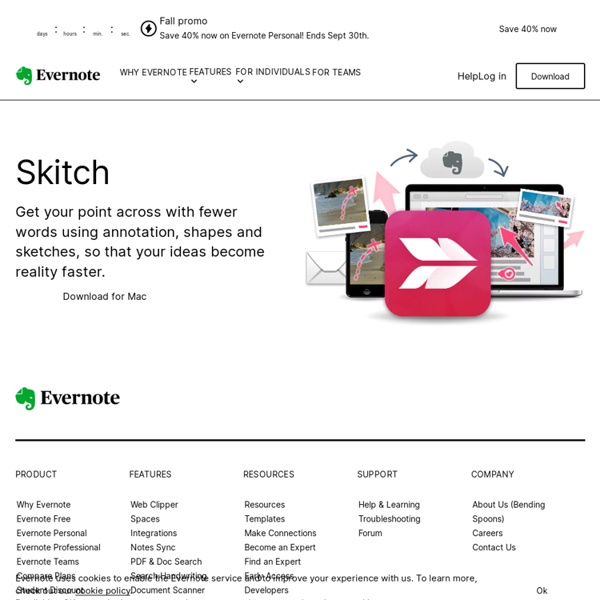
https://evernote.com/products/skitch
Related: Web Tools • Notetaking and summarising • EDUC 546 • Document ToolsAdvanced Marketing Institute - Headline Analyzer Enter Your Headline Text Paste your headline in the text area below. The analysis engine will automatically cut your submission at 20 words, so we encourage you to do a word count before submitting! This will ensure the most accurate analysis. What is the Headline Analyzer? This free tool will analyze your headline to determine the Emotional Marketing Value (EMV) score.
Sketchnoting Resources Sketchnoting is not just an attractive way to take notes, it can improve retention and learning. These sketchnoting resources will get you started with your students. You don’t have to have a ton of talent, just a little know-how. I’ll update these sketchnoting resources, so tweet me or leave a comment to add your favorites. Don’t get overwhelmed, just get started. Video Editing and Screen Recording Software "We wouldn’t be able to teach the highly technical subjects online without a screen capture program like ScreenFlow. The ability to do quick edits after a capture is a great benefit." – Eric Rosenfeld, Program Director of Arts & Design, Full Sail University ScreenFlow in Education See how video can improve outcomes in your classroom. Claro ScanPen on the App Store Need to listen to printed text spoken aloud - at school, in a test or exam, at work or at home? Use Claro ScanPen to photo your printed text document, letter, test paper - then select the text with your finger (or stylus), and hear it spoken straight back to you. Instantly! No internet connection required. Claro ScanPen advances reading aloud support. It gives access to printed text materials and documents for all, in a wide range of languages.
Updated: Epic Rubric on Google Sheets - Teacher Tech When it comes to calculating things, don’t do it by hand. I was standing in 110˚ heat yesterday as the ladies at the fireworks stand attempted 5 times to calculate my bill. I’m still not confident they calculated it correctly. Even when using a calculator it is too easy to accidentally type in a wrong value or lose track of where you’re at. Even when confusion is not an issue, time is.
39 Blogging Tools to Help You Work Faster & Write Better When you’re finding amazing content to share on social media—the kind of thing that grabs attention and gets people to click, share, and comment—one of the most valuable, most original places to turn is your own blog and the content you personally create. So the questions become: How to create amazing content, how to put together blogposts strategically and efficiently, and how to get your content out to the masses. Writing tips are a good place to start. And to supplement the words you use to build your blogposts, I’ve found a huge number of blogging tools that help with everything from coming up with ideas to spread the content far and wide. Do you have a favorite blogging tool? Read on to see if it’s included here in the list, and drop a note in the comments with which ones you love.
Take Note: How to Curate Learning Digitally Note taking lies at the heart of curricula around the world. Beginning in elementary school, we teach students to "take notes" so that they can maintain a record of the content disseminated to them by the teacher. And yet, with mobile devices replacing paper notebooks, this process has become increasingly complex as students (and teachers) struggle to apply previous strategies to new tools. In the past, I wrote about the 4Ss of Note Taking With Technology. Students should choose a system that: Supports their learning needs Allows them to save across devices Possesses search capabilities Can be shared
The Flipped Classroom Model: A Full Picture Due to Khan Academy’s popularity, the idea of the flipped classroom has gained press and credibility within education circles. Briefly, the Flipped Classroom as described by Jonathan Martin is: Flip your instruction so that students watch and listen to your lectures… for homework, and then use your precious class-time for what previously, often, was done in homework: tackling difficult problems, working in groups, researching, collaborating, crafting and creating. Classrooms become laboratories or studios, and yet content delivery is preserved.
PDF Scan on the App Store Upon initial installation, this app was my lifeline for college assignments but the more I used it the less functional it became. It started without being able to connect to my OneDrive, and then losing camera functionality altogether and now it won’t even run when I try to start it. Absolutely disappointed with the app at this pointEDIT: I got a developer response so this is my reply, I’m on iPhone 6s Plus on the latest OS. (Not sure what the number is specifically).