

Google Sheets: Free Online Spreadsheets for Personal Use. Create & grade quizzes with Google Forms - Docs Editors Help. Introduction to Google Drive for Education, Part 1. Google Blog. Google Docs: Free Online Documents for Personal Use. Padlet Tutorial for Teachers + 8 Ways to Use With Students. How to Teach Remotely with Flipgrid. Youtube. How to Teach Remotely with Nearpod. What is Seesaw for schools and how does it work for teachers and students? Seesaw for Schools is a digital app-based platform that allows students, teachers, and parents or guardians to complete and share classroom work.

As the company itself says, Seesaw is a platform for student engagement. Using the Seesaw app, students can show what they know using various media, from photos and videos to drawings, text, links, and PDFs. This is all on the Seesaw platform, meaning it can be seen and appraised by teachers and even shared with parents and guardians. The student portfolio grows over time, allowing them to carry it through their academic career. This is a great way for other teachers to see how the student has progressed over time – even showing how they worked to get the final result. Edmodo Reviews and Pricing. “Great range of features, high usability” Overall: I love that Edmodo does pretty much everything that Google Classroom can do, but is linked to Microsoft instead.
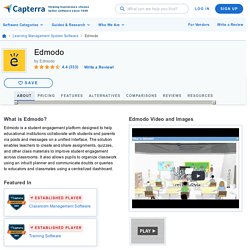
It has a huge range of features, is fun for kids to use, helps me organize all my online resources, manage my students' work, and provides a multitude of external resources to help me find topical lessons. Pros: My favorite feature is by far the Discover section. A huge range of resources are grouped by subject, and within the subject, it tags each video or resource for elementary, middle, or high school. Teachers can rate as helpful, which cuts my time searching for resources in half. Cons: While I love the fact that they just added a new daily agenda feature, it is a little too bulky for my liking. Reasons for Switching to Edmodo: School primarily uses Microsoft instead of Google. SerialMailer for OSX Tutorial. Falkon-Ware. With the powerful message editor, fields from your recipients list can be inserted into the e-mail so that a new, personalised message is generated for each recipient.

The fields are not limited to static data. With conditional fields the content is dynamically adapted. If the standard options for formatted texts aren't enough for you, you can design your e-mail in an external web design program and import the html file into SerialMailer with just a few clicks. All the associated files – like images – are imported together with the html file. SerialMailer features a central database manager that gives you access to the addresses stored in the 'Contacts' app. The database manager serves as a launch pad for your new mails. Each SerialMailer file has its own address list that is stored together with the mail. Seth's Blog. Blog Search Engine. Typepad. Share your passions with the world. Blogger. ClassDojo. Quizizz — The world’s most engaging learning platform.
Kahoot! Skitch. Video Editing and Screen Recording Software. "We wouldn’t be able to teach the highly technical subjects online without a screen capture program like ScreenFlow.
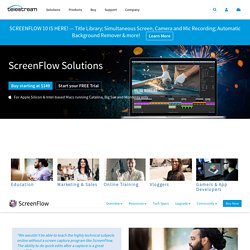
The ability to do quick edits after a capture is a great benefit. " – Eric Rosenfeld, Program Director of Arts & Design, Full Sail University ScreenFlow in Education See how video can improve outcomes in your classroom. Teachers and online trainers use ScreenFlow to record lectures, tutorials, or rich-media presentations. Why use video for education: Engage students and reach those with a variety of learning styles Stimulate classroom discussion Reinforce lectures and assignments Provide a common experience for students to discuss Maximize teacher’s time – one explanation, thousands of views ScreenFlow Features for Education Easy to use, easy to learn: ScreenFlow is easy to use and easy to learn – even if you have no experience creating video.
"ScreenFlow remains easy and intuitive while still being a powerful and versatile app. . – Joshua Rosenbaum. Screencastify. Free Screen & Video Recording Software. The Flipped Classroom Model: A Full Picture. Due to Khan Academy’s popularity, the idea of the flipped classroom has gained press and credibility within education circles. Briefly, the Flipped Classroom as described by Jonathan Martin is: Flip your instruction so that students watch and listen to your lectures… for homework, and then use your precious class-time for what previously, often, was done in homework: tackling difficult problems, working in groups, researching, collaborating, crafting and creating. Classrooms become laboratories or studios, and yet content delivery is preserved. Google Meet vs. Zoom - Which is Better?
How to use Google Meet for Remote and Online learning. Academic Writer Tutorial: Basics of Seventh Edition APA Style - Overview. Academic Writer Tutorial: Basics of Seventh Edition APA Style.
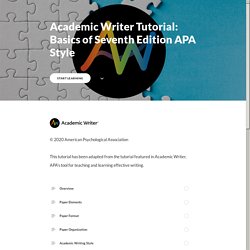
Free Website Builder. Constructeur de sites web Weebly : Créer un site gratuit, magasin ou votre Blog.