

Student-Made E-Books: A Beautiful Way to Demonstrate Learning. Ensemble Video - Publish, Share and Archive Internet Video. Publishingtools. 10 Adobe Spark Classroom Ideas – iamclaudius.com. 20 useful ways to use Padlet in class now. Padlet is a web app that lets users post notes on a digital wall.

The uses for this site in the classroom are virtually endless! There’s a good chance you’ve done the “write on a sticky note and put it on the wall” activity — or have seen it happen before. Padlet lets those sticky notes have images, links and videos AND be available with practically any Internet-ready device. It used to be blocked by my school’s Internet filter. This school year, the powers that be have allowed it through on student devices, opening up lots of possibilities in class! Padlet is a great place for gathering ideas, sharing them and modifying them later. Here are 20 ways to use this versatile tool in class: 1. 2. 3. 4. 5. 6. How to Make an Infographic: Free Visual E-Book for Beginners. On average, Americans consume 63 gigabytes of information per person per day.
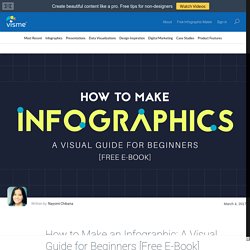
That’s roughly half of all the storage space in a new MacBook Air laptop. With so much information bombarding us on a daily basis, it’s no wonder we’ve become desensitized to even the most shocking statistics. For example, what if I told you that the 74 million richest people in the world possess 50% of its wealth? The real meaning of this statement would probably be lost on most of us. The moment you translate it into a visual format, however, it suddenly becomes a much more palpable — and shocking — reality: That’s the power of infographics. Empowering Language Learners with Technology. No matter where you teach in the world, the opportunity to work in an immersion or bilingual setting is an extremely unique and rewarding experience.

Alex Lianne Carter and I met through the #IMMOOC, an Online Book Study and decided to work in collaboration to write this blog post to share our unique experiences. Alex Lianne Carter is the Director of TechEd and Innovation at Calgary French & International School in Canada. Her school follows the immersion educational model to teach French as a second language.This means the students at her school receive their instruction in French from preschool to grade 12. I work at a Title I school in a suburb of North Texas and my school district follows an early exit bilingual program. Which means my students receive initial instruction in Spanish (their first language) in order to transition into the English language as soon as they are ready. ChatterPix is another great tool to encourage oral language production. Like this: Like Loading...
Quickly create Google documents in a specific folder with a specific account through these special links - #Eduk8me. We now know how to create Google documents quickly, and can even create the new documents in a particular folder.

But, what if we have multiple Google accounts? To select the account, we can use the trick we learned on linking to a particular Gmail account. But first, lets review the links to quickly create Google documents: When these links are used, the Google document is created by the first Google account that is logged in. See the account at the top? Quickly create Google documents in a specific folder through these special links - #Eduk8me. Yesterday I showed the special links you can use to create Google documents.

But what if you want to create new documents in a particular folder? I create a new folder for every school year. For example, this year I have a folder named 16-17. Anything I re-use from last year I make a copy of it from the 15-16 folder and put it in the 16-17 folder. This way I have my older versions for reference if I modify the file for the current year. Since I have my 16-17 folder, it would be nice if the create links could create the file in the folder instead of just in My Drive. To create the link you will probably want to open up some sort of text editor, like a Google Doc or note taking software. Now that we have the links, we need to get the folder ID. Don’t include the slash! Timeline Maker. Teacher Resources.

Photos or video with a Creative Commons Attribution License. An App for Teachers to Create Educational Portfolios of Student Work with an iPhone, iPad, or Android Smartphone. Photos or video with a Creative Commons Attribution License. Free Use Rules Free Pictures - FreeFoto.com - Ref:99-05. FreeFoto.com provides its images under three available licensing options. 1) ANYONE, by which we mean commercial and non-commercial alike, can use FreeFoto.com images in an online setting, providing they provide attribution to the image and a link back to FreeFoto.com (either the image or the main site).

This license allows blogs, social networking sites and use in emails, just to name a few, providing they provide the required attribution, this includes sites that pay people to write, carry advertising or are selling and promoting products. The only requirement the attribution and link back. 2) Under the Creative Commons license for non-commercial, no derivatives, attribution license ( This provides for use in any media providing it is not for commercial purposes and they are not making a derivative image or gallery.