

Photo Collage. Five Ways Brands Use Visual Content for Maximum Impact. Do you want to stimulate online growth and engagement?
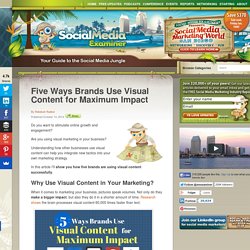
Are you using visual marketing in your business? Understanding how other businesses use visual content can help you integrate new tactics into your own marketing strategy. In this article I’ll show you how five brands are using visual content successfully. Why Use Visual Content in Your Marketing? When it comes to marketing your business, pictures speak volumes. Find 5 ways to use visual content for maximum impact. Add that to the fact that 93% of all human communication is nonverbal and it becomes clear that a visual online presence is critical.
While many companies may understand this on a conceptual level, few have capitalized on the opportunity to effectively combine text and visual content. Here are five brands that are using visual marketing in innovative and unique ways on various social media platforms. #1: Volkswagen on Facebook Volkswagen uses Facebook to create a visual timeline of their storied past. . #2: AMC Theatres on Pinterest. 10 terrific font pairs to try in Canva. In case you hadn’t noticed, we have a fondness for Canva around here, and who can blame us when we’ve been handed so many DIY design tools, plus great advice on how to use them?

While images provide a great way to grab your audience’s attention, fonts and effective font pairings add a more subtle flair, so check out these ten suggestions from Canva’s Julya Buhain to add that professional-looking touch to your next design. 1. Launch time Raleway (51, Bolded, All Caps, Centered, #747676), Yellow Tail (51, Lower Case, Regular, Centered, #747676), Raleway (28, Bolded, All Caps, Centered, #d3e0d1)Raleway is a modern, no-nonsense font with classy accents.Yellowtail is a playful script with sharp angles that wouldn’t look out of place in the 1930s.Keep things bold and fresh with a combination of Raleway and Yellowtail. It’s a good mix of new and old that’s perfect for opening night.2. Alfa Slab Serif (89, Regular, Capitalized, Right, #FFFFF), Nixie One (42, Regular, Capitalized, Right, #FFFFF)
How to Make Simple Animations for Social Media. Have you seen any blog posts recently with animation videos that play automatically?

Did you notice that Twitter recently started supporting animated GIFs? These kinds of animations are a great way of capturing attention, and also an effective way of explaining something, simply, in a few seconds. In this article, we are going to outline how you can make simple animations for social media. What is an Animated GIF? GIF is an acronymn for Graphics Interchange Format. When you create an animated GIF, a series of images is replayed back to back, so it looks like a video recording. Of course, you can do a video recording instead, but if you want something simple then the animated GIF is simple to create and will generally be small in size. How Do You Create an Animated GIF? The program we use is called LICEcap. PicMonkey: Free Online Photo Editing. How to Get Started With Visual Content Marketing.
6 Easy Places to Find Data For Infographics, Charts and Visual Content. 219 Flares Filament.io 219 Flares × Six in ten of us are visual learners: people who learn best when information is delivered through the eyes; by looking at images or videos, or reading.
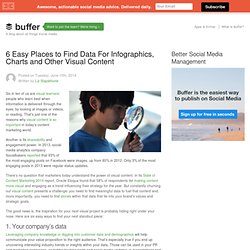
That’s just one of the reasons why visual content is so important in today’s content marketing world. Another is its shareability and engagement power. In 2013, social media analytics company Socialbakers reported that 93% of the most engaging posts on Facebook were images, up from 85% in 2012. Only 3% of the most engaging posts in 2013 were regular status updates. There’s no question that marketers today understand the power of visual content. The good news is, the inspiration for your next visual project is probably hiding right under your nose. 1. Leveraging company knowledge or digging into customer data and demographics will help communicate your value proposition to the right audience. 2. Surveys are among the most commonly used data sources in visual content — in any kind of content, really. 3. How to Create Visual Social Media Content. Do you use images to boost engagement?
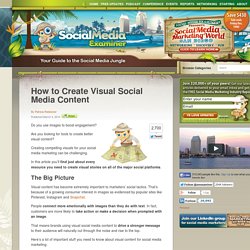
Are you looking for tools to create better visual content? Creating compelling visuals for your social media marketing can be challenging. In this article you’ll find just about every resource you need to create visual stories on all of the major social platforms. The Big Picture Visual content has become extremely important to marketers’ social tactics. People connect more emotionally with images than they do with text. That means brands using visual social media content to drive a stronger message to their audience will naturally cut through the noise and rise to the top.
Download 135 Free Icons For Use In Your Marketing Campaigns. Whether creating a PowerPoint presentation, laying out an ebook, or configuring your blog, it never hurts to have some pre-made icons at your disposal to spruce up your design.
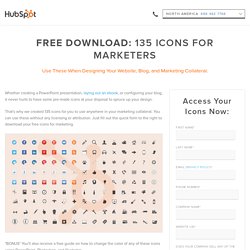
That's why we created 135 icons for you to use anywhere in your marketing collateral. You can use these without any licensing or attribution. Just fill out the quick form to the right to download your free icons for marketing. *BONUS* You'll also receive a free guide on how to change the color of any of these icons using PowerPoint, Photoshop, and Illustrator. HEADS UP: This resource isn't made for mobile devices, but you can email this page to yourself for later (and open it on a desktop or laptop at your convenience):
Free Template: How to Easily Create Five Fabulous Infographics in PowerPoint. A Free PowerPoint Template to Help You Design Infographics Infographics are a powerful tool for capturing the attention of your target audiences. In fact, businesses that publish infographics grow their traffic an average of 12% more than those that don’t . The hard part, of course, is finding the time and resources to create these infographics. That’s why we’ve created five fully customizable templates that will give you the inspiration and foundation you need to build your own infographics right in PowerPoint. The infographics created in this customizable PowerPoint template highlight how you can: Create a color scheme Use fonts for design Design icons and shapes Work with a theme.