

7ToolsforCreatingMultimediaQuizzes-ComparisonChart (2).pdf. 5 Great New Web Tools for Creating Online Quizzes. 1- EQuizShow EQuizShow is a simple and free site that lets teachers design Jeopardy-type games online.It is a great app for teachers who want a quick and easy way to engage students and have them ready for exams or assessments tests.
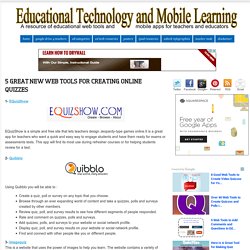
This app will find its most use during refresher courses or for helping students review for a test. 2- Quibblo Using Quibblo you will be able to :Create a quiz, poll or survey on any topic that you choose.Browse through an ever expanding world of content and take a quizzes, polls and surveys created by other members.Review quiz, poll, and survey results to see how different segments of people responded.Rate and comment on quizzes, polls and surveys.Add quizzes, polls, and surveys to your website or social network profile.Display quiz, poll, and survey results on your website or social network profile.Find and connect with other people like you or different people. 3- Imagequiz This is a website that uses the power of images to help you learn. 12 Great Formative Assessment Tools for Teachers.
'FlipQuiz is a web tool that allows teachers to easily create gameshow-style boards for test reviews in the classroom.
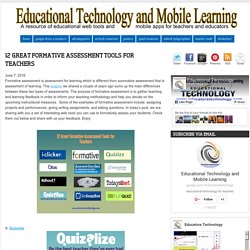
All the boards you create can be saved for later use. You can also share your boards up on-screen and have students work on them collaboratively...To set up your new quiz board, you will need to register. Once logged in, click on “ Create a new board”. Then use the editor provided there together with the different tools it offers to design your game boards. You can always edit your boards by clicking on the “edit your entire board button”. 3- Socrative Socrative brings smart clickers, student response and ease of use to a whole new level. Over 40 Web Tools to Create Quizzes and Polls in Class. 4 Useful Tools for Creating Non-traditional Quizzes. Here are four great web tools for creating online quizzes to share with your students.

We have already reviewed these tools in separate posts in the past and some of you might already be familiar with them. However, for those of you who haven't seen them before, these are web-based platforms for creating a wide variety of interactive quizzes. For more choices on quiz making tools, check out this page. Untitled. Plickers. Quizalize. Quizizz - Herramienta para crear juegos de preguntas multijugador. 7 Tools for Creating Multimedia Quizzes Compared in One Chart. Una selección de herramientas para introducir preguntas en un video.
Wastring, plataforma de preguntas y respuestas cortas en 200 caracteres. Desde wastring nos presentan este proyecto que, basado en la clásica actividad de las preguntas y respuestas, pretende hacerse un huexo en su categoría con algunos ingredientes originales.

Son preguntas y respuestas cortas, de 200 caracteres, y se puede mencionar a usuarios tanto en las preguntas como en las respuestas y subir una foto con cada pregunta. Cada usuario tiene su propio perfil de forma que podrá hacer amigos, seguir los wastrings de otras personas, tener sus preguntas y sus favoritos controlados y otras funciones de filtro que podemos aplicar desde la aplicación. Disponible para iOs y android de forma gratuita, y desarrollado completamente en español, usa el concepto de cápsulas de información para atraer usuarios, siendo posible encontrar tanto cuestiones aleatorias como las planteadas por nuestra propia comunidad. En su página web ya han puesto el contador de contenido, aún bajo, pero creciente de forma constante en estos sus primeros días.
Cinco herramientas para crear videos interactivos - aulaPlaneta. Los videos constituyen una potente herramienta educativa de gran utilidad en las aulas.

Facilitan la comprensión de los temas más complejos, motivan al alumno y son muy útiles para aplicar nuevas metodologías como la pedagogía inversa o flipped classroom. Ahora, además, existen numerosas herramientas para aportarles interactividad. Te presentamos cinco recursos para transformar los videos que más te interesan en videoactividades o videolecciones. La Red es un gigantesco repositorio de videos en el que podemos encontrar desde documentales, a tutoriales, películas o videoclips. Create Video-based Polls on ClipChoose. There is not a shortage of online polling tools to use in your classroom.

Most of those polling services are simply text-based or text and images. Clip Choose is different because your polls are based on videos. To create a Clip Choose poll you enter the URLs of up to eight YouTube videos. 4 Free Tools for Creating & Playing Interactive Quiz Games. Earlier this week I wrote about "ghost mode" being the talk of the Future of Educational Technology Conference in Orlando.

That post prompted a few people to ask me about other quiz game platforms. I've used a bunch of them over the years. The following are interactive quiz game tools that I've used with great success in my classroom and or in my workshops. Kahoot: This is the obvious one to include in this post as it did inspire the post. Kahoot provides a fun way to gather feedback from a group through their phones, iPads, Chromebooks, or any other device that has a web browser and an Internet connection. Socrative Space Race:Socrative is a free student response system that allows you to gather feedback from students through any Internet-connected device. Quizalize:Quizalize is a free quiz game platform. Triventy:Triventy uses a concept that is similar to Kahoot.