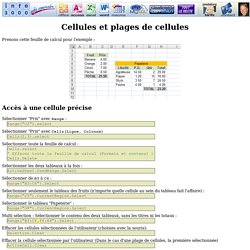Tabula: Extract Tables from PDFs. Apprendre à affiner vos critères de recherche pour de meilleures recherches dans Outlook - Outlook. Remarque : Dans Outlook 2016, lorsque vous recherchez des messages à l’aide de la recherche avancée dans les champs texte souvent utilisés, le message d’erreur suivant peut s’afficher : Impossible d’exécuter la recherche.

Impossible d’afficher cet affichage. Mémoire ou ressources système insuffisantes. Fermez plusieurs fenêtres ou applications et réessayez. Nous travaillons activement à l’élaboration d’un correctif pour résoudre ce problème. En attendant, vous pouvez consulter cet article qui inclut des informations supplémentaires et des solutions de contournement : Le tableau suivant vous montre des exemples de recherches pouvant être utiles. Vancouver Data Blog by Neil McGuigan: Web scraping with Google Spreadsheets and XPath. This is part one of a series of video tutorials on web scraping and web crawling.

In this first video, I show how to grab parts of a web page (scraping) using Google Docs Spreadsheets and XPath. Google Spreadsheets has a nice function called importXML which will read in a web page. You can then apply an XPath to that page, to grab various parts of it, such as one particular value, or all of the hyperlinks. This is a convenient method, as your data will be in a format that is easily downloadable in Excel. Watch the video here: Intelligence Opérationnelle, Gestion des logs, Gestion des applications, Sécurité et conformité d'entreprise.
Solved: Re: Percentage formatting for calculated measures ... - Microsoft Power BI Community. @HarrisMalik, OK, I just went back and confirmed this, I was able to put both a colum and a measure into a table (not multi-row card or card) and they both worked and had % displayed versus the decimal.
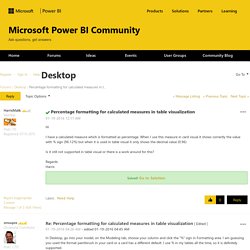
Are you on the December update of Power BI? Are there any language packs involved? You could always send a frowny face to support from the Desktop and ask them what is going on. Something is definitely off because I cannot replicate your issue. Measures in Power BI Desktop. Measures in Power BI Desktop Power BI Desktop helps you create insights into your data with just a few clicks.

But sometimes that data just doesn’t include everything you need to answer some of your most important questions. Measures can help you get there. Measures are used in some of the most common data analysis; for example, sums, averages, minimum or maximum values, counts, or more advanced calculations you create yourself using a DAX formula. The calculated results of measures are always changing in response to your interaction with your reports, allowing for fast and dynamic ad-hoc data exploration. Understanding measures In Power BI Desktop, measures are created and used in Report View or Data View. Data Analysis Expressions Measures calculate a result from an expression formula. DAX formulas are a lot like Excel formulas. Let’s look at an example Jan is a sales manager at Contoso. To report the estimates, she imports last year’s sales data into Power BI Desktop. Learn more. DAX basics in Power BI Desktop. DAX basics in Power BI Desktop This article is for users new to Power BI Desktop.
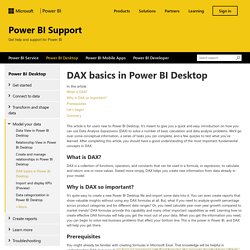
It’s meant to give you a quick and easy introduction on how you can use Data Analysis Expressions (DAX) to solve a number of basic calculation and data analysis problems. We’ll go over some conceptual information, a series of tasks you can complete, and a few quizzes to test what you’ve learned. After completing this article, you should have a good understanding of the most important fundamental concepts in DAX. What is DAX? Google Scripts & Google Apps Developer - Amit Agarwal. Convert and Email Google Spreadsheets as PDF Files. KPI dashboard software for businesses.
Over 100 Free Excel Spreadsheets - Excellence in Financial Management. Customized Templates | Financial Templates | High Quality Templates | Project Management |
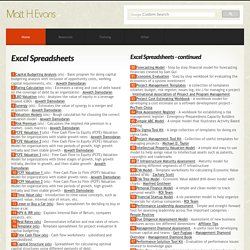
23 BIWS Debt Primer. WorksheetFunction.SumIfs, méthode (Excel) Expression .SumIfs(Arg1, Arg2, Arg3, Arg4, Arg5, Arg6, Arg7, Arg8, Arg9, Arg10, Arg11, Arg12, Arg13, Arg14, Arg15, Arg16, Arg17, Arg18, Arg19, Arg20, Arg21, Arg22, Arg23, Arg24, Arg25, Arg26, Arg27, Arg28, Arg29, Arg30) expression Variable représentant un objet WorksheetFunction.
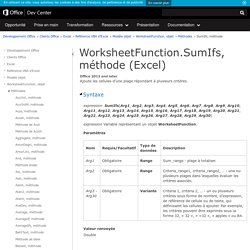
Paramètres Valeur renvoyée. Macro envoi de mail Automatique depuis excel. Forum pour toutes vos questions à propos d'Excel (avec ou sans macros) ... 6 messages • Page 1 sur 1 par KamalSNB » 29 Mai 2014, 15:25 Bonjour à tous, J'essai de faire une macro qui me permet d'envoyer automatiquement un mail via Outlook, je suis tombé dans mes recherches sur l'idée de créer un Objet Outlook depuis excel, quelqu'un pourra m'aider à ce sujet ?

Merci d'avance. KamalSNB Nouveau venu. VBA Delete Entire Column Excel Macro Example Code. Excel VBA code to Delete Entire Column example will help us to delete Columns in excel worksheet.

We can use Delete method of Columns to delete the Entire Column. In this example we will see how to delete the entire Column in excel worksheet using VBA. Excel VBA Macro code for deleting entire Columns macro should work for all the version of Microsoft Excel 2003, Excel 2007, Excel 2010, and Excel 2013. Here is the Example VBA syntax and Example VBA Macro code to Delete Entire Column from excel worksheets. This will help you to know how to delete entire Column from Excel workbook using VBA. [VBA] Copie d'une plage vers un autre classeur. Récupérer le numéro de la dernière ligne non vide. Excel vba - Copy from one workbook and paste into another. Aide-mémoire VBA Excel. Prenons cette feuille de calcul pour l'exemple : Sélectionner "Prix" avec Range : Range("C2").select Sélectionner "Prix" avec Cells(Ligne, Colonne) Cells(2,3).select Sélectionner toute la feuille de calcul : Cells.select Cells.Delete Sélectionner les deux tableaux à la fois : ActiveSheet.UsedRange.Select Sélectionner de B3 à C6 : Range("B3:C6").Select Sélectionner seulement le tableau des fruits (n'importe quelle cellule au sein du tableau fait l'affaire) : Range("C5").CurrentRegion.Select Sélectionner le tableau "Papeterie" : Range("G8").CurrentRegion.Select.