

Access Control. Access control by host If you wish to restrict access to portions of your site based on the host address of your visitors, this is most easily done using mod_authz_host.

The Require provides a variety of different ways to allow or deny access to resources. In conjunction with the RequireAll, RequireAny, and RequireNone directives, these requirements may be combined in arbitrarily complex ways, to enforce whatever your access policy happens to be. The Allow, Deny, and Order directives, provided by mod_access_compat, are deprecated and will go away in a future version. You should avoid using them, and avoid outdated tutorials recommending their use. The usage of these directives is: Require host address Require ip ip.address In the first form, is a fully qualified domain name (or a partial domain name); you may provide multiple addresses or domain names, if desired. In the second form, is an IP address, a partial IP address, a network/netmask pair, or a network/nnn CIDR specification. Warning: Redirecting and Remapping with mod_rewrite. This document supplements the mod_rewritereference documentation.

It describes how you can use mod_rewrite to redirect and remap request. This includes many examples of common uses of mod_rewrite, including detailed descriptions of how each works. Note that many of these examples won't work unchanged in your particular server configuration, so it's important that you understand them, rather than merely cutting and pasting the examples into your configuration. From Old to New (internal) Description: Assume we have recently renamed the page foo.html to bar.html and now want to provide the old URL for backward compatibility. Solution: We rewrite the old URL to the new one internally via the following rule: RewriteEngine on RewriteRule "^/foo\.html$" "/bar.html" [PT] Rewriting From Old to New (external) Assume again that we have recently renamed the page foo.html to bar.html and now want to provide the old URL for backward compatibility.
RewriteEngine on RewriteRule "^/foo\.html$" "bar.html" [R] Upgrading to 2.4 from 2.2. Available Languages: en | fr In order to assist folks upgrading, we maintain a document describing information critical to existing Apache HTTP Server users.

These are intended to be brief notes, and you should be able to find more information in either the New Features document, or in the src/CHANGES file. Application and module developers can find a summary of API changes in the API updates overview. Php - File-Access-Control with mod_rewrite. Using mod_rewrite to control access. This document supplements the mod_rewritereference documentation.

It describes how you can use mod_rewrite to control access to various resources, and other related techniques. This includes many examples of common uses of mod_rewrite, including detailed descriptions of how each works. Note that many of these examples won't work unchanged in your particular server configuration, so it's important that you understand them, rather than merely cutting and pasting the examples into your configuration.
Forbidding Image "Hotlinking" Description: The following technique forbids the practice of other sites including your images inline in their pages. Solution: This technique relies on the value of the HTTP_REFERER variable, which is optional. There are several ways that you can handle this situation. In this first example, we simply deny the request, if it didn't initiate from a page on our site. RewriteCond %{HTTP_REFERER} ! RewriteCond %{HTTP_REFERER} ! RewriteCond %{HTTP_REFERER} ! Discussion: - - Access_compat. Available Languages: en | fr | ja Summary The directives provided by mod_access_compat are used in <Directory>, <Files>, and <Location> sections as well as .htaccess files to control access to particular parts of the server.

Access can be controlled based on the client hostname, IP address, or other characteristics of the client request, as captured in environment variables. The Allow and Deny directives are used to specify which clients are or are not allowed access to the server, while the Order directive sets the default access state, and configures how the Allow and Deny directives interact with each other. Both host-based access restrictions and password-based authentication may be implemented simultaneously.
Apache2 - Apache 2.4.x ip blacklist. Expressions in Apache HTTP Server. Available Languages: en | fr Historically, there are several syntax variants for expressions used to express a condition in the different modules of the Apache HTTP Server.
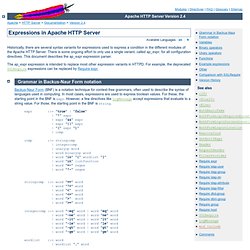
There is some ongoing effort to only use a single variant, called ap_expr, for all configuration directives. This document describes the ap_expr expression parser. The ap_expr expression is intended to replace most other expression variants in HTTPD. For example, the deprecated SSLRequire expressions can be replaced by Require expr. Grammar in Backus-Naur Form notation Backus-Naur Form (BNF) is a notation technique for context-free grammars, often used to describe the syntax of languages used in computing. Variables The expression parser provides a number of variables of the form %{HTTP_HOST}. The following variables provide the values of the named HTTP request headers. Other request related variables Misc variables. Authz_core. Available Languages: en | fr Summary.

Authz_host. Available Languages: en | fr Summary The authorization providers implemented by mod_authz_host are registered using the Require directive.

The directive can be referenced within a <Directory>, <Files>, or <Location> section as well as .htaccess files to control access to particular parts of the server. Access can be controlled based on the client hostname or IP address. In general, access restriction directives apply to all access methods (GET, PUT, POST, etc).