

Vesper. Sublime Text: The text editor you'll fall in love with. Pure Mac: Software for Macintosh. Aeon Timeline: The timeline tool for creative thinking. Downcast. Instacast. Stitcher Radio. Hands on: five podcast apps that improve on iOS functionality. When I first heard about podcasting, I didn't get it.

Why would I want to download MP3 files of people talking? But then former Apple CEO Steve Jobs demonstrated the usefulness of podcasts when he introduced podcast support for iTunes and the iPod at WWDC 2005, and I was sold. (Watch the video if you're unfamiliar with podcasting.) Eggscellent™ AudioBook Converter For Mac - Convert drm AudioBook M4B, AA , AAX to MP3, AAC on Mac.
Convert & Unlock iTunes DRM AudioBooks on Mac OS X Ondesoft AudioBook Converter for Mac allows users to easily strip DRM and any unwanted protection so your purchased m4b, aax audiobooks can be played on any device you like!

Chapter information will be preserved in the output M4A files - easy for you to start where you stop before. Don't waste time searching for your files: Ondesoft AudioBook Converter for Mac presents your entire iTunes audiobook folder in one easy to use interface. Convert the DRM protected m4b, aax files into any of the most popular file formats on your Mac, including: MP3, AAC, AC3...
Speedy conversions: convert files at up to 16X recording speeds! MotionComposer - Website Content. Live Wallpaper. Review roundup: Tax software for iOS and Mac. Tax season is in full swing, so it’s time to gather up your W-2s, receipts, and other documents and get to work preparing your return on your Mac—or your iPad, or even your iPhone.

The two major competitors in the tax software realm are H&R Block and Intuit, and while their apps are very similar in their ease of use, it’s the little details that make the difference. Macworld contributor Jeffery Battersby reviewed the tax programs from both companies to help you make a decision on which app is right for you. Chart: Tax software reviews (2012) 1040EZ and your iPhone H&R Block. Review: Doo brings powerful and easy document search to OS X. In many ways, computer filesystems are relics of days gone by.

Documents get lost, misplaced, and disappear seemingly without a trace. To further complicate things, almost everyone nowadays uses multiple devices, which forces us to play an even more complicated game of "Where did I put that file? " Doo (Mac App Store link), developed by the German company of the same name, aims to address this problem. Doo aggregates all your documents regardless of where they come from and are stored, and analyzes them to create a database of interesting features that can later be searched and synchronized among multiple devices. Installation. Prowl - iOS Push Notifications. Soulver for iPad. Easy Editing With Soulver you write out your entire problem. AirServer - The game console for Mac/PC has arrived. Default Folder X. Apps we can't live without: Default Folder X. Software success is fleeting—for every program such as BBEdit that becomes a software staple, you can find countless applications that are all the rage for a year or two and then either stop working or fade in popularity.

Longevity is especially rare for software that tweaks your Mac’s features and interface: Whenever Apple releases a major OS update, it renders some of that third-party software incompatible or irrelevant. In other words, it’s tough for system-enhancement software to stay both compatible and compelling. Over the past 20 years, I’ve installed countless such apps, and I can count on one hand the programs that have been around for most of that time. That's what makes St. Clair Software’s Default Folder X so impressive. Why I use it If you’ve never used Default Folder, it enhances OS X’s Open and Save dialog boxes to make them much more useful. Audio editor / sound and voice recorder for Mac OS X. Download To download one of the software packages available on this page, just click on the corresponding link, the download should start automatically.
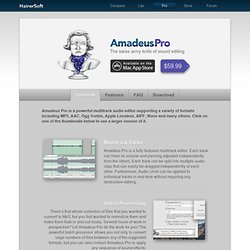
Download Amadeus Pro 2.1 for Mac OS X 10.6 or later Older versions. Screen Recording and Screencasting Software - ScreenFlow Overview - Telestream. Highest Quality Recording ScreenFlow has the best screen recording available – whether you are recording multiple screens at once, or using retina displays.
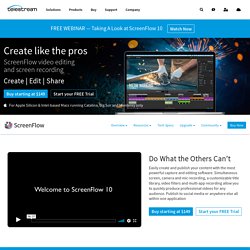
Built in Stock Media Library Spice up your videos with access to over 500,000 unique images, audio & video clips and more directly from within your ScreenFlow projects. iOS Recording. DEVONthink Pro Office — Powerful and smart document management for Mac. Keep everything in sync — fast, robust, and secure.

Mental Case App: Flashcards for Mac, iPad and iPhone. Leap : Ironic Software. “It is just amazing, how seamlessly Leap is integrating with Mavericks.

The one thing, which Leap could not handle so far – tagging during the file saving process is now handled by Mavericks. And Leap now is even a more powerful tool for search, retrieval and major tagging jobs. Great job!” A more natural way. With Leap you find things based on your natural memory of that file.
Review: FontAgent Pro 5 industrial-strength font manager now offers cloud option. FontAgent Pro 5 is an industrial-strength font manager with an interface that’s simple enough for beginners, but with features powerful enough for graphics pros.
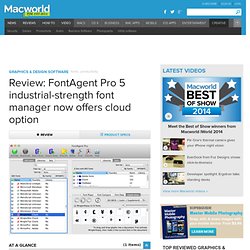
Version 5 adds helpful new features to an already powerful feature set, and an attractive CloudServer subscription option that eliminates upgrade fees and gives you access to a powerful online font server hosted by Insider Software. New features FontAgent Pro has been a favorite among creative professionals because of its simple interface, designer-friendly features, and robust handling of potential font problems such as corrupt or duplicate fonts.
But when you start clicking around, lots of deep capability is revealed. For example, there’s a Smart Search feature that lets you search for any conceivable combination of font attributes. Gems Revisited: Fantastical 1.1 and Moom 2.3.1. I occasionally take a second look at products that have been substantially updated since their original Mac Gems reviews—especially if those products are among our favorite Gems, and especially if the changes warrant a new rating. Today I’m taking just such a look at two recent Gems, Fantastical ($20; Mac App Store link) and Moom ($5; Mac App Store link). Fantastical 1.1 I originally reviewed Fantastical 1.0 back in May, praising it as “a great package that handles—with an attractive interface and some impressive options—most of the things you use your ‘big’ calendar program to do.” Moom 1.1. One of the most popular categories of Gems is utilities that make it easier, faster, or simply more convenient to arrange windows on your screen—for example, to line up two Finder windows for easier file management, or to stick a Web browser and a text editor side-by-side to preview some Web code.
I’ve covered a slew of these utilities over the years, including Cinch, TwoUp and SizeUp, MercuryMover, Zooom, MondoMouse, and Fiwi. But the past few months have seen a veritable glut of new window-management software. I’ll be taking a look at the best of these utilities over the next few weeks; today I start with ManyTricks’ Moom (Mac App Store link). Like many similar utilities, Moom’s goal is to make it easier to put windows in commonly used configurations—specifically, taking up exactly half or a quarter of the screen, or zoomed to fill the entire screen.
But there are a couple not-so-obvious options here, as well. Fantastical 1.0. Chances are, you use Mac OS X’s iCal calendaring program, the calendaring component of Microsoft’s Entourage or Outlook program, or an online calendar for your scheduling needs. But how often do you actually require the huge calendar view? If you’re at all like me, most of the times you open your calendar program, it’s to see what events are coming up in the next few days or to quickly create an appointment. And given the convoluted interfaces of these programs, “quickly” is often not that quick. Over the past few years, I’ve covered a number of programs that aim to take the place of a full-blown calendar program for these types of tasks, including Today, FlexCal, MagiCal, and MenuCalendarClock. Moom. Moom: Bringing order to chaos since 2011 Moom makes window management as easy as clicking a mouse button—or using a keyboard shortcut, if you're one of those types of people. With Moom, you can easily move and zoom windows to half screen, quarter screen, or fill the screen; set custom sizes and locations, and save layouts of opened windows for one-click positioning.
Once you've tried Moom, you'll wonder how you used your Mac without it. Pop-up positioning. Meet your Mac's new calendar. Jawbone re-releases Up wristband sleep and fitness tracker. Up is no longer down. Home Inventory Software Downloads for Mac. Sticky Notifications for Mac OS X. Sometimes you need to step away from your Mac for a moment (or to quickly deal with another task), and it can be handy to leave yourself a quick reminder of what you were doing. Many of us use sticky notes or scraps of paper, but there's a better way! Sticky Notifications works on Mac OS X Lion 10.7, Mountain Lion 10.8, and Mavericks 10.9. It lets you leave yourself quick sticky reminders, using Notification Center (on Mountain Lion) or Growl. Mac Menu Bar Item Control.
See more... 20 Outrageously Useful Menu Bar Applets MacLife 3/8/13 Every Mac power user knows the might of the OS X menu bar. MenuBar ReArranger. Mac Gems: Sticky Notifications posts reminders on your screen. Mountain Lion’s notifications system and Notification Center are great for letting applications get your attention and present you with information; if you’re using Lion (OSX 10.7), the third-party utility Growl performs a similar function. Reinvented Software - Together for Mac OS X - Keep Your Stuff Together, Find It Again Instantly. iStat Menus, a Mac app by Bjango. CPU and GPU. Logoist - AvisNocturna. Mailbox - Put Email In Its Place.
Xtimeline. Sun Circuit.