

Grid view. True or False- PPT- SlidesMania. Once Upon A Picture - Image prompts to inspire reading and writing. Distance Learning TEMPLATE with Brain Breaks & Pear Deck - Google Slides. Writing Exercises and Prompts. Fake Instagram Template with Google Slides (FREE) ClassroomScreen. ClassroomScreen.com Hi there!

I'm a teacher in the Netherlands and I wanted to use a simple tool with all my favorite digiboard widgets to help my students focus more on their work. I could not find such a thing, so I decided to make it myself. And here it is! Laurens Koppers Developer Make a translation in your language Tips & Tricks Duo widget: Does your class work in two groups on a different assignment? Classroomscreen.com The best screen for every classroom! How it works Project this in your classroom on your digiboard. Drawing ⇱⇲ tekening ⇱⇲ taal achtergrond random name & ⚁ willekeurige naam & ⚁ sound level geluidsniveau tekening tekst werk symbolen stoplicht klok stilte fluisteren overleggen samenwerken minuteur langue fond nom au hasard & ⚁ niveau sonore dessin ⇱⇲ dessin texte symboles de travail feu rouge horloge silence chuchotez demandez à votre voisin(e) travaillez en groupe information lingua sfondo nome casuale & ⚁ livello audio disegno ⇱⇲ disegno testo simboli di lavoro semaforo orologio silenzio sussurra info whisper 絵.
Best Websites for Teaching & Learning 2019. 27 incredibly useful Google Sheets tips. 37 Awesome End of the Year Activities.
Learn how to type. “To learn to read is to light a fire; every syllable that is spelled out is a spark.”

—Victor Hugo Spelling is an important ingredient of literacy. Spelling words accurately means students make a connection between letters and sounds, which can enhance pronunciation. Students who spell accurately also know the English alphabet and recognize word patterns, which helps them develop reading comprehension. DISCUSSION. Voting. GAMES. 8 Cool Resources for Students to Use to Conduct Interviews. “There’s only one interview technique that matters… Do your homework so you can listen to the answers and react to them and ask follow-ups.” – Jim Lehrer Our learners are inundated with news and information on a daily basis.
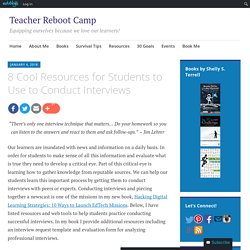
In order for students to make sense of all this information and evaluate what is true they need to develop a critical eye. Part of this critical eye is learning how to gather knowledge from reputable sources. We can help our students learn this important process by getting them to conduct interviews with peers or experts. Conducting interviews and piecing together a newscast is one of the missions in my new book, Hacking Digital Learning Strategies: 10 Ways to Launch EdTech Missions. Thinking/Sentence Frames for All Content Areas. Turn Google Slides into an Animated GIF with this Free Tool. I recently came across an awesome tool that can take a Google Slideshow and save it as an animated GIF (thanks to Infinitely Teaching for the tip!) This free tool is called Tall Tweets (odd name, I know) and is created by the awesome Amit Agarwal.
With Tall Tweets you can import a Google Slideshow, set the duration for each slide (as well as some other options), and then create and download an animated GIF version of your slideshow. This can be used with many Google Slides projects to export the final product, including: Creating Stop Motion Animation with Google Slides - Resource linkCreating Online Comic Strips with Google Slides - Resource linkStudent Created Storybooks with Google Slides - Resource linkOr just saving any slideshow as a GIF!
17 Web Tools and Apps to Create Interactive Video Lessons and Quizzes. “Videos provide greater engagement than text or images for the simple reason that it combines audio, video and text.” – Amit Garg YouTube is one of the most popular social networks, because students love learning by video.
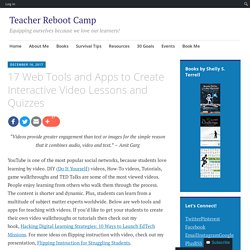
DIY (Do It Yourself) videos, How-To videos, Tutorials, game walkthroughs and TED Talks are some of the most viewed videos. People enjoy learning from others who walk them through the process. The content is shorter and dynamic. Plus, students can learn from a multitude of subject matter experts worldwide.
Creativity Resources. LOGO Makers. Sites + Apps to seach for EdTools. Collaboration. Blog creator. 102 Free (or Free-to-Try) Online Collaborative Learning Tools. Have You Ever Considered Making Money Online? Kelly Richards of New York was tired of worrying all the time where the next dollar would come from. Life seemed merely a succession of bills and worrying about how to pay them. One late night while surfing the internet, her long hours of research finally paid off and she discovered a secret system that would help her get a break in life and beat the recession.
She was finally able to provide for her three children while staying home with them. I read Kelly's blog last month and decided to feature her story in our local job report.
RUBRIC MAKER. Sketchnoting. Speedtest.net by Ookla - The Global Broadband Speed Test. I heart intelligence Beat The System With This List Of 40 Free Educational Websites. Pronunciation. Assessment. Visual tools - e-Twinning. ICT & Web Tools - Section 3. Skip to main content Get your Wikispaces Classroom now: the easiest way to manage your class. guest Join | Help | Sign In ICTmagic Home guest| Join | Help | Sign In Turn off "Getting Started" Loading...

Digital Badges. 321 Free Tools for Teachers—Free Educational Technology. MUSIC. Comics. Animation. Quizzes. Learning Playlists. Timeline creators. Writing. ART. QR codes. Screencasting Tools. Audio tools. Video Tools. Augmented reality. PRESENTATION TOOLS. EDUCATIVE BROWSER TOOL. Grammar. TIPS. CURATION. 'Making' tools. PHOTO TOOLS. WORD CLOUDS. VOCABULARY. IDIOMS + COLOCATIONS. READING COMPREHENSION. Urban Dictionary, January 17: kindergarten redshirt.
Easy test makers. Create Free, Online Crossword Puzzles.