

Untitled. Untitled. Untitled. For some of us, the root access on the device is a must.
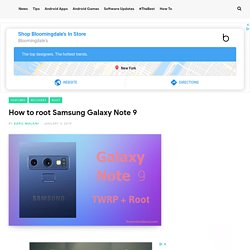
There is simply no life without using our favorite root-requiring apps, and thus once we have unboxed our shiny new Android phone, we naturally go on to root the device, beginning with finding the required files and tools on the web. The Galaxy Note 9 is no exception. Luckily, even as the pre-orders have started shipping just now, the root access is already available. The TWRP recovery is available now, which allows you to gain superuser access on the device quite easily. The process to install TWRP on the Galaxy Note 9 is a bit tricky, so be sure to follow the guide carefully. We have taken care of all you need to know to install TWRP, and then root access on the Galaxy Note 9.
Related: Warning! Do not try anything given on this page if you do not know completely what you are doing. Compatibility Do not try this on the Note 9 phone powered by Qualcomm Snapdragon processor, that comes as model no. Risks Reboot to download mode. Untitled. “A technical walkthrough on Android forensic acquisition techniques to collect crucial device artifacts for Digital forensic analysis and investigation” Digital forensic investigation on mobile devices requires an investigator to follow step by step procedure to collect, extract and analyze digital evidence.
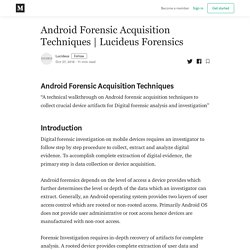
To accomplish complete extraction of digital evidence, the primary step is data collection or device acquisition. Android forensics depends on the level of access a device provides which further determines the level or depth of the data which an investigator can extract. Generally, an Android operating system provides two layers of user access control which are rooted or non-rooted access. Primarily Android OS does not provide user administrative or root access hence devices are manufactured with non-root access.
Forensic Investigation requires in-depth recovery of artifacts for complete analysis. Device Security Pattern Password. Untitled. Most of the Android user are using their Android phone just for calls, SMS, browsing and basic apps, But form the development prospective, we should know about Android internal structure.
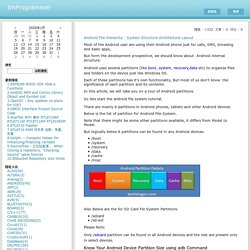
Android uses several partitions (like boot, system, recovery,data etc) to organize files and folders on the device just like Windows OS. Each of these partitions has it’s own functionality, But most of us don’t know the significance of each partition and its contents. In this article, we will take you on a tour of Android partitions. So lets start the android file system tutorial. There are mainly 6 partitions in Android phones, tablets and other Android devices. Below is the list of partition for Android File System. Note that there might be some other partitions available, it differs from Model to Model. But logically below 6 partitions can be found in any Android devices. /boot/system/recovery/data/cache/misc Also Below are the for SD Card Fie System Partitions. /sdcard/sd-ext Please Note: Note: /boot. Untitled. I wrote a little guide on how to root Samsung Galaxy S5 Neo SM-G903F with this new CF-Autoroot files.

Should work with SM-G903M too, you just need to download the file for the M variant. Note that this will trip KNOX to 0x1! You, and only you, are responsible for what you do with your device. When something goes wrong no one from XDA can held responsible. Do this at your own risk! First make sure you have the latest Samsung USB drivers. Then simply follow these steps: Report. Untitled.
Numerous vendors advertise many types of solutions for extracting evidence from Android devices.

The companies claim to support tens of thousands of models, creating the impression that most (if not all) Android devices can be successfully acquired using one method or another. On the other side of this coin is encryption. Each Google-certified Android device released with Android 6.0 or later must be fully encrypted by the time the user completes the initial setup. There is no user-accessible option to decrypt the device or to otherwise skip the encryption.
While this Google’s policy initially caused concerns among the users and OEM’s, today the strategy paid out with the majority of Android handsets being already encrypted. So how do the suppliers of forensic software overcome encryption, and can they actually extract anything from an encrypted Android smartphone locked with an unknown passcode? Many thanks to Oleg Davydov from Oxygen Forensics for his invaluable help and advise.