

Create a Polaroid Photo Gallery Template Using Smart Objects. Tutorial - Making a shirt mock-up template from a photo. This is a quick and dirty tutorial on the methods and principles of turning a photo into a mock-up template with shadows and highlights.

I'm not an expert on this so I know this could be done even better by someone else! But at least this is a starting point for experiments and should be good enough for the Threadless submission slides. The photo I've chosen is this photo of Craig Shimala that was once upon a time distributed by Threadless in an old submission kit. Thanks for posing, Craig! This and other photos from that kit can now be found in xiv's super useful thread that everyone should have bookmarked. How Go Media makes their amazing mockup templates, Hamster Style! Go Media Approved Here at Go Media, we’re custom template creating machines.

Between our mockup sites Shirt Mockup and Mockup Everything, the mockup packs on our Arsenal and custom templates for clients, we’ve got our system down to a science. Disclaimer: Creating these nicely organized and layered files is far from easy for that matter, even for us after all these years. So sit with us and stay awhile. We want to make sure we do this the Go Media way. Create A Business Card Mockup In Photoshop Using The Vanishing Point Filter. This tutorial will teach you how to take a photograph of an existing business card and use it to create a digital mockup with the Vanishing Point filter within Photoshop.
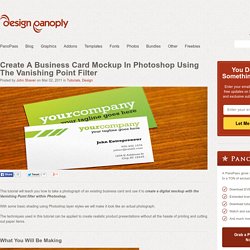
With some basic shading using Photoshop layer styles we will make it look like an actual photograph. The techniques used in this tutorial can be applied to create realistic product presentations without all the hassle of printing and cutting out paper items. What You Will Be Making Step 1 First, you'll have to take a couple of pictures. I used a mostly white card and painted over any lettering that might be a distraction to make it completely white. Without moving the camera, remove the business card and take another photograph. Step 2. How to Use Adobe Creative Cloud Libraries. Photoshop Tutorials: Top 6 YouTube Channels to Watch. “A lot of companies have tried to support designers by giving them “a seat at the table.”

What this usually means in practice, however, is that a designer is sitting at the table well after the important product decisions that influence the design have been made. This is usually where complicated and muddy designs are born.” - Rebekah Cox Everybody is creative in a way, but not everyone can unleash their creativity and use the correct tools to showcase their true worth. That’s why there is no shame in admitting that you need to learn, and develop your skills. Of course, time is precious, and you can’t just keep searching endlessly for material to learn from. How To Open And Use Vectors In Photoshop › VectorGuru. Photoshop Secrets. Non-Linear History is a hidden feature that can be very useful for iterating!

Layervault: Today we released something called Asset Handoff that bridges the gap between design and development. We’re excited to show it to you.Read More Source: layervault If you don’t trust Auto-Save, of it it stops working like it did for me, set up Keyboard Maestro to also hit ⌘ S on other shortcuts you use regularly. I have several common shortcuts doing this, here it is with the Return key for example: I also have it saving every 3 minutes, just in case! Photoshop Essentials. Photoshop Website - Tutorials,Brushes & more.. - Meant for Photoshop Maniacs OnlyPhotoshop Website - Tutorials,Brushes & more.. - Meant for Photoshop Maniacs Only. Fantastic InDesign Tuts from Vectortuts+ At Vectortuts+ we love your feedback, it helps us bring you the very best tutorials and articles about the things that you want to learn.

One request that's been coming though loud and clear has been that you would like to read more fantastic tutorials and Quick Tips about InDesign. So today, I bring you a selection of Vectortuts+ Tutorials, Quick Tips and Premium Tuts all about InDesign. Take a moment to browse the many InDesign Tutorials already in the Vectortuts+ library. If you're a beginner, you may find the Basix section helpful.
Beginners Guides to InDesign - Tuts+ Design & Illustration Tutorials. InDesign - Tuts+ Design & Illustration Category. 15+ InDesign Tutorials for Magazine and Layout Design. Adobe InDesign Tutorials. Tutorials February 26, 2013 Adobe InDesign is considered to be one of the most amazing desktop publishing programs to this date.
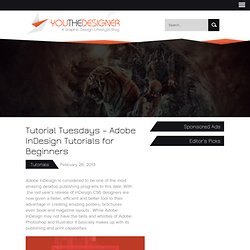
With the last year’s release of InDesign CS6 designers are now given a faster, efficient and better tool to their advantage in creating amazing posters, brochures even book and magazine layouts . Tutorial Tuesday - Bob Dylan Poster Tutorial. Resources, Tutorials May 27, 2014 Hey Creatives, this Tuesday – YouTheDesigner brings you a Bob Dylan Poster Tutorial.

Here’s a walk through of the creative process behind the poster below! 10 Illustrator Tutorials For Beginners. Articles, Tutorials June 3, 2014 This week in Tutorial Tuesday – we feature 10 easy Illustrator Tutorials for Beginners.
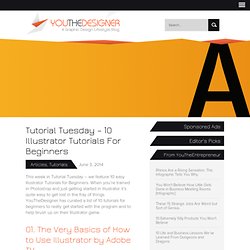
When you’re trained in Photoshop and just getting started in Illustrator it’s quite easy to get lost in the fray of things. Vector Portraits for Beginners: A Free Tuts+ Course. Every month, Tuts+ Premium publishes a course which is free to view in it's entirety.
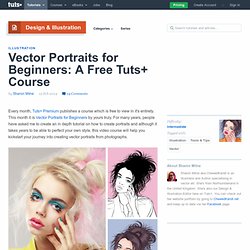
This month it is Vector Portraits for Beginners by yours truly. For many years, people have asked me to create an in depth tutorial on how to create portraits and although it takes years to be able to perfect your own style, this video course will help you kickstart your journey into creating vector portraits from photographs. My name is Sharon Milne and I'm the Vector & Drawing Editor here on Tuts+. You may have seen some of my many tutorials, which feature portrait illustrations. I've been creating digital portraits for over 10 years now, the majority of the time, in Adobe Illustrator. In my first course, Vector Portraits for Beginners, I'll show you two ways of creating a basic portrait. Check out the two videos below for the introduction to the course and a quick video on how to create the three most helpful Art Brushes in the world.
10 Awesome Vintage Photoshop Tutorials. Nov 13 2013 1 Comment By Jacob Gube If you’d like to learn how to create your own vintage-inspired designs, check out our excellent collection of vintage Photoshop tutorials. 1. Tutorials. 30 Photoshop Tutorial Blogs Worth Reading. Photoshop is one of the most popular tools among web and graphic designers all around the world. Everyday lots of tutorials being created, but which blogs and websites provide the best tutorials? In this collection I’ve included the best Photoshop tutorial blogs and websites worth reading. Hopefully, you will like this roundup and find something new and useful for you.
Web Design Fan isn’t included here but you can find some really great Photoshop tutorials in our Tutorials category. 1. Psdtuts+ is probably the best Photoshop blog in the world. 2. 30+ Nicest Photoshop Photo Tutorials, Part II. How To Create A Still Life With Realistic Fruit. Step 1 Open a New Document, 850 X 650 px. Resolution: 100. Fill the background with white. # FFFFFF. We'll start working over a white background. We'll change it later. Draw a Realistic Mango With the Mesh Tool. Follow this Adobe Illustrator tutorial if you want to learn how to draw a realistic mango. Everything here is made using the Mesh Tool therefore if you want to master this tool better, this is your chance. Let’s get started! Draw the Shape of the Mango 1. Open a new document. Next, focus on the vertical mesh line and using the Mesh Tool (U) click on it in the spots indicated to add three more horizontal mesh lines on the top half. 2. Donovan's Art & Design Blog.
Menu of Options This assignment had us re-create a local restaurant menu using only a grid format. It was an assignment focused on visual hierarchy. I chose a menu from North County: Tavern + Bowl. Photoshop Tutorial Directory - Overview Page 1. Exclusive Illustrator Tutorials - Overview Page 1. Calao Orange Label by Ryan Chorbagian. I am attempting to recreate this vintage Orange crate label using Illustrator. Create a Vintage Polaroid Effect in Photoshop. I love anything graphic design that has that vintage grunge kind of look. How to make a photo look like an oil painting in photoshop. Reader Tutorial: Easy Digital Painting in Photoshop. This tutorial will walk you through the simple steps used to turn a regular photograph into an interesting digital painting illustration, using Photoshop's Filter Gallery and the Smudge Tool. Depending on the photograph you choose, it shouldn't take you more than a couple of hours to complete.
Creating a Vintage Typography Layout in Adobe Illustrator. Vintage style typography is classic and remains popular still today. There’s something about the hand drawn and hand placed feel of these types of layouts that is appealing and draws your eye. 30 Truly Amazing and Useful Photoshop Tutorials. Fantasy Photoshop Brushes. 50 Wickedly Fantastic Photoshop CS6 Tutorials. Once or twice a week I like to come up with articles that really expose my viewers to the various types of tutorials that they need to get their latest design projects off the ground. Photoshop Basics Tutorials. Photoshop Essentials.
Free Photoshop Brushes. Getting Started with Sketch App: 30 Free Templates and Resources. Jun 11 2014 Whether you are simply obsessed with building user interface designs or standalone widgets or if you love creating icons packs, prototyping website layout templates and constructing various mockups, chances are you have already heard about Sketch App. Being created by Bohemian Coding, this lightweight, yet powerful software for Mac OS X has since its inception been considered as a rival to bigger opponents such as Adobe Photoshop or Illustrator. Don’t be too surprised about that. This app is directly targeted at designers solely. Consequently it only offers instruments and plugins needed by this specific target group.
Sketch 3: a Short Rundown of The Features Sketch’s list of features is quite impressive. How to Create a Flag Bunting Pattern Brush in Adobe Illustrator. Precise Pattern Positioning in Illustrator. Pattern swatches in Illustrator are typically used to cover large areas, and as such, precise placement of the swatch within each object isn't typically a concern. Photoshop Time Travel: 40 Retro and Vintage Effects For That Aged Look You Don't Want To See In The Mirror. Design 100 objects at once in Photoshop. Photoshop Tutorials. 15 Tips to Create Better Images in Photoshop. Adobe InDesign Templates.
Photoshop tutorials, plugins and downloads : The Photoshop Roadmap. 950+ Photoshop Tutorials To Keep Your Skillset Updated. Tips & Tutorials. 35 High Quality Photoshop Web Design Tutorials.