


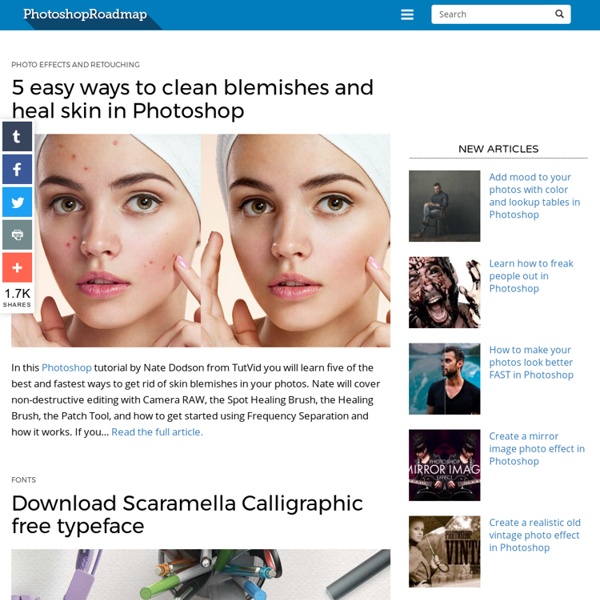
Adobe Photoshop tutorials by Julieanne Kost In-Application Search in Photoshop CC 2017 In this video, Julieanne will show how easy it is to find tools, menu items, CC Learn content, and Adobe Stock assets using the new in-application Search command in Photoshop CC 2017. Hidden Gems in Photoshop CC 2017 In this video, Julieanne demonstrates several of the little known feature enhancements in Photoshop CC 2017 that can make a big difference in your workflow, including improvements to Artboards, the Properties panel, Copy As SVG, SVG font support, Export As, and more!
The Best 80 Photoshop Text Effects on the Web For some unknown reason, each time we try a new graphics application, we feel the uncontrollable desire to apply the most cheesy effects to beautifully designed typefaces. These so called text effects or type effects are carefully hidden guilty pleasures that most designers enjoy to try, but would never dare to apply in real life work. For those like me that love text effects and have the courage to admit it, here’s a thorough guide to the best 80 text effects available on the web.
5 Surprising Perspectives About Online Schools Teaching Strategies Lenny Gonzalez Most people think of online learning as a quiet, solitary experience. But over the past few months, after interviewing students, parents, and educators, a different sort of picture has emerged. We’ve learned about who teaches and learns online, and why, what works and what doesn’t, and perhaps most importantly, whether online learning affords the same quality of education as that of traditional schools. I spoke with Apex Learning CEO Cheryl Vedoe, one of the leading online curriculum providers to traditional and virtual schools; Maureen Cottrell, a science teacher at iHigh Virtual Academy in San Diego, California; Rian Meadows, an economics instructor at Florida Virtual School; Patti Joubert, the mother of two full-time Florida Virtual School students; and Carylanne and Christiane Joubert, her two daughters.
Infographic Creation Made Easy with Visual.ly Create Today marks an important milestone for Visual.ly: the release of our tools for automatic infographic creation. Our team has made hundreds of infographics, so we know how hard it can be to find the data, do the necessary research, and make sure you are following the principles of good data visualization, while still coming up with a design that people will want to hang on their wall and spread through the interwebs. That’s why we’ve built data feeds into a number of infographic designs, created for you by our team of expert designers. Making an infographic, based on your own data, couldn’t be easier. Simply connect and click to produce a professional-looking infographic. Freebies 40 Multicolored Ribbons Set (Vector) I had a chance to work on some ribbons for a recent web project. Some additions made, and here they are, as a freebie collection. Ribbons look great in web and graphic design, particularly when you want something to stand out more. From site banners to menu buttons, widget and sidebar titles to advert banners, […] Continue reading...
Create a realistic folded paper text in Photoshop Today we will learn how to realize a folded paper text effect from scratch in Photoshop. We will firstly create the background using a couple of patterns, then we will work on the type treatment with the help of the pen tool, layer masks and other useful techniques related to dodge,burn and the transform tool. This tutorial is very simple to follow, so I suggest to everyone to give a try. Preview: Click to enlarge Become a Premium Member and get unlimited access to source files and premium resources for only 7$/month.
20 PSD Tuts That Will Turn You Into A Photoshop Guru Many people can use Photoshop, but only a select few can call themselves gurus. Learn all the methods in the 20 tutorials below and you’ll be well on your way to joining this elite. Rather than focus on tuts for beginners, intermediates or advanced users, we’ve simply chosen ones which produce jaw-dropping effects. All of them are easy to follow, although most do require at least some prior knowledge and experience. Ruby on Rails Tutorial: Learn Rails by Example book and screencasts by Michael Hartl Michael Hartl Contents Foreword My former company (CD Baby) was one of the first to loudly switch to Ruby on Rails, and then even more loudly switch back to PHP (Google me to read about the drama).