

Change virtualbox ip address · Issue #638 · docker/kitematic. Launch Your Private Container Service. How to Use Docker on Windows. Difficulty: Beginner Prerequisites To follow this tutorial, you need a working installation of Windows 7 or 8 on your computer.
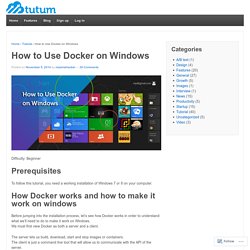
How Docker works and how to make it work on windows Before jumping into the installation process, let’s see how Docker works in order to understand what we’ll need to do to make it work on Windows. Kitematic. Ip-netns(8) - Linux manual page. GitHub - jessfraz/dockerfiles: Various Dockerfiles I use on the desktop and on servers. Getting Started with Docker - Servers for Hackers. What is Docker?

Docker is a Container. While a Virtual Machine is a whole other guest computer running on top of your host computer (sitting on top of a layer of virtualization), Docker is an isolated portion of the host computer, sharing the host kernel (OS) and even its bin/libraries if appropriate. Basic (newbie) install CoreOS on VirtualBox – Getting started with Docker – www.xmldb.nl. I got intrigued by this Dutch article mentioning Docker and CoreOS.

So on this Saturday, after reading the article, I made an attempt to setup CoreOS on VirtualBox (already installed on my Mac). I wanted to start with a bare minimum install to see what CoreOS was all about and run into newbie problems almost straight away, attempting to install it, as a standalone environment via an ISO file. The following will give you a heads-up and start your Docker experience within 30 minutes or so. If not done so already, download VirtualBox to get started.
Okay, so I downloaded the ISO of CoreOS here: Booting CoreOS from an ISO (150 Mb at current) VirtualBox is already installed on my Mac, and updated to the latest version, I created a default Linux environment via the wizard: Then I associated my downloaded CoreOS ISO file to the IDE controller under the storage section. Okay, Everything setup and ready to go. After startup, you will be automatically logged in via the “core” account.
Cool, here we go… Commande docker. Tutoriel sur la présentation de Docker - Partie 1. L'installation et la configuration de packages/logiciels sont une problématique omniprésente dans la gestion du SI.

Ces processus, bien qu'existant depuis la création de l'informatique, restent une activité complexe : gestion des dépendances : l'installation de Tomcat nécessite une JVM ; gestion de versions : Tomcat 7 nécessite une JVM 7, la machine host peut avoir trois JVM installées en v6, v7 et v8. Comment s'assurer d'utiliser la bonne ? Gestion de la configuration : un Tomcat nécessite l'ouverture de ports, une configuration de sécurité… ; gestion des mises à jour ; gestion des actions et commandes : lancement du service, installation de modules applicatifs… Ces problématiques sont d'autant plus importantes qu'il est nécessaire de les dérouler de nombreuses fois en fonction de différentes cibles : multi-instance, environnements dev/recette/prod…
Docker Explained: How To Containerize Python Web Applications. How To Install and Use Docker: Getting Started. How to Install, Run and Delete Applications inside Docker Containers - Part 2. Interactive Browser Based Labs, Courses & Playgrounds. Most Popular Playgrounds Playgrounds give you a configured environment to start playing and exploring using an unstructured learning approach.

Playgrounds are great for experimenting and trying samples. To learn more about the technology then start with one of our labs. Newest Playgrounds. Technical Blog: Manage Docker Containers using CoreOS - Part 1. This is part 2 of the series on "How to manage Docker containers using CoreOS".
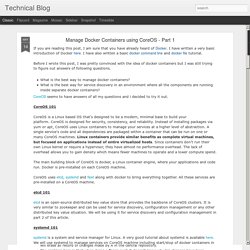
Please read Part 1 before reading this one and make sure you understand the basic concepts/ideas of CoreOS. In this part we will launch 5 application docker containers and 1 apache httpd container in our CoreOS cluster as shown below. Apache httpd will act as a load balancer in this case and will use mod_proxy_balancer for load balancing. Assumptions: CoreOS cluster (as explained in Part 1) is up and running.You have fleetctl configured and installed on a separate machine as explained in Part 1. Setting Up a MySQL Docker Container. If you don't have an existing MySQL system to host the Quay Enterprise database on then you can run the steps below to create a dedicated MySQL container using the Oracle MySQL verified Docker image from [ Edit these values to your liking:

Documentation. Getting Started with Crate on Docker. Docker allows developers to package applications and dependencies into standard, shippable units, great for easy deployments across platforms and constantly changing needs.
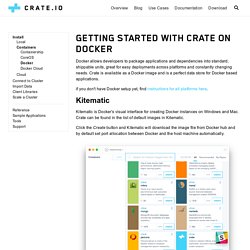
Crate is available as a Docker image and is a perfect data store for Docker based applications. if you don't have Docker setup yet, find instructions for all platforms here. Kitematic. Deploy a ready-to-use, consistent lamp stack, anywhere with Docker. This tutorial covers the usage and deployment of Docker containers but does not details the creation of dockerfiles : pre-made ones will be used to set up nginx, php-fpm and mysql.
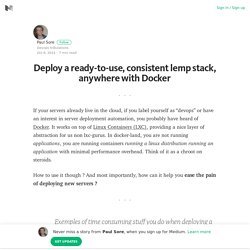
I believe that, by having a better understanding and a clearer view of Docker’s usage, it will then be easier for you to build custom images suiting your needs. Step #1 - install Docker Get yourself a fresh server/droplet/vm and install Docker. LXC is a rather young tech and Docker even more so. As such, you really should install it following these guides to get the latest version rather than doing a simple apt-get. Library/mysql - Docker Hub. For more information about this image and its history, please see the relevant manifest file (library/mysql).
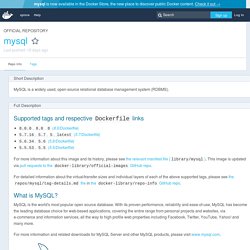
This image is updated via pull requests to the docker-library/official-images GitHub repo. For detailed information about the virtual/transfer sizes and individual layers of each of the above supported tags, please see the repos/mysql/tag-details.md file in the docker-library/repo-info GitHub repo. MySQL is the world's most popular open source database. With its proven performance, reliability and ease-of-use, MySQL has become the leading database choice for web-based applications, covering the entire range from personal projects and websites, via e-commerce and information services, all the way to high profile web properties including Facebook, Twitter, YouTube, Yahoo!
And many more. For more information and related downloads for MySQL Server and other MySQL products, please visit www.mysql.com. Docker LAMP Stack » Jesses Web Development Portfolio and Web Development Blog by Jesse Cascio. Docker is a tool used for shipping, or deploying, web applications along with their environment. Using Docker allows for easy sharing and recreating of application environments. This is extremely useful for developers as the stack and application can be built as a compilation of containers and easily deployed or modified.
In this tutorial I will create a Docker LAMP environment using two containers: one for Apache and one for MySQL. Installation To install Docker on Ubuntu 14.04, or see other installation instructions. GitHub - openenergyprojects/joomla-docker-inproduction: joomla with docker in production. Kuthz/joomla - Docker Hub. GitHub - kdelfour/lychee-docker: Lychee Dockerfile. Lbjay/canvas-docker - Docker Hub. Overview docker-canvas aims to provide a simple, disposable, containerized Canvas instance for fast(ish) integration testing of LTI applications. Prerequisites docker (developed & tested w/ v1.12.1) Running. Claroline/claroline-docker - Docker Hub. Les Dockerfiles. Dans l'article précédent, je vous ai présenté le fonctionnement de base de Docker. Mais cela vous limitait à l'usage des images que vous pouviez trouver sur le Docker Hub.
Afin de vraiment pouvoir utiliser Docker au maximum, il serait appréciable de pouvoir créer des images adaptées à nos projets et c'est là l'utilité des Dockerfiles. Les Dockerfiles sont des fichiers qui permettent de construire une image Docker adaptée à nos besoins, étape par étape. Rentrons dans le vif du sujet en créant une image permettant de lancer un projet JavaScript. Pour commencer, créez un nouveau fichier Dockerfile à la racine de votre projet. La première chose à faire dans un Dockerfile est de définir de quelle image vous héritez.
FROM debian:jessie FROM permet de définir notre image de base, vous pouvez l'utiliser seulement une fois dans un Dockerfile.