

Looking at Learning ... Again. Pin by Kia Allen on Teacher's Corner. Can you apply Google's 20% time in the classroom? I love learning and am a big advocate of creativity.

The 20% Project (like Google) In My Class — Teaching & Learning. I recently assigned a new project to my 11th grade English students: The 20% Project.

Although it’s called a “project”, that term is merely for student understanding and lack of a better word. This project is based on the “20 percent time” Google employees have to work on something other than their job description. It has been well documented, and Google has exponentially grown as a company while giving this 20 percent time. An Influential Idea Katherine von Jan explains how Google’s idea came to be in her article, “Pursue Passion: Demand Google 20% Time at School”: “Google’s “20% Time”, inspired by Sergey Brin’s and Larry Page’s Montessori School experience, is a philosophy and policy that every Google employee spend 20% of their time (the equivalent of a full work day each week) working on ideas and projects that interest that employee.
When I read her article, and finished Dan Pink’s book Drive, I had to seriously reconsider what I was doing with my students. Google's 80/20 Principle Applies to Students. The 80/20 principle that Google practices has trickled down to students in classrooms across North America.

For at least 20 percent of their week, students work on projects that interest them. Whether educators call it 20 percent time or genius hour, the concept is the same, said Gallit Zvi, a teacher at Georges Vanier Elementary in British Columbia's Surrey School District 36. "The goal as I see it is to give students time to explore what they wonder about or what their passions are," Zvi said. "They're in charge of their learning rather than me being the curriculum deliverer standing up in front of the class saying, 'This is what we need to learn. " This process helps students understand that learning is a life-long goal, said Hugh McDonald, a teacher Zvi works with at the elementary school.
"As adults, we learn things that we want to learn about," McDonald said, "so why shouldn't students be given that same kind of choice? " And it comes with student recommendations. 10 Reasons To Try 20% Time In The Classroom. If you haven’t heard of 20% time in the classroom , the premise is simple: Give your students 20% of their class time to learn what they want. Yes, that’s it. Below is a list of the 10 reasons you should consider 20% time in your school, and you will not regret making that choice! 1. You will join a great community of learners When I first did the 20% project with my students I didn’t have a community of teachers or learners. 2. One of the major issues we face in schools today is covering a wide breadth of information, instead of allowing students to get a real depth of knowledge. 3. When students in my school have their pitch day, they get to share with the entire class what they are working on. 4.
Too often our students complete assignments for the grade. 5. Randy Pausch famously said, “If you think you can’t learn and have fun at the same time. 6. It doesn’t matter if you teach elementary, middle, or high school. Coggle. Exploratree - Exploratree by FutureLab. Exploratree - Exploratree by FutureLab. MindMup. Capture ideas at the speed of thought – using a mind map maker designed to help you focus on your ideas and remove all the distractions while mindmapping.

Create unlimited mind maps for free, and store them in the cloud. Your mind maps are available everywhere, instantly, from any device. Brainstorm, create presentations and document outlines with mind maps, and publish your ideas online and to social networks. Get Started Why use MindMup? MindMup is great for individual note-taking, collaborative planning, teamwork and classrooms. 1 Powerful keyboard shortcuts speed up your work 2 Frictionless interface helps you focus 3 Convert maps easily to PDF, PowerPoint, outlines... 4 Publish and share maps online 5 Easily save to Google Drive and manage using Google Apps. VUE. Graphic Organizers.
70+ Tools in Bloom's Digital Taxonomy. The number of web tools currently available to teachers, administrators, and students is downright absurd. You can’t swing an iPad without hitting a free web tool looking to revolutionize your classroom. Luckily, there are a few brave souls out in the world wide web attempting to organize the chaos a bit.
We like to take our best shot here at Edudemic but also like to showcase some of the great organizing done by others. One of those fabulous organizers is Phillippa Cleaves ( @pipcleaves – worth following!) From Sydney, Australia who built the Prezi you see below. The web tools are all listed (and clickable!) The Differentiator. Try Respondo!

→ ← Back to Byrdseed.com The Differentiator. Ten Takeaway Tips for Teaching Critical Thinking. Suggestions from educators at KIPP King Collegiate High School on how to help develop and assess critical-thinking skills in your students.
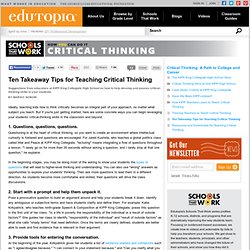
Ideally, teaching kids how to think critically becomes an integral part of your approach, no matter what subject you teach. But if you're just getting started, here are some concrete ways you can begin leveraging your students' critical-thinking skills in the classroom and beyond. 1. Questions, questions, questions. Questioning is at the heart of critical thinking, so you want to create an environment where intellectual curiosity is fostered and questions are encouraged. In the beginning stages, you may be doing most of the asking to show your students the types of questions that will lead to higher-level thinking and understanding. 2.
Pose a provocative question to build an argument around and help your students break it down. 3. 4.