

Current Year and Symbols Shortcode – WordPress plugin. Get current year, copyright and trademark symbol with shortcode.
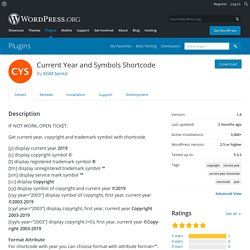
[y] display current year 2019 [c] display copyright symbol © [t] display registered trademark symbol ® [tm] display unregistered trademark symbol ™ [sm] display service mark symbol ℠ [cc] display Copyright [cy] display symbol of copyright and current year ©2019 [cyy year=”2003″] display symbol of copyright, first year, current year ©2003-2019 [cyyl year=”2003″] display copyright, first year, current year Copyright 2003-2019 [cyyls year=”2003″] display copyright (+©), first year, current year ©Copyright 2003-2019 Format Attribute For shortcode with year you can choose format with attribute format=””.
It support “Y” (es.2019) or “y” (es.19). Default format without attribute is “Y”.You must enter year attribute in the same format. Iframe – WordPress plugin. [iframe src=” width=”100%” height=”500″] shortcode should show something like this: WordPress removes iframe html tags because of security reasons.
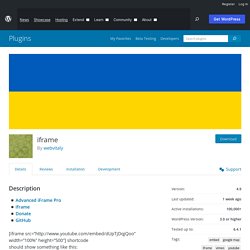
Iframe shortcode is the replacement of the iframe html tag and accepts the same params as iframe html tag does. You may use iframe shortcode to embed content from YouTube, Vimeo, Google Maps or from any external page. If you need to embed content from YouTube, Vimeo, SlideShare, SoundCloud, Twitter via direct link, you may use [embed] shortcode. [embed] shortcode is a core WordPress feature and can embed content from many resources via direct link. Important: You can not embed HTTP pages into HTTPS pages and vice versa. Iframe params: install and activate the plugin on the Plugins pageadd shortcode [iframe src=" width="100%" height="500"] to page or post content An easy to use plugin with fast and practical support from its developer.
Timed Content. The Timed Content plugin allows users to specify that a portion of a Page or Post should appear/be visible or disappear/be invisible based on given time characteristics.
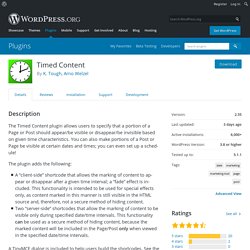
You can also make portions of a Post or Page be visible at certain dates and times; you can even set up a schedule! The plugin adds the following: A “client-side” shortcode that allows the marking of content to appear or disappear after a given time interval; a “fade” effect is included. This functionality is intended to be used for special effects only, as content marked in this manner is still visible in the HTML source and, therefore, not a secure method of hiding content.Two “server-side” shortcodes that allow the marking of content to be visible only during specified date/time intervals. This functionality can be used as a secure method of hiding content, because the marked content will be included in the Page/Post only when viewed in the specified date/time intervals.
Examples. Code Snippets — WordPress Plugins. Code Snippets is an easy, clean and simple way to add code snippets to your site.

It removes the need to add custom snippets to your theme theme’s functions.php file. A snippet is a small chunk of PHP code that you can use to extend the functionality of a WordPress-powered website; essentially a mini-plugin with less load on your site. Most snippet-hosting sites tell you to add snippet code to your active theme’s functions.php file, which can get rather long and messy after a while. Code Snippets changes that by providing a GUI interface for adding snippets and actually running them on your site just as if they were in your theme’s functions.php file. Code Snippets provides graphical interface, similar to the Plugins menu, for managing snippets. If you have any feedback, issues, or suggestions for improvements please leave a topic in the Support Forum. Translations Code Snippets can be used in these different languages thanks to the following translators: Custom Sidebars — WordPress Plugins. Amr shortcode any widget. Insert a widget or multiple widgets or a entire widget area (sidebar) into a page using a shortcode.

Set up your widget first in a normal sidebar. Check it works. THEN Drag your chosen widgets to the sidebar called "widgets for shortcode". Using a widget more than once? Reference a specific widget instance from the do_widget shortcode, or the chosen sidebar from the do_widget_area shortcode. For example: You could use the query posts widget in the page to create a archive within a page, or the rss widget to list feed content from other sites. The plugins default action is that it will magically find the settings for your themes first sidebar and use the sidebars html to control the widgets output. Change your theme and woried about losing the sidebar settings ? PLEASE get your widgets working in a sidebar BEFORE activating this plugin, and PLEASE read before asking any questions. Tagregator.
Custom Fields Notifications. Shortcodes Ultimate. Use Shortcodes in Sidebar Widgets. Create a Simple CRM in WordPress: Advanced Custom Fields. We've been looking at how to create a simple CRM system in WordPress.

In the last part of this series, we added a custom email address field to our Contacts custom post type. We learned how to write and read this custom field data, and implement a nonce to ensure our form submissions are secure. Today, we'll cover how to use Advanced Custom Fields, a popular WordPress Plugin, to quickly generate custom fields. Creating custom fields for a post type is time consuming, and we’ve identified key security considerations in the process. ACF. Advanced Custom Fields. Advanced Custom Fields is the perfect solution for any WordPress website which needs more flexible data like other Content Management Systems.

Visually create your FieldsSelect from multiple input types (text, textarea, wysiwyg, image, file, page link, post object, relationship, select, checkbox, radio buttons, date picker, true / false, repeater, flexible content, gallery and more to come!) Assign your fields to multiple edit pages (via custom location rules)Easily load data through a simple and friendly APIUses the native WordPress custom post type for ease of use and fast processingUses the native WordPress metadata for ease of use and fast processing Field Types The Advanced Custom Fields plugin is also available in a professional version which includes more fields, more functionality, and more flexibility!
At the core of ACF PRO is a brand new version of ACF (version 5) which includes searchable drop downs, smarter and faster DB calls, improved UI and much much more! Tested on.