

WP Hide & Security Enhancer – WordPress plugin. The easy way to completely hide your WordPress core files, login page, theme and plugins paths from being show on front side.

This is a huge improvement over Site Security, no one will know you actually run a WordPress. Provide a simple way to clean up html by removing all WordPress fingerprints. Change wp-admin login – WordPress plugin. Change wp-admin login is a light plugin that allows you easily and safely to change wp-admin to anything you want.
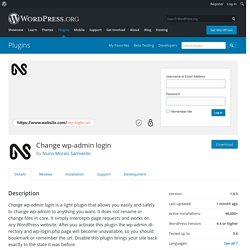
It does not rename or change files in core. It simply intercepts page requests and works on any WordPress website. After you activate this plugin the wp-admin directory and wp-login.php page will become unavailable, so you should bookmark or remember the url. Disable this plugin brings your site back exactly to the state it was before.
Go under Settings and then click on “Permalinks” and change your URL under “Change wp-admin login”. WPBruiser {no- Captcha anti-Spam} WPBruiser (formerly GoodBye Captcha) is an anti-spam and security plugin based on algorithms that identify spam bots without any annoying and hard to read captcha images.
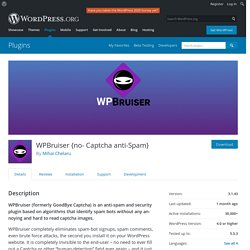
WPBruiser completely eliminates spam-bot signups, spam comments, even brute force attacks, the second you install it on your WordPress website. It is completely invisible to the end-user – no need to ever fill out a Captcha or other “human-detection” field ever again – and it just works! Unlike other anti-spam plugins, which detect spam comments and signups after the fact and move them to your spam folder, which you then have to delete – using up not only your website’s resources, but your time as well, WPBruiser prevents the bots from leaving spam in the first place. The result is that your site is not only spam free, it’s faster and more secure. Simple Firewall. The highest rated 5* Security Plugin for WordPress Don’t settle for the same ol’ security plugin just because everyone else does.

You need a security plugin that does all the heavy lifting for you, and alerts you only when you need to know. And when you get an alert, you’ll have clear steps to take to solve the problem. Shield makes Security for WordPress easy There’s no reason for security to be so complicated. Shortlinks by Pretty Links – Best WordPress Link Tracking Plugin – WordPress plugin.
Pretty Links Pro Upgrade to Pretty Links Pro Pretty Links Pro is a significant upgrade that adds many tools and redirection types that will allow you to create pretty links automatically, cloak links, replace keywords thoughout your blog with pretty links, categorize & tag your pretty links and much more.
You can learn more about Pretty Links Pro here: Learn More | Pricing Pretty Links. Google Apps Login – WordPress plugin. Google Apps Login allows existing WordPress user accounts to login to your website using Google to securely authenticate their account.

This means that if they are already logged into Gmail for example, they can simply click their way through the WordPress login screen – no username or password is explicitly required! Google Apps Login uses the latest secure OAuth2 authentication recommended by Google, including 2-factor Auth if enabled for your G Suite (formerly Google Apps) accounts. This is far simpler to configure than the older SAML protocol. WP-Optimize – Clean, Compress, Cache. – WordPress plugin. We’ve built WP-Optimize around the most advanced and powerful caching technology.
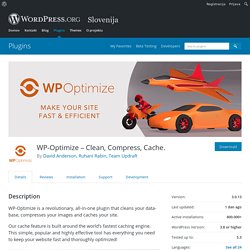
Our caching tests and feedback from real-world users show that the caching feature alone can make your site faster than any other cache plugin or optimization. See these speed test results. Yes; optimizing does not involve any “tricks” or poking around in dangerous ways. Heartbeat Control. Heartbeat Control by WP Rocket allows you to manage the frequency of the WordPress heartbeat API in a few clicks.
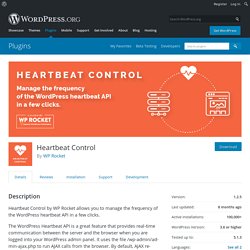
The WordPress Heartbeat API is a great feature that provides real-time communication between the server and the browser when you are logged into your WordPress admin panel. It uses the file /wp-admin/admin-ajax.php to run AJAX calls from the browser. By default, AJAX requests are sent every 15 seconds on post edit pages, and every 60 seconds on the dashboard. This is indeed helpful; but if you usually leave your WordPress admin open for long periods (for example when you write or edit posts), the AJAX requests from the API can pile up and generate high CPU usage, leading to server performance issues and even hosting account suspensions.
With Heartbeat Control by WP Rocket, you can easily choose to limit or completely stop the activity of the WordPress Heartbeat API. Lazy Load by WP Rocket – WordPress plugin. Lazy Load by WP Rocket displays images and/or iframes on a page only when they are visible to the user.

This reduces the number of HTTP requests mechanism and improves the loading time. This plugin works on thumbnails, all images in a post content or in a widget text, avatars, smilies and iframes. No JavaScript library such as jQuery is used and the script weight is less than 10KB. You can also replace Youtube iframes by a preview thumbnail to further speed up the loading time of your website. Dependencies Lazyload script: WP Mailto Links – Protect Email Addresses – WordPress plugin. Protect and encode email addresses safely from spambots, spamming and other robots.
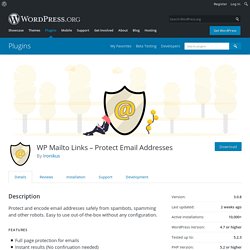
Easy to use out-of-the-box without any configuration. Features Full page protection for emailsInstant results (No confiruation needed)Protects mailto links, plain emails, email input fields, RSS feeds and much moreAutmoatic protection technique detection (Our plugin chooses automatically the best protection technique for each email)Exclude posts and pages from protectionAutomatically convert plain emails to mailto-linksAutomatically convert plain emails to png imagesSupports rot13 encoing, escape encoding, CSS directions, entity encoding and much moreDeactivate CSS directions manually for backwards compatibilityShortcode support: [wpml_mailto]Template tag support: wpml_mailto() and wpml_filter() The plugin combines the best email protection methods (CSS, PHP and JavaScript techniques).
Free Website Check We offer you a free tool to test if your website contains unprotected emails. WP Crontrol – WordPress plugin. WP Crontrol lets you view and control what’s happening in the WP-Cron system. From the admin screens you can: View all cron events along with their arguments, recurrence, callback functions, and when they are next due.Edit, delete, and immediately run any cron events.Add new cron events.Bulk delete cron events.Add, edit, and remove custom cron schedules.
The admin screen will show you a warning message if your cron system doesn’t appear to be working (for example if your server can’t connect to itself to fire scheduled cron events). Usage Go to the Tools -> Cron Events menu to manage cron events.Go to the Settings -> Cron Schedules menu to manage cron schedules. AMP – WordPress plugin. The AMP Project is an open-source initiative aiming to make the web better for all.
AMP enables web experiences that are consistently fast, beautiful and high-performing across distribution platforms. AMP formerly stood for “Accelerated Mobile Pages”, but now works completely across desktop and mobile. The official AMP plugin for WordPress supports fully integrated AMP publishing for WordPress sites, with robust capabilities and granular publisher controls. Features and capabilities provided by the plugin include: AMP Stories (beta): the AMP plugin enables the creation, editing, and publishing of AMP Stories in WordPress; leverage the magic of storytelling the WordPress way! The plugin can be configured to follow one of three different template modes: Standard, Transitional, and Reader.
Two-Factor – WordPress plugin. Use the “Two-Factor Options” section under “Users” → “Your Profile” to enable and configure one or multiple two-factor authentication providers for your account: Email codesTime Based One-Time Passwords (TOTP)FIDO Universal 2nd Factor (U2F)Backup CodesDummy Method (only for testing purposes) For more history, see this post. Get Involved Development happens on GitHub. Email Encoder – Protect Email Address – WordPress plugin. Encode mailto links, email addresses, phone numbers or any text to hide it from spam-bots and data harvesters. Features Protect mailto links and plain email addressesProtect phone numbers (or any text or html)Also supports special chars, like é, â, ö, Chinese characters etceteraAlso protect your RSS feedsUse shortcodes, template functions, action and filter hooksUse the Encoder Form to manually create encoded scripts Easy to use After activating the plugin all mailto links will be protected automatically.
You could use shortcodes or template functions to protect plain email addresses, phone numbers or other text. Support. SSL Insecure Content Fixer. Either install automatically through the WordPress admin, or download the .zip file, unzip to a folder, and upload the folder to your /wp-content/plugins/ directory. Read Installing Plugins in the WordPress Codex for details.Activate the plugin through the ‘Plugins’ menu in WordPress. If your browser still reports insecure/mixed content, have a read of the Cleaning Up page. Look in your web browser’s error console. Google Chrome has a JavaScript Console in its developer toolsFireFox has the Web Console or FirebugInternet Explorer has the F12 Tools ConsoleSafari has the Error Console NB: after you open your browser’s console, refresh your page so that it tries to load the insecure content again and logs warnings to the error console.
Why No Padlock? You are probably loading content (such as images) with a URL that starts with “http:”. You are probably behind a reverse proxy — see the FAQ above about load balancers / reverse proxies, and run the SSL Tests from the WordPress admin Tools menu. WP Safe Mode – WordPress plugin. WP Safe Mode allows you to view your site temporarily with certain plugins disabled/enabled as well as switching to another theme. This is particularly useful if you are experiencing problems with a specific plugin or theme and need troubleshoot without it affecting the rest of your site visitors. Additionally, a loader file can be directly installed via FTP to help you access an inaccessible site due to PHP errors (e.g. blank screens or white screen of death) to help restore it from the admin panel.
Main Features. Health Check & Troubleshooting – WordPress plugin. Manage XML-RPC. PageSpeed Ninja. PageSpeed Ninja is the ultimate WordPress performance plugin. You can make your site load faster on desktop and mobile, fixing Google PageSpeed Insights issues with one click. Easily enable Gzip file compressionFix render blocking CSS and JavaScriptImprove Critical Rendering Path and auto-generate above-the-fold critical CSSMinify HTML, JavaScript and CSS filesCombine and inline Javascript and CSSDefer loading of Javascript and CSSOptimize style / script orderCompress all images to optimize sizeDefer images by lazy loading with optional low-quality image placeholdersLeverage browser caching and server-side cachingOptimize your images accurately for nearly 10,000 different mobile browsers thanks to the included AMDD database – one of the most comprehensive mobile device databases available.And MUCH more, based on 10+ years of experience in mobile-optimizing over 200 000 websites.
Why PageSpeed Ninja? Head, Footer and Post Injections. Hyper Cache. WP Super Cache. This plugin generates static html files from your dynamic WordPress blog. Autoptimize. WP Mail Logging — WordPress Plugins. 7 Best WordPress Backup Plugins Compared (Pros and Cons) Really Simple SSL — WordPress Plugins. WordPress Hosting by @WPEngine. On this page: This article lists plugins not allowed in our environment and why they cannot coexist with our setup. Disable Emojis. How to Configure WP Rocket Plugin for WordPress. Migrate your Wordpress using Cloudways Migrator Plugin. Using WP Rocket with CloudFlare - WP Rocket Knowledge Base. Top 5 Free & Paid WordPress Caching Plugins. Background Update Tester — WordPress Plugins. Advanced Automatic Updates — WordPress Plugins.
Query Monitor — WordPress Plugins. Developer. Debug Bar. Log Viewer — WordPress Plugins. WordPress Zero Spam — WordPress Plugins. Breadcrumb NavXT. SQL Executioner. WP-DBManager. Better Search Replace. Add Actions And Filters. McAfee SECURE. NinjaFirewall (WP edition) WP Rollback. Heartbeat Control. Manage. Google Authenticator. WP Updates Notifier. WP Content Copy Protection. Blue Login Style. Debug Bar. Redirection. Fantastic Content Protector Free. Query Monitor. iThemes Security (formerly Better WP Security) Rublon Account Security: Two-Factor Auth+ UpdraftPlus Backup and Restoration. BackWPup Free - WordPress Backup Plugin.
Google Pagespeed Insights for WordPress. P3 (Plugin Performance Profiler) BJ Lazy Load. Async Javascript. Autoptimize. Better WordPress Minify. Hyper Cache Extended. Which WordPress Caching Plugin Should I Use? WP-Optimize. WordPress Database Reset. 8+ Awesome Plugins for Safely Moving WordPress.