

Bootstrap Studio. CSS. Get the lowdown on the key pieces of Bootstrap's infrastructure, including our approach to better, faster, stronger web development.
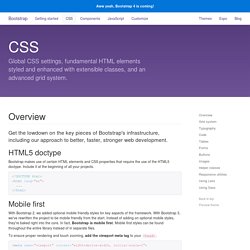
HTML5 doctype Bootstrap makes use of certain HTML elements and CSS properties that require the use of the HTML5 doctype. Include it at the beginning of all your projects. <! DOCTYPE html><html lang="en"> ... Mobile first With Bootstrap 2, we added optional mobile friendly styles for key aspects of the framework. To ensure proper rendering and touch zooming, add the viewport meta tag to your <head>. You can disable zooming capabilities on mobile devices by adding user-scalable=no to the viewport meta tag. Bootstrap sets basic global display, typography, and link styles. Set background-color: #fff; on the body Use the @font-family-base, @font-size-base, and @line-height-base attributes as our typographic base Set the global link color via @link-color and apply link underlines only on :hover. Download · Bootstrap.
Bootstrap v4.0.0-alpha.4 is available for download in several ways, including some of your favorite package managers.
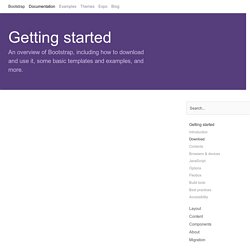
Choose from the options below to snag just what you need. Source files Download everything: source Sass, JavaScript, and documentation files. Requires a Sass compiler, Autoprefixer, postcss-flexbugs-fixes, and some setup. Download source Pull in Bootstrap’s source files into nearly any project with some of the most popular package managers. Heads up! Npm Install Bootstrap in your Node powered apps with the npm package: Copy. Free Bootstrap Admin Template. CSS. Get the lowdown on the key pieces of Bootstrap's infrastructure, including our approach to better, faster, stronger web development. HTML5 doctype Bootstrap makes use of certain HTML elements and CSS properties that require the use of the HTML5 doctype. Include it at the beginning of all your projects.
<! Doctype html><html lang="en"> ... Mobile first With Bootstrap 2, we added optional mobile friendly styles for key aspects of the framework. To ensure proper rendering and touch zooming, add the viewport meta tag to your <head>. Components. Available glyphs Includes over 250 glyphs in font format from the Glyphicon Halflings set.
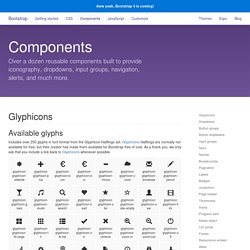
Glyphicons Halflings are normally not available for free, but their creator has made them available for Bootstrap free of cost. As a thank you, we only ask that you include a link back to Glyphicons whenever possible. How to use For performance reasons, all icons require a base class and individual icon class. Don't mix with other components Icon classes cannot be directly combined with other components. Only for use on empty elements Icon classes should only be used on elements that contain no text content and have no child elements. Changing the icon font location Bootstrap assumes icon font files will be located in the ..
JavaScript. Individual or compiled Plugins can be included individually (using Bootstrap's individual *.js files), or all at once (using bootstrap.js or the minified bootstrap.min.js).

Using the compiled JavaScript Both bootstrap.js and bootstrap.min.js contain all plugins in a single file. Include only one. Plugin dependencies Some plugins and CSS components depend on other plugins. Data attributes You can use all Bootstrap plugins purely through the markup API without writing a single line of JavaScript. That said, in some situations it may be desirable to turn this functionality off. $(document).off('.data-api') Alternatively, to target a specific plugin, just include the plugin's name as a namespace along with the data-api namespace like this: Material Design for Bootstrap. Material Design for Bootstrap is a theme for Bootstrap 3 which lets you use the new Google Material Design in your favorite front-end framework.
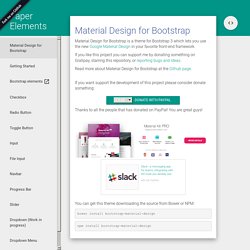
If you like this project you can support me by donating something on Gratipay, starring this repository, or reporting bugs and ideas. Read more about Material Design for Bootstrap at the Github page. If you want support the development of this project please consider donate something: Thanks to all the people that has donated on PayPal! You are great guys! Seems like you are using AdBlock to hide banners... Customizing Bootstrap. Advertisement Twitter’s Bootstrap1 has taken off like a rocket since its release a year ago.
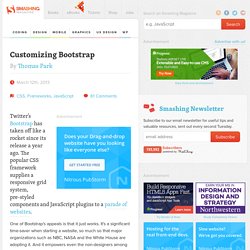
The popular CSS framework supplies a responsive grid system, pre-styled components and JavaScript plugins to a parade of websites2. One of Bootstrap’s appeals is that it just works. It’s a significant time-saver when starting a website, so much so that major organizations such as NBC, NASA and the White House are adopting it. And it empowers even the non-designers among us to turn out something decent.
To illustrate, you can transform the default button below on the left to the polished one on the right just by adding two classes: btn and btn-primary. 3A browser’s default button (left) and a Bootstrap button (right). But what if your company logo is a different shade of blue? Bootstrap Material. Designing in the Browser With Bootstrap. How To Create an Accordion. PaintStrap Gallery - Download beautiful Twitter Bootstrap color themes.
GitHub - FezVrasta/bootstrap-material-design: Material design theme for Bootstrap 3 and 4. Bootstrap4.