

The Art of Rendering: Photoshop Cheat Sheet. Free 45 000+ 3D models. Download without registration - Archive 3D. The Art of Rendering: How to Add Realistic Textures to Your Architectural Visualizations in Photoshop. Alex Hogrefe is the creator of Visualizing Architecture, a blog dedicated to educating people in the art of architectural visualization.

He is also part of rendering studio Design Distill, generating unique and compelling illustrations for architects around the world. A thought that often runs through my head when working on architectural illustrations is: How can I bring more of a human touch to the image? The answer is almost always through texturing in Photoshop. I have spent the last week illustrating an aerial perspective for my latest personal project. The Art of Rendering: Turn Your Architectural Visualization from Day to Night Using Nothing but Photoshop.
One of the very first tutorials I created described a workflow that generated a night scene only using Photoshop.
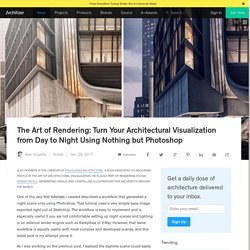
That tutorial used a very simple base image exported right out of SketchUp. The workflow is easy to implement and is especially useful if you are not comfortable setting up night scenes and lighting in an external render engine such as Kerkythea or V-Ray. However, that same workflow is equally useful with more complex and developed scenes, and this latest post is my attempt prove it. As I was working on the previous post, I realized the daytime scene could easily be shifted into a night scene to generate a more compelling image. Everybody likes a good night illustration, but they also tend to be the most intimidating to master. 1. The first step is to get rid of some layers in the original daytime scene that don’t belong in the night scene. The Art of Rendering: 4 Unique Approaches to Architectural Visualization. Rafal Barnas is the founder of UNIQUE VISION STUDIO.

He is interested in various creative fields connected with visual arts: architecture, digital and concept art, animation, film, music and journalism. Barnas undertakes creative projects that are accomplished on the basis of an independently developed creative approach in which the main workload is focused on the idea, concept, thought and high aestheticism. Pushing on with the exploration of the various workflows in architectural visualization, I’m presenting you today the unique works of Barnas. Contrasting the previous article about a Photographic Approach in ArchViz by Lasse Rode, you can tag Rafal’s methods as postwork heavy.
When compared with the usual Photoshop techniques, Barnas is way out there doing his own thing — a UNIQUE VISION STUDIO indeed! The work of Rafal Barnas; via UNIQUE VISION STUDIO Introduction. The Art of Rendering: Striving for Real-Time Photorealism in Architectural Visualization. Ronen Bekerman is an industry leader in Architectural Visualization who hosts in-depth tutorials on his specialist blog.
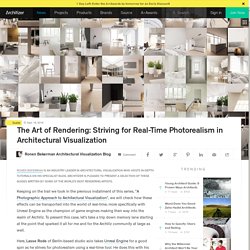
Architizer is pleased to present a selection of these guides written by some of the world’s best rendering artists. Keeping on the trail we took in the previous installment of this series, "A Photographic Approach to Architectural Visualization", we will check how these effects can be transported into the world of real-time, more specifically with Unreal Engine as the champion of game engines making their way into the realm of ArchViz. To present this case, let's take a trip down memory lane starting at the point that sparked it all for me and for the ArchViz community at large as well. Here, Lasse Rode of Berlin-based studio xoio takes Unreal Engine for a good spin as he strives for photorealism using a real-time tool. He does this with his great-looking, and mostly white, Berlin Flat scene as seen on the forums.
Introduction This has changed rapidly. The Art of Rendering: A Photographic Approach to Architectural Visualization. Ronen Bekerman is an industry leader in Architectural Visualization who hosts in-depth tutorials on his specialist blog.
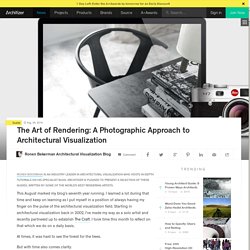
Architizer is pleased to present a selection of these guides, written by some of the world’s best rendering artists. This August marked my blog’s seventh year running. I learned a lot during that time and keep on learning as I put myself in a position of always having my finger on the pulse of the architectural visualization field. Starting in architectural visualization back in 2002, I’ve made my way as a solo artist and recently partnered up to establish The Craft. I took time this month to reflect on that which we do on a daily basis. At times, it was hard to see the forest for the trees.
But with time also comes clarity. The Art of Rendering: Create a Stunning Watercolor Visual Using SketchUp, AutoCAD and Photoshop. Ronen Bekerman is an industry leader in Architectural Visualization who hosts in-depth tutorials on his specialist blog.

Architizer is pleased to present a selection of these guides written by some of the world’s best rendering artists. Atelier Crilo is an interdisciplinary studio focused on architecture, co-founded and directed by Cristian Farinella and Lorena Greco. They develop unique solutions to design issues and provide a large range of services for design development and 3D visualization. Following on from our features on creating renderings using photographic principles and the challenge of achieving real-time photorealism, Atelier Crilo’s guide looks at a more stylized, illustrative approach to architectural visualization, where traditional art meets the digital age. The firm posted some architectural watercolor visuals back in 2014 that immediately captured my eye. Intro Why Watercolors? Modus Operandi Study model Starting From the Model The section. Materiales. 3D Model Download,Free 3D Models Download,Free 3D Texture_Crazy 3ds Max Free. PNG photo images free clipart download.
10 of The Best Photoshop Tutorials on YouTube for Landscape Architects. Youtube has a lot to offer when it comes to Photoshop tutorials, check out these … Youtube has a lot to offer when it comes to Photoshop tutorials, check out these top 10 and see for yourself.

So much is expected of you as a landscape architect. It is necessary to acquire the skills and knowledge that is needed to be successful in this field. Whether you are a professional, student or merely taking an interest in landscape architecture, it soon becomes apparent that time and instruction in the office or studio are not enough on its own. You must also put effort in on your own time to develop your craft and design skills. Luckily enough, there is a plethora of online resources for us to dig our fingers into. So here is a list of 10 YouTube Photoshop tutorials that I have used and have gained from. Photoshop Tutorials 1. Alex Hogrefe’s tutorials have been a vast resource for me – especially his YouTube videos. WATCH: Architectural Illustrations: Photoshop Landscape Tutorial1 2. 3. 4. 5. 6. Visualizing Architecture.
How to Drastically Improve Your Architectural Renderings. How to Drastically Improve Your Architectural Renderings These days, the production of architectural renderings is something of a digital arms race, as the more sophisticated visualization becomes, the more of a disservice you do to your designs if you're not able to present clients with increasingly photo-realistic imagery.

In this post, originally published by ArchSmarter as the first in their "Pro Smarts" series which features tips and tricks from seasoned professionals, Jonn Kutyla from PiXate Creative describes his seven-step process for creating more realistic renders. Creating photo-realistic architectural renderings requires careful planning and attention to detail. Adding minor details to your renderings can be time consuming, but it is certainly worthwhile. Some of the smallest details have the greatest impact on the realism of the rendering.
Revit and Sketchup are great design tools but neither has the ability to create true photo-realistic renderings. So let’s begin. Step 1.