

How to Use an Android Tablet as a Screen for Raspberry Pi. Advertisement.
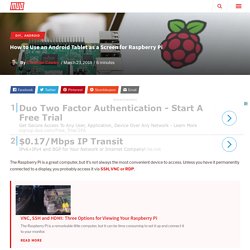
An elephant being eaten by a snake: Easter eggs on your Pi. Setup. References. Audio. Automation. Projects. Terminal. LCD. Camera. Networking. VNC. Learning System. The Adafruit Raspberry Pi Finder. Computers.tutsplus. Read-Only Raspberry Pi. VHS Library Pi Security Camera: 3 Steps (with Pictures)
I was given these old VHS tape library cases by my mother-in-law last week, she was having a clear out and thought they might appeal to me, knowing my love of converting old technology.
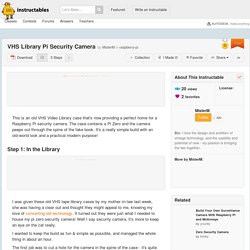
It turned out they were just what I needed to house my pi zero security camera! Well I say security camera, it's more to keep an eye on the cat really. I wanted to keep the build as fun & simple as possible, and managed the whole thing in about an hour. The first job was to cut a hole for the camera in the spine of the case - it's quite thin plastic on either side but has a layer of cardboard in between to make it more book-like.
I just used a drill and tidied up the hole with a craft knife, but I'll probably use a hole punch if I make another one as that would make a much neater hole. I mounted the Pi Zero inside the case using self-adhesive cable tie mounts, running tiny plastic ties through the mounting holes in the board to secure it. Pimoroni's 'World's Thinnest Raspberry Pi 3' The Raspberry Pi is not a chunky computer.
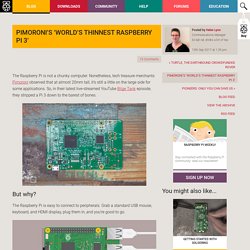
Nonetheless, tech treasure merchants Pimoroni observed that at almost 20mm tall, it’s still a little on the large side for some applications. So, in their latest live-streamed YouTube Bilge Tank episode, they stripped a Pi 3 down to the barest of bones. But why? The Raspberry Pi is easy to connect to peripherals. Grab a standard USB mouse, keyboard, and HDMI display, plug them in, and you’re good to go. But it’s possible to connect all these things without the bulky ports, if you’re happy to learn how, and you’re in possession of patience and a soldering iron. As Jon explains:
Info-beamer.com - Digital Signage for the Raspberry Pi. Recipes — Gpiozero 1.3.2 documentation. 5 Mistakes Raspberry Pi Beginners Should Avoid. Advertisement Your Raspberry Pi is awesome, so it would be wrong to not give it the chance it deserves to change your life.
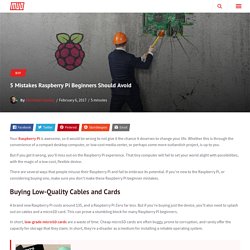
Whether this is through the convenience of a compact desktop computer, or low-cost media center, or perhaps some more outlandish project, is up to you. But if you get it wrong, you’ll miss out on the Raspberry Pi experience. That tiny computer will fail to set your world alight with possibilities, with the magic of a low-cost, flexible device. 42 of the Most Useful Raspberry Pi Commands. Sometimes it’s hard to keep track of all the Raspberry Pi commands you use, so I created a list of some of the most useful and important ones that will make using Linux on the Raspberry Pi a lot easier.
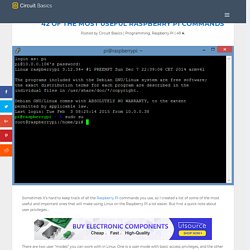
But first a quick note about user privileges… There are two user “modes” you can work with in Linux. One is a user mode with basic access privileges, and the other is a mode with administrator access privileges (AKA super user, or root). Some tasks can’t be performed with basic privileges, so you’ll need to enter them with super user privileges to perform them. You’ll frequently see the prefix sudo before commands, which means you’re telling the computer to run the command with super user privileges. An alternative to entering sudo before each command is to access the root command prompt, which runs every command with super user privileges. Most of the commands below have a lot of other useful options that I don’t mention. General Commands File and Directory Commands. 5 Pointers To Supercharge Your Raspberry Pi Projects. You’re in command of the command line.
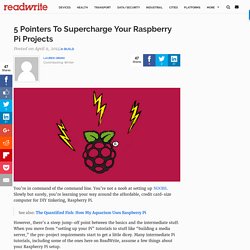
You’re not a noob at setting up NOOBS. Slowly but surely, you’re learning your way around the affordable, credit card-size computer for DIY tinkering, Raspberry Pi. See also: The Quantified Fish: How My Aquarium Uses Raspberry Pi However, there’s a steep jump-off point between the basics and the intermediate stuff. When you move from “setting up your Pi” tutorials to stuff like “building a media server,” the pre-project requirements start to get a little dicey.
Not every project will require all of the techniques suggested here, but knowing these procedures will make projects that do require them go much more smoothly later. Raspberry Pi: Your Very Own Development Server. The Raspberry Pi is a little computer that you can get for as low as US $35 and on which you can run many different types of software and build many different projects.

In this article, I’m going to guide you through the process of setting it up as a home development server and deploying a full-stack JavaScript application that you can access from outside your network. This is great for setting up your own remote digital workspace, or simply to have control over the hardware you use for development. What Do You Need? In February 2015, the second generation Raspberry Pi was released with more memory and CPU power. This tutorial will also work fine on the first generation model (in fact, this is what I am using), but if you don’t have one yet, you will be better off buying the latest Raspberry Pi 2 Model B from one of the distributors.
In addition to the board itself, you will need: Use Your Tablet As Raspberry Pi Screen - All. PiBakery - The blocks based, easy to use setup tool for Raspberry Pi. 5 Pointers To Supercharge Your Raspberry Pi Projects. Raspberry Pi. The Raspberry Pi is a small but powerful Linux based computer that was created to help educate a new generation of programmers and electronics engineers.

This incredible piece of hardware has also been widely adopted by Makers, Hackers and Hobbyists, who have used it in various applications. It is also starting to be integrated into end-products by the commercial world. Developed by the Raspberry PI foundation, the Raspberry Pi computer is a credit card sized ARM based PC. It can do many of the things that a desktop PC can do including word-processing, games, playing back High-Definition video or surfing the Internet. However, easy access to the processor's GPIO gives the Raspberry Pi an extra dimension, as this has allowed users to attach and control hardware and external devices via software code.