

Linux commands - Raspberry Pi Documentation. Coder for Raspberry Pi. A simple way to make web stuff on Raspberry Pi. Coder is a free, open source project that turns a Raspberry Pi into a simple platform that educators and parents can use to teach the basics of building for the web. New coders can craft small projects in HTML, CSS, and Javascript, right from the web browser. Download Coder 1.33GB | Coder v0.9Now supports Raspberry Pi 2! How to Install and Connect. Download, unzip, and run the Coder Installer. Mac users, just run the provided installer.PC users, check out our Windows-specific Instructions for more installation details. HTML, CSS and JavaScript on the Raspberry Pi. Turn your Raspberry Pi into fully fledged web development environment with a little help from Google Coder.
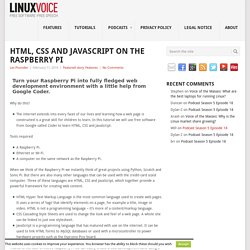
The internet extends into every facet of our lives and learning how a web page is constructed is a great skill for children to learn. In this tutorial we will use free software from Google called Coder to learn HTML, CSS and JavaScript. A Raspberry Pi. Ethernet or Wi-Fi. A computer on the same network as the Raspberry Pi. How to make your own Python dev-server with Raspberry Pi. How to Pair an Apple Wireless Keyboard to Raspberry Pi. The screen of my Macbook Pro was damaged recently, so it had to be replaced.

That meant I would be without a computer for a couple of days (annoying). Luckily, I have a Raspberry Pi (RPI) and decided to use it temporarily. I connected a wired USB keyboard and mouse to the RPI, and everything worked as it should. However, the keyboard and mouse were clunky and difficult to use compared with my familiar Apple wireless keyboard and magic trackpad. I decided to use the Apple gear on the RPI. Preparation RPI doesn’t have Bluetooth built-in so you’ll need an adapter to connect to Bluetooth devices. Instructions Add Bluetooth Support sudo apt-get install bluetooth -y This command installs applications to help you detect and configure Bluetooth devices for your RPI.
Pair the Apple Wireless Keyboard Now that Bluetooth is enabled, let’s see whether your USB adapter has been recognized by the system.sudo hcitool dev Next, let’s put the wireless keyboard in discovery mode so it can be found by the RPI. Samjabrahams/tensorflow-on-raspberry-pi: TensorFlow for Raspberry Pi. Macos - How to install Raspbian to SD card on Mac. Jupyter Notebook on Raspberry Pi. Installation von Jupyter auf einem Raspberry Pi fuer Notebooks, Debugging und Datenanalyse. Jupyter is based on the IPython IDE/debugger, but with massively extended functionality.

Not only does Jupyter allow stepwise program execution, it’s also an interactive platform for data analysis and visualisation, especially when combined with Numpy and Pandas. Jupyter programs are stored as notebooks, which allow alternating descriptions with code in a beautiful representation. Notebooks are displayed in the browser and can be shared easily. Also, Jupyter uses a kernel system, which gives access to plenty of programming languages and even different versions of a language. Pi MusicBox - A Spotify, SoundCloud, Google Music player for the Raspberry Pi, with remote control. Ubuntu auf SD-Karte oder USB-Stick installieren und an jedem Rechner starten - STEREOPOLY. Vor Linux habe ich mich immer gedrückt.

Als Windows-Fan habe ich mich auch nie in der Pflicht gefühlt, mich mit Linux auseinanderzusetzen. Jetzt habe ich es aber doch getan und Grund war folgender. Aus einigen alten PC-Teilen habe ich vor einigen Tagen einen Rechner zusammengebaut. Langsam, alt, aber läuft. Naja läuft solala, denn er ist so schwach, dass Windows auf diesem Rechner keinen Spaß macht. Alles ist langsam, ruckelt und man hat kaum Lust, sich lang damit zu beschäftigen. Download Raspbian for Raspberry Pi. Raspbian is the Foundation’s official supported operating system.
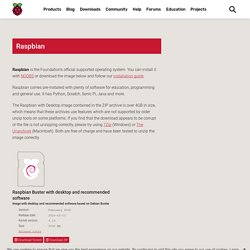
You can install it with NOOBS or download the image below and follow our installation guide. Raspbian comes pre-installed with plenty of software for education, programming and general use. It has Python, Scratch, Sonic Pi, Java and more. The Raspbian with Desktop image contained in the ZIP archive is over 4GB in size, which means that these archives use features which are not supported by older unzip tools on some platforms. If you find that the download appears to be corrupt or the file is not unzipping correctly, please try using 7Zip (Windows) or The Unarchiver (Macintosh). Der Schweizer Shop für Raspberry Pi und Zubehör. A Bash script to install Ruby 2.3 on the Raspberry Pi (Raspbian) RPi Ruby on Rails. Installing Ruby on Rails on Raspberry Pi [Please note that raspbian (and, probably, the other current pi oriented linux distros) already have pre-compiled packages for Ruby on Rails; you can find these by checking with apt-cache search ruby | grep rails.

You only need the instructions below if those packages are unavailable.] This is a guide to install Ruby on Rails on the Raspberry Pi computer running Debian "squeeze". It will also be useful to people who just require a Ruby installation. The guide can be followed by anyone if it all goes right, but when things go wrong, it is often difficult to see what the problem is. The guide has been developed/tested using debian6-19-04-2012. The installation was all done from the basic (pre startx) command prompt. . # Install prerequisites sudo apt-get install -y git curl zlib1g-dev subversion You might come across the error '404 not found', then try update your APT package index: # Update APT package index sudo apt-get update Now you should have ruby:
Optimize The Power Of Your Raspberry Pi With Raspbian. As befits a man with too much tech on his hands, I’ve been playing with my Raspberry Pi recently, configuring the device so that it works to its fullest potential.

It continues to run as a media center, although I have no doubt that this use will be added to it in the very near future. However, installing an OS and adding XBMC is just the tip of the iceberg when it comes to using the RPi – but you should be aware that simply booting up and using, while useful and quite normal, isn’t getting the best out of the pocket-sized computer.
Instead, you should spend time configuring your Raspberry Pi. My preferred OS for the platform is Raspbian, a port of the popular Debian distro for Linux.