

5 Ways To Securely Encrypt Your Files In The Cloud. The cloud is a convenient place to back up and store files, but you should hesitate before uploading that sensitive data, whether you’re using Dropbox, Google Drive, or SkyDrive.

Sure, your files may be encrypted in transit and on the cloud provider’s servers, but the cloud storage company can decrypt them — and anyone that gets access to your account can view the files. Securing Dropbox: 6 Steps To Take For Safer Cloud Storage. If you use Dropbox, you may be in for some startling news.
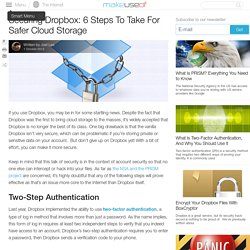
Despite the fact that Dropbox was the first to bring cloud storage to the masses, it’s widely accepted that Dropbox is no longer the best of its class. 3 Best Free Browsers for Running Flash Content on Android. The Best Linux Distributions For Windows XP Refugees. Are you a Windows XP user needing to upgrade your operating system?

Do you dislike the idea of Windows 8, or are you hesitant to spend any money? For many people, installing a Linux operating system onto their computer is a sufficient and free way to keep your computer running and still get security updates. But there are a lot of Linux distributions, or “flavors”, out there. If you’re new to the Linux world, which distributions would be best for you? What’s Linux and a Distribution?
Before I start recommending various distributions, what exactly is Linux and a Linux distribution? Linux is simply the name of the kernel – that is, the core piece of software that bridges communication between apps and the hardware. How To Make Windows 7 Look Like Windows XP. I recently suggested that users looking to jump ship from Windows XP should consider a Mac instead.

While I still think it’s a good idea, plenty of readers called me crazy; not everyone wants to learn to fly by jumping off a cliff. Those who want something more familiar can always turn to Windows 7 instead, and you can make it look almost identical to Windows XP with a few quick modifications. Step 1: Download The Luna Theme The default look that most Windows XP users are familiar with is the Luna theme. This includes the blue taskbar and the desktop background of grassy, rolling hills. Windows 7 does not include this theme, but you can grab it from DeviantART, where a user named Satukoro has put together a popular re-creation. Step 2: Download Universal Theme Patcher Now you have the Luna theme, but Windows 7 does not fully support third-party themes by default.
Step 3: Install Universal Theme Patcher Opening the UTP zip file will present you with two executables. How to create a hyperlink from any selected text in Firefox. Web developers usually need to add external website hyperlinks to their pages.
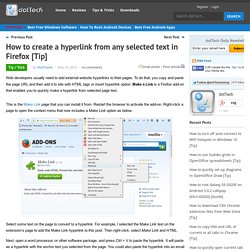
To do that, you copy and paste the page URL and then add it to site with HTML tags or insert hyperlink option. Make a Link is a Firefox add-on that enables you to quickly make a hyperlink from selected page text. This is the Make Link page that you can install it from. Restart the browser to activate the add-on. Right-click a page to open the context menu that now includes a Make Link option as below. 4 Ways To Reduce Your Mobile Internet Data Usage With Android Apps. You can reduce your mobile data usage without doing anything differently on your Android device.

Just install and enable an app that functions as a compressing proxy. An intermediary will sit between you and the Internet, squishing your data down so it uses as little space as possible before travelling over your cellular carrier’s mobile data network. How it Works. 3 Ways to reduce your data consumption on Android. Our Android devices have quickly become media consumption machines.

Thanks to their big screens, excellent video streaming apps, a desktop-like browsing experience, and numerous other improvements, we find ourselves downloading and using more and more data every passing day. Unfortunately, most 3G and 4G data plans have gone the other way, from unlimited to a few GigaBytes monthly at most. So how do you save on your data consumption on Android? Here are a few tips. 1. Android has a built-in data tracking tool, under Settings / Data Usage. Most useful in any app that handles a lot of data (Google+ auto-upload, the Play Store, any music or podcast app, and so on) is finding a setting that limits its auto-update to WiFi only. 2.
Pdf organizer. Beginner Lead Guitar Lesson: How To Practice With A Metronome And Backing Tracks. 10 best Android flashlight apps with no extra permissions. There has been quite the controversy over flashlight applications over the last year.
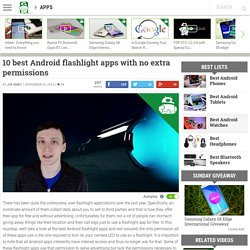
Specifically, an inordinate amount of them collect data about you to sell to third parties and that is how they offer their app for free and without advertising. Unfortunately for them, not a lot of people can stomach giving away things like their location and their call logs just to use a flashlight app for free. In this roundup, we’ll take a look at the best Android flashlight apps and rest assured, the only permission all of these apps use is the one required to turn on your camera LED to use as a flashlight. How to turn the new Firefox 29 into the old Firefox. Firefox 29 will introduce changes to the web browser that will rock the world of some users of the browser.

The version of Firefox ships with Australis, a design, layout and feature change that introduces major changes to Firefox and is in my opinion comparable to the major switch from Firefox 3 to 4. 5 Free Tools For Online Video Editing. Storytelling.

Videos are the preferred canvas for the digital storytellers of today. Windows Shortcuts 101 - The Ultimate Keyboard Shortcut Guide. Advertisement People love taking shortcuts in all aspects of life; computers are no exception. Shortcuts, particularly ones performed by keyboard, can save you hours of time once applied properly. We’ve rounded up some of the most common keyboard shortcuts in the past, but today we’re here to produce the ultimate guide on Windows shortcuts. After examining how useful shortcuts can be, we’ll first look at universal shortcuts that perform the same function in pretty much every program you could use. We’ll dive into specific programs after that, and finish up with a selection of alternative tricks.
How To Compare Two Text Files Using Notepad++ Download GalaxyNote2/7100kernels/perseus/Perseus-alpha35-n7100-CWM.zip at DownloadAndroidROM.com. Download File Sponsored Links File Details. 10 Best Custom ROMs For Samsung Galaxy Note 2 for Rich Performance. The Galaxy Note 2 is one of the most popular phablets from Samsung and even though it’s a bit old, it is still an excellent phablet for playing HD games, browsing the web and watching videos.
If you purchased your Galaxy Note 2 a while back, then you might be tired of using the same old interface. Galaxy Note 2 Root! After reviewing many, different ROMs, I thought I would suggest some of the “best” Note 2 ROMs for daily-driving and those of you new to the custom ROMing world. Really, there’s no such thing as “best” ROM but there are ROMs that are more stable and going to give you a better experience to rooting and custom ROMs, so this is a page that lists some of ROMs that I recommend for stability and ready for daily-driving. Have suggestions on the best ROMs for this page? Don’t forget to leave your thoughts in the comments section as we will review it! *Note – AT&T, T-Mobile, Canadian, and GT-N7105 custom ROMs are compatible so you can install them on each other!
Why KitKat can't help older Android hardware. Android 2.3 Gingerbread has become Google's Windows XP: the very popular but outdated OS version that just won't go away. Lots of older smartphones run Gingerbread, which debuted in December 2010, but unlike many older PCs that can be upgraded from Windows XP to Windows 7, most Gingerbread-era smartphones can't run either of the Android 4 versions (Ice Cream Sandwich and Jelly Bean). Their hardware isn't capable enough. By contrast, Apple's iPhone 4 and iPad 2 from the same era can run today's iOS 7, though a bit slowly and with some capabilities removed, such as Siri support and home-screen background effects. Android 4.4 KitKat, unveiled last Thursday, is supposed to bring these older phones into the modern Android world.
Google said that goal was the big rationale for KitKat, in fact. Android versions comparison. The latest version of the platform is now Android 10. Android 8 introduced an Android flavor for low-end devices the Go Edition. It aims devices with low RAM (1GB or less), slow internet connections and lower-end CPU.
Download torrents anonymously free. Encrypting Your Laptop Like You Mean It. Time and again, people are told there is one obvious way to mitigate privacy threats of all sorts, from mass government surveillance to pervasive online tracking to cybercriminals: Encryption. As President Obama put it earlier this year, speaking in between his administration’s attacks on encryption, “There’s no scenario in which we don’t want really strong encryption.” Even after helping expose all the ways the government can get its hands on your data, NSA whistleblower Edward Snowden still maintained, “Encryption works.
All the benefits of wiping the cache partition? - Android Forums at AndroidCentral.com. How to convert from Reason NN-XT format to Kontakt? Using Your Own Samples. Gimmicks and Connectivity - Samsung Galaxy Note 2 Gadgets and Gimmicks Motion control Here's one we're not big fans of, but some of you may like it. The Samsung Galaxy Note 2 lets you control things like the photo gallery and the navigation of you home screens using the accelerometer - by tilting your phone, basically. Editor's Choice: 10 Must-Have Mods Your Samsung Galaxy Note 2 Is Begging For « Samsung Galaxy Note 2. Speeding up the Samsung Galaxy Note. 32 useful things you can do in Android Developer Options: How to access Android Developer Options.
(once and for all) Force GPU Rendering (in dev' options)? - Android Forums at AndroidCentral.com. Best Android launchers: 17 to spruce up your phone. If you own a smartphone, one of the most impressive ways to customize it is by installing a launcher. Launchers provide tons of options, themes and icons for your handset, as well as offering near complete control over how your phone performs when switching screens, launching apps and so on.
Encrypt all data on your Android phone. One of the first things that I decided to do of after getting my new Samsung Galaxy Note 2 smartphone was to protect the data stored on the phone's memory space from unauthorized access. Phones by default are only protected by the PIN, which may protect the phone just fine if it is not turned on. If the phone is turned on though, an attacker can access all of the data stored on the phone without having to enter a single password or PIN first. Chrome: save web pages as PDF documents natively. SM Drums - Free Drum Sample Library For Kontakt & SFZ! Virtualization Technology (Intel® VT) Q. What does the 'virtualization' PC BIOS setting do? How to Enable Intel Virtualization Technology (vt-x) and amd-v in BIOS - Updated.