

Some Cool Keyboard Tricks Few People Know About. Advertisement We have become so addicted to the mouse, that we do not realize how much it disrupts our workflow.

Every time you reach out for it, you’re losing a tiny bit of focus and time. And have you ever accidentally knocked something over while trying to get hold of your mouse? The keyboard on the other hand is far more powerful than we know. And don’t we have our hands all over it anyways? Here is a list of the most handy Windows, Office, Chrome, and Firefox keyboard shortcuts. Windows Shortcuts 101 - The Ultimate Keyboard Shortcut Guide. Advertisement People love taking shortcuts in all aspects of life; computers are no exception.

Shortcuts, particularly ones performed by keyboard, can save you hours of time once applied properly. 10 More Windows 10 Features You Can Turn Off. Advertisement A couple of weeks before Microsoft released the Windows 10 Anniversary Update in July 2016, we looked at some of the operating system’s features you could safely disable. 9 Windows 10 Features You Can Safely Disable 9 Windows 10 Features You Can Safely Disable Windows 10 is packed with features, but a lot of them are unnecessary.

Here's how to safely prune unwanted features off your Windows 10 system for a more streamlined experience. Read More With the release of the Creators Update in Spring 2017, it’s time to revisit the topic. Microsoft has introduced a raft of new features, settings, and apps, and sifting through them all is one of the first things you should do when the update lands on your machine.
Whether you want to turn off the annoying Windows App Store security alerts, prevent ads from popping up across your system, or just improve your computer’s speed, we’ve got you covered. 1. Klávesové zkratky a dotyky pro Windows 8. 6 Ways You Can Use Microsoft Office Without Paying For It. Microsoft Office remains the gold standard in office applications.
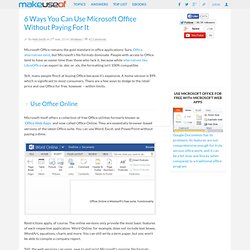
Sure, Office alternatives exist, but Microsoft’s file formats dominate. People with access to Office tend to have an easier time than those who lack it, because while alternatives like LibreOffice can export to .doc or .xls, the formatting isn’t 100% compatible. Still, many people flinch at buying Office because it’s expensive. A home version is $99, which is significant to most consumers. There are a few ways to dodge to the retail price and use Office for free, however – within limits.
Use Office Online Microsoft itself offers a collection of free Office utilities formerly known as and now called Office Online. Restrictions apply, of course. Still, the web versions can open, save to and print Microsoft’s popular file formats with accuracy, which is what most will probably use them for. Use Office Mobile Office Mobile is basically the mobile version of Office Online. Windows 8 Is The Most Secure Version Yet: Here’s Why.
Windows 8 is the technological equivalent of marmite.

Whilst the system is not as universally hated as Windows Vista, the latest Microsoft operating system certainly polarises opinion. Critics say the modern UI lacks important functionality, the experience of switching between the desktop and the modern apps is jarring, and the lack of genuine start button is confusing. On the other hand, its supporters say that the faster start-up, excellent OneDrive (formerly SkyDrive) integration, and the ever-growing app store more than make up for its deficiencies elsewhere. Free software downloads. Windows 8. How to Disable Java in Three Common Browsers. The ongoing security problems with Java mean that many people will want to disable the Java plug-in for their web browsers.

Here is how to do it for the most common browsers. Google Chrome In the Chrome address bar enter: Find the entry for the Java plug-in and click “Disable” Firefox Open the Firefox menu Click “Add-ons” On the left side of the Add-ons manager that opens, select “ Plugins” Click “Disable” by the entry for Java Firefox may have already done the disabling automatically Internet Explorer Disabling Java in the various versions of Internet Explorer (IE) is more complicated than it seems at first. Get your own favorite tip published! This tips section is maintained by Vic Laurie. Forty Ways To Free Up Disk Space.
By Bill Shadish Published in TechRepublic's Windows Support Professional (TechRepublic.com) You've probably heard the Paul Simon song "Fifty Ways to Leave Your Lover," which describes a number of tricks for breaking free from an undesired relationship.

This article places a spin on the concepts used in that song. No, I can't guarantee that simply by reading this article you'll meet that special person. But This article will provide 40 ways to solve some common disk-space problems under Windows 9x and Windows NT. A simple lack of disk space is the most common disk-space problem. Figure A: Having no available disk space is a sad situation. On This Page What junk to go after Manually deleting unwanted programs Manually deleting unwanted files Manual file compression Controlling application parameters Disk compression Cleanup Defragmentation Conclusion What junk to go after You have several means of gaining back disk space on a Windows system. . (5) *.bak—Backup files Cleanup. Working with the Windows Registry (Windows 8, 7, Vista, XP) [Updated]
In this guide, you will learn what the Windows Registry is, how to access and configure it, and how to backup and restore it.
![Working with the Windows Registry (Windows 8, 7, Vista, XP) [Updated]](http://cdn.pearltrees.com/s/pic/th/working-registry-customization-47997347)
20 essential PC shortcuts. I've always liked that Windows gives me multiple ways to perform popular tasks.
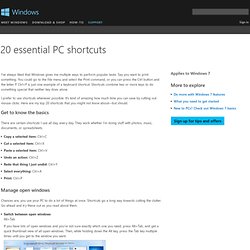
Say you want to print something. You could go to the File menu and select the Print command, or you can press the Ctrl button and the letter P. Ctrl+P is just one example of a keyboard shortcut. Shortcuts combine two or more keys to do something special that neither key does alone. I prefer to use shortcuts whenever possible. Get to know the basics There are certain shortcuts I use all day, every day. Windows Commands: Think You Know It All !?