

Sites. Sheets. Polymer. You can now rearrange your Google Bar shortcuts. The Google Bar has been around since September 2013.
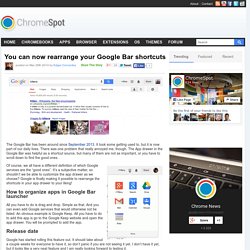
It took some getting used to, but it is now part of our daily lives. There was one problem that really annoyed me, though. The App drawer in the Google Bar was helpful as a shortcut source, but many of them are not as important, or you have to scroll down to find the good ones. Of course, we all have a different definition of which Google services are the “good ones”. It’s a subjective matter, so shouldn’t we be able to customize the app drawer as we choose? Google Groups. Free Storage and Email from Google.
How To Use Google's SMTP Server. Introduction A little-known feature about Gmail and Google Apps email is Google's portable SMTP server.
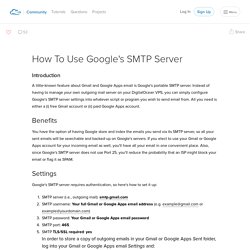
“Password incorrect” error - Accounts Help. Some examples of apps that do not support the latest security standards include: The Mail app on your iPhone or iPad with iOS 6 or below The Mail app on your Windows phone preceding the 8.1 release Some Mail apps (not built by Google) that come with your Android Phone Some Desktop mail clients like Microsoft Outlook and Mozilla Thunderbird.

Change your location on Google - Search Help. Find the Postal Address of any Location on Google Maps. Reverse Geocoding with Google Maps Internally, the tool uses the Geocoding features of Google Maps to find the address of a particular point.

When you drag the marker, the geographic coordinates of that place are passed to the Geocoding API of Google Maps which then translates the location coordinates into a human-readable physical address. Type the city name, partial postal address or even the zip code in the search box and hit Enter to quickly jump to any particular region on the map.Put the latitude and longitude values into Google Earth to know the date when the satellite images were taken.Copy-paste the latitude and longitude values of a place from Google Maps into Bing Maps, switch to the Aerial views and compare the satellite imagery.
Five Killer Ways to Use Google Tasks. Is anyone else seriously addicted to Google Tasks?

If you’re like me, you spend more time managing your tasks than you do actually performing them. It’s all about multiple lists, offline access and getting your tasks on-the-go. We have covered the various uses for Google Tasks before, although that was four years ago way back in 2009. Edit Google Drive documents offline - Chromebook Help. Using Google Drive, you can read and edit your saved Google Docs, Sheets, Slides, and Drawings documents when you're offline.
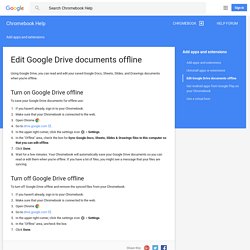
Turn on Google Drive offline To save your Google Drive documents for offline use: If you haven't already, sign in to your Chromebook. Make sure that your Chromebook is connected to the web. Open Chrome . Custom Functions in Google Sheets - Google Apps Script. Google Sheets offers hundreds of built-in functions like AVERAGE, SUM, and VLOOKUP.
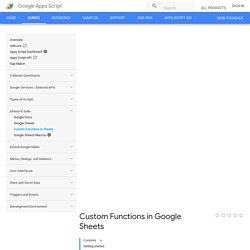
When these aren’t enough for your needs, you can use Google Apps Script to write custom functions — say, to convert meters to miles or fetch live content from the Internet — then use them in Google Sheets just like a built-in function. Getting started Custom functions are created using standard JavaScript. If you're new to JavaScript, Codecademy offers a great course for beginners.
Search results for gmail. Best gmail SEO and Social media marketing services 24 (2+ month old?

PVA Facebook with Original Designs an... for $125 24 2+ month old PVA FACEBOOK with Original designs, contents, friends with associated Gmail and Yahoo Verified.You can use the cover art for creating your Facebook adve... Pricing. Google - Communities and Networks Connection. Spreadsheets function list - Docs editors Help. This is how Google is killing the Web. On our Desktops & Smart-devices, everything is just one touch away.

So why on the browser do we solely rely on Search? For the past 7 years I have been on an ongoing search to present the best new sites, services & apps to my readers. Every week I find at least one site that blows my mind. I get excited about how this service could evolve into something big, it’s potential to grow into a billion dollar business, and how it can change the face of the Internet.
But you won’t find these great sites on the first page of Google results—you might not find them on the first 10. Creating a habit around a product is limited by the way we browse the Web. Take a moment and think about the browser user experience. This experience is based on an intention, one that is transformed into a search query. How many times a day do you procrastinate with one of the big services available to you?
But what about the hundreds of other websites available in that specific topic? On our desktops. What is Google Plus? (really.) - Alchemy of Change. (99+) Google Docs Help Forum. Google Refine Blog. Safer is better. The Best Add-Ons for Google Drive. This is how Google is killing the Web. (99+) Google Docs Help Forum. Google Calendar. Rapportive. Leverage Sales Navigator insights anytime you send an email.

View rich LinkedIn profile data for your contacts directly in Gmail, and use that knowledge when you reach out next. This Chrome extension is available in two flavors, “Lite” for free LinkedIn members and “Premium” for LinkedIn Sales Navigator subscribers. Sales Navigator Lite for Gmail will let you See rich LinkedIn profile data for your contacts directly in your Gmail, and use that knowledge when you reach out next Mention icebreakers, including shared connections, experiences, and interests, to build rapport with your contacts Hover over any email address anywhere in your message to quickly view their profile to stay informed on who’s who With a Sales Navigator subscription, this extension will unlock additional premium features: