

Word clouds considered harmful. In his 2003 novel Pattern Recognition, William Gibson created a character named Cayce Pollard with an unusual psychosomatic affliction: She was allergic to brands.

Even the logos on clothing were enough to make her skin crawl, but her worst reactions were triggered by the Michelin Tire mascot, Bibendum. Although it’s mildly satirical, I can relate to this condition, since I have a similar visceral reaction to word clouds, especially those produced as data visualization for stories. If you are fortunate enough to have no idea what a word cloud is, here is some background. A word cloud represents word usage in a document by resizing individual words in said document proportionally to how frequently they are used, and then jumbling them into some vaguely artistic arrangement. This technique first originated online in the 1990s as tag clouds (famously described as “the mullets of the Internet“), which were used to display the popularity of keywords in bookmarks. And what about the readers? Word Cloud Generator. DiRT Directory. TXM is a free and open-source cross-platform Unicode, XML & TEI based text analysis software, supporting Windows, Mac OS X and Linux.
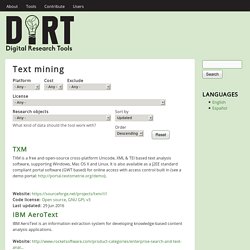
It is also available as a J2EE standard compliant portal software (GWT based) for online access with access control built in (see a demo portal: Last updated: 29 Jun 2016 IBM AeroText is an information extraction system for developing knowledge-based content analysis applications. Last updated: 15 Jun 2016 A global geographical database that may be used to identify and tag all references to location.
Features: WordItOut Alternatives. Word Mosaic - Fun Word Collages. 7 Fun, Free Tag Cloud Software Programs to Create Word Art. Tag clouds are those boxes of words that you sometimes see on blogs and social networking websites.

The words are a collection of the words most commonly used in whatever parameters set forth by the tag cloud. For example, you might make a tag cloud of all of the most popular words used in your blog posts in the past month. Some of the words are shown in bigger text or different colors than the others which represents the fact that those words are used more often than the on the other words on the list. Tag clouds are a terrific way to get information about a site. They reveal which topics are being discussed on that site most often in any given period of time. There are many different programs that you can use to create word tag clouds. 1. 2. 3. 4. Interactive and animated word cloud. For those who die a little inside every time they see a word cloud: shield your eyes.

For the less dramatic, Jason Davies, in his latest D3 bucket-o-fun, created an interactive word cloud that lets you search on Twitter, Wikipedia, or your own URL. Change one of the parameters such as angle, number of words, and scale, and oh yes, the words move. Once you're satisfied with your creation, you can export it as a PNG or SVG. Don't worry. Davies does recognize the non-analytical nature of word clouds at the end of his explanation. The code is also available on GitHub in case you want to have a go with it. [Word Cloud | Thanks, Jason] Ultimate Keyword Hunter - Free LSI keywords research tool to create high ranking articles. Features – Orange. Discovertext. Tagxedo - Word Cloud with Styles. Gorgeous word clouds. TagCrowd: make your own tag cloud from any text. Document.
TAPoR 2.0 is a reimagining of the original TAPoR (Text Analysis Portal for Research).
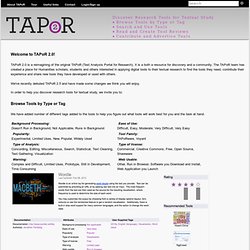
It is a both a resource for discovery and a community. The TAPoR team has created a place for Humanities scholars, students and others interested in applying digital tools to their textual research to find the tools they need, contribute their experience and share new tools they have developed or used with others. We've recently debuted TAPoR 2.5 and have made some changes we think you will enjoy. In order to help you discover research tools for textual study, we invite you to: Browse Tools by Type or Tag We have added number of different tags added to the tools to help you figure out what tools will work best for you and the task at hand. Search and Use Tools TAPoR 2.0 is more than a place to find the classification of tools, it is a place to find and to used the tools themselves. There are a few ways in which you can find tools. Read and Create Tool Reviews Contribute and Advertise DH Tools Upcoming Features.
Text analysis, wordcount, keyword density analyzer, prominence analysis. Wordle Alternatives.