

Adobe Spark para el sector educativo. Free lesson ideas, plans, activities and resources for use in the primary classroom.
TeachingEnglish. Make your own posters at home for free! - Block Posters. Online Speech Bubble Photo Editor - Create comic strips with phrase.it. PosterOven - Social Poster Creator - Create, Print, Share! Free Brochure Templates & Designs for download. Brochures have always been a part of the most reliable way to make your word read by more and more people.
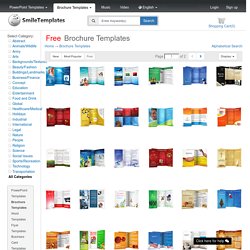
This is because when you make a brochure which has both an appealing design and quality attractive content, your goal of becoming popular is almost attained by using this advertising technique. This is one reason for which more and more professionals and companies have been using this service for many years now. And our interactive brochure system is here to help you achieve your advertising goal in an efficient and economic manner. Whether you want to promote your products or services or you simply want to inform people about some interesting news, our free brochure templates are the right choice for your needs. The Main Features of Our Brochure Templates. Free photos for education. Kids Clip Art - Kids Images. Daily Activities and Life Skills - Clip Art for Teachers, Parents, Students, and the Class page 1.
100's of Visuals.
Corkboards. 3D Gallery Template from ClassTools.net. Word CLouds. Infographics : the Anchorage to Memorable Learning. Graphic organizers. Charts. Visuals for Foreign Language Instruction. The illustrations were created as part of the Visuals for Developing Communication Skills in Foreign Language Classes project, initated by Paul Toth, former Director of the Less-Commonly-Taught Languages Center.
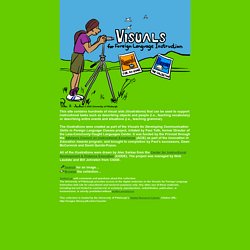
It was funded by the Provost through the Advisory Council on Instructional Excellence (ACIE) as part of the Innovation in Education Awards program, and brought to completion by Paul's successors, Dawn McCormick and David Quinto-Pozos. All of the illustrations were drawn by Alec Sarkas from the Center for Instructional Development & Distance Education (CIDDE). The project was managed by Nick Laudato and Bill Johnston from CIDDE. Search for an image… Browse the collection… Contact us with comments and questions about this collection.The University of Pittsburgh provides access to the digital materials on the Visuals for Foreign Language Instruction web site for educational and research purposes only. Image Tools. Skip to main content Create interactive lessons using any digital content including wikis with our free sister product TES Teach.
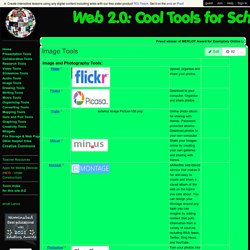
Get it on the web or iPad! Guest. Drawing Tools. CAPL: Culturally Authentic Pictorial Lexicon. Story map creating tools. Free Presentations in PowerPoint format for Story Maps PK-12. Photos of the Most Interesting Places on the Earth. InstaGrok.com. ClassTools.net. Venn Diagrams Interactive (Vermilion Parish Schools) DailyFivePostersandEditableAnchorChartsPolkaDots.pdf. Organiser Tools. Draw.io. Online Diagram Software and Flow Chart Software - Gliffy. Slatebox - Visualize Everything. Englishland. April Fool’s Day is the 1st day in April. It is celebrated in the United States, England, France, Scotland, Italy, Spain, Portugal, Sweden, Germany and Norway.
The custom of shouting “April Fool!” Comes from the United States. Nobody knows where the “April Fish” comes from. Perhaps, because April has the best fishing or because the zodiacal sign of Pisces rules in April. Today, in sweet shops they sell chocolate fish for April Fool’s Day. Friends send one another postcards, with some silly dialogue, with fish pictures. Other people pin a paper fish on someone’s back without being caught.
In the USA people pins a paper sign on someone’s back saying “Kick me.” The most common joke is to make someone perform an unnecessary action, such as checking for an open zipper or a missing button. WiseMapping - Visual Thinking Evolution. Free Templates for Office Online - Office.com. Best Classroom Anchor Charts on Pinterest. Templates Lectora. The eClock - Learn all about time - Interactive Clock. Digital On/Off Words On/Off Roman/Arabic To rotate the hands on the interactive e-Clock, move the cursor over the clock face, press the left mouse button down and move the mouse.

Rotate the mouse clockwise around the centere of the e-Clock to move the time forward and move the mouse in an anticlockwise direction around the center of the eClock. to move time backwards. Notes Our lives are organised around the concept of time; it is an common reference point for us all in modern life.
Analogue Clock The analogue clock is the main display that appears. Digital Clock The digital display is initially hidden but can be revealed by clicking on the DIGITAL ON/OFF button on the menu at the bottom right hand corner of the screen. Oral presentations: Using visual aids. Using visual aids It is very helpful to use visual aids in a presentation, as they help people to understand your topic.
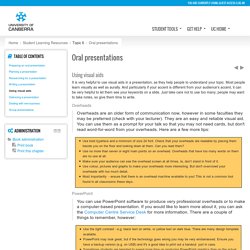
Most people learn visually as well as aurally. And particularly if your accent is different from your audience's accent, it can be very helpful to let them see your keywords on a slide. Just take care not to use too many; people may want to take notes, so give them time to write. AUDIO VISUAL AIDS/ INSTRUCTIONAL MEDIA/ TEACHING AIDS. CTET 2015 Exam Notes Audio Visual Aids/ Instructional Media/ Teaching Aids In Teaching Introduction: Audio visual material must be seen in their relationship to teaching as a whole and to the learning process as a whole, until the teacher understands the relationship between audio visual material and teaching learning process.

Audio visual materials are produced, distributed and used as planned components of educational programs. It helps the process of learning that is motivation, classification and stimulation. Free Sequences. Articulate. Tons of templates to create awesome courses! Free Web Templates - Free web designs, templates and more! Free eLearning Assets. Template Gallery Add-on for Google Sheets and Docs. The Vertex42 Template Gallery add-on lets you browse a gallery of more than 100 templates for Google Sheets and Docs, including calendars, financial calculators, invoices, budget spreadsheets, letters, and other time-saving tools.
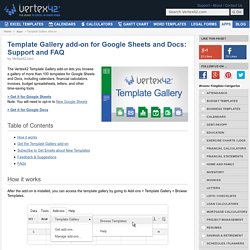
Google Docs Templates. Make Your Images Interactive - ThingLink. Graffiti Creator - Make Custom Graffiti Graphics - GraffitiGen.com. Cool Text: Graffiti Creator Button Diseño. Graffiti Creator - PosterGen.com. Vocabulary Wheel Creator. Generate a Vocabulary Square. Graffiti Creator. TagCrowd: make your own tag cloud from any text. WordSift - Visualize Text. Free eLearning Templates. Elearning Templates Storyboards Websites. 10 Excellent Google Drive Templates for Teachers September 8, 2014 The template… Libraries past/present: peabody visual aids. - an album on Flickr. Working with Visual Aids - Presentation Skills. You should only use visual aids if they are necessary to maintain interest and assist comprehension in your presentation.
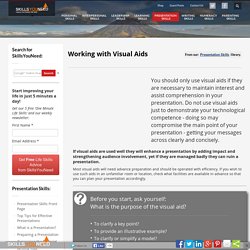
Do not use visual aids just to demonstrate your technological competence - doing so may compromise the main point of your presentation - getting your messages across clearly and concisely. If visual aids are used well they will enhance a presentation by adding impact and strengthening audience involvement, yet if they are managed badly they can ruin a presentation. Most visual aids will need advance preparation and should be operated with efficiency. If you wish to use such aids in an unfamiliar room or location, check what facilities are available in advance so that you can plan your presentation accordingly. Before you start, ask yourself: What is the purpose of the visual aid? To clarify a key point?
Different types of visual aids. There are many different types of visual aids.
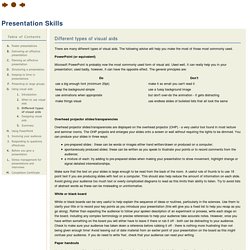
The following advice will help you make the most of those most commonly used. PowerPoint (or equivalent) Microsoft PowerPoint is probably now the most commonly used form of visual aid. Visual Aids. Step Up to Writing on Pinterest.