

Creating engagement through interactive infographics. I’ve been a long term advocate of the use of infographics in education and especially enjoy thinking of ways that students can be encouraged to engage with and question the content as well as create their own graphics, so when I rediscovered Visme.co I was really delighted to find the tool that I once thought was a PowerPoint substitute for creating online presentations had turned into an awesome interactive infographic creator.

What’s so impressive about Visme? I’ve used quite a few infographic creation tools and most are either template based or they have a library of assets which you can drag and drop to construct your own layouts. Visme.co offers a combination of both these options along with the possibility to animate the elements within the graphic, drop in your own images or online videos and also embed html elements such as polls and quizzes into the graphic. How to use Visme When you go to the Visme.co dashboard you get three main options. 50 Of The Best Free Apps For Teachers. 50 Of The Best Free Apps For Teachers by TeachThought Staff What are the best free apps for teachers?

That’s a pretty general and subjective idea. The best for them as human beings–health, finances, and entertainment? The best for them in the classroom? For iOS, Android, or Windows Phone? Techlandia Radio Blog. The Apps: I really enjoy Adobe Voice and Shadow Puppet EDU to get started in elementary grades.
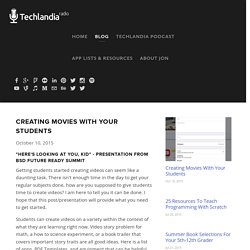
I have used Adobe Voice successfully in a Kindergarten classroom this year. It was only their sixth day of school, yet they could create a decent Adobe Voice video with a little help. I think that Vine is also an easy starting point. The kids will know about Vine, and it can teach them the art of the quick edit. The Touchcast app is great if you want to create some student news reports or use some green screen effects. The Resources: Two of my favorite resources for an easy way to get started are included in the middle of this list.
The Supplies: I have been using the iRig Mic on the recommendation of Tony Vincent for years now. YouTube: There are two important things to know about YouTube in the Beaverton School District. 9 Tools to Create E-magazines and Newspapers for Your Class. 1- Uniflip UniFlip converts your magazine, brochure or catalog from its original PDF format into an exciting, professional multi-media digital format with pages that flip. 2-Joomag Joomag is a web tool that lets you create your own magazines using a simple online editor.

You can draw shapes, write texts, add rich media elements like video and audio players. 3- Scribd Scribd is known for being a reading library where you can search for and find ebooks and slides but it is also a magazine creator which allows users to upload their own content and turn it into a magazine 4- Issuu This is like Scribd above. 5- Zinepal. 6 Ways to Engage Every Learner Using UDL. Special Needs 6 Ways to Engage Every Learner Using UDL Universal Design for Learning can make your lessons more accessible and your lesson-planning more fun.

In any given classroom, there are invariably learners who simply don’t connect with what’s being taught. Lectures can be easy to tune out. A textbook can feel dense and boring to finish. That latter approach, called Universal Design for Learning (UDL), operates under a handful of broad principles that mainly concern themselves with the what, how and why of learning. Richard Byrne's Free Technology for Teachers: G...
PowerPoint Hyperlinks: Creating an Interactive Deck. If you’re exhibiting at a trade show or convention, you need to set up a booth that can catch everyone’s attention.
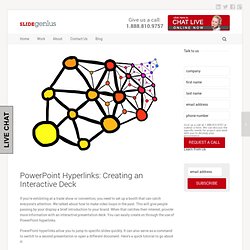
We talked about how to make video loops in the past. This will give people passing by your display a brief introduction to your brand. When that catches their interest, provide more information with an interactive presentation deck. You can easily create on through the use of PowerPoint hyperlinks. PowerPoint hyperlinks allow you to jump to specific slides quickly. Step One Start by creating your presentation as you normally would. Step Two When you’ve finished building your deck, go back to the first slide. Our Favorite Presentation Resources. Presentain - Activate your audience with intera... Curation as a tool for teaching and learning (avec images) · hbailie. What is flipped learning? SF Design Week, General Assembly [Tue Jun 17, 2014]
Video Publishing by Robin Good.
Collaborate. Create. View and Share. Sights of Varadero, Cuba and Rui Hotel, taken on February 2012...

Toy Trunk has Party Packages to offer you all the entertainment and keep children busy. Lets make this version the German Eurovision 2012 Finalist! Like & Share. Twijector - real-time twitter wall (back channel) for conferences and events. Mentimeter. Mentimeter is a lightweight service that allows you to vote on any question you specify, simply by using your mobile phones or tablets.
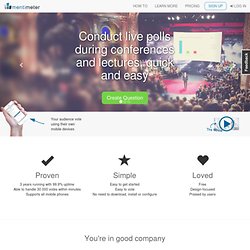
Our vision is to improve the meeting between a presenter and his/her audience and turn opinions into tangible data. Step 1: Create your question Step 2: Audience vote using their mobile phones or tablets Step 3: The result is shown in real-time.