

Fake News: 3 Things We Can Learn From Finland (And 3 Cool Tools From Right Here In The US Of A) We all get smarter when we all get smarter.

Pretty simple concept. It’s the whole idea behind PLCs, #sschat, and, well . . . school in general. Learning together makes a lot of sense. I recently ran across an article highlighting how the entire country of Finland is working together to combat fake news. I got smarter. Way back in 2014, before we knew Russia was messing around in American elections, Finland began noticing intentional misinformation campaigns focused around issues like immigration, the European Union, or whether Finland should become a full member of NATO. As the US continues to experience intentional attempts by both international and internal groups to manipulate the digital world we live in, can Finland’s experience help us we get smarter?
It’s a whole society thing The Finnish government seems to be incredibly proactive around the idea that this is a direct attack on democracy. It’s not just a government problem, the whole society has been targeted. Online Tools for Teaching & Learning – Designed by students in EDUC 595A at the University of Massachusetts Amherst. Welcome to Online Tools for Teaching and Learning!
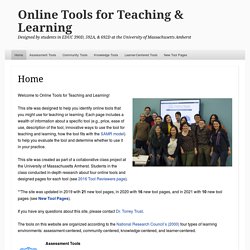
This site was designed to help you identify online tools that you might use for teaching or learning. Each page includes a wealth of information about a specific tool (e.g., price, ease of use, description of the tool, innovative ways to use the tool for teaching and learning, how the tool fits with the SAMR model) to help you evaluate the tool and determine whether to use it in your practice.
Xodo PDF Viewer & Editor. Free Kids Clip Art by Phillip Martin, Free Clip Art for Kids. How to Use the LinkedIn Resume Assistant in Microsoft Word. When was the last time you created or updated your resume using Microsoft Word?

How to Create a Podcast. Last week Anchor.fm launched a new and improved site that makes it easy for anyone to create and publish a podcast.

I liked the redesigned site so much that I featured it as my tip of the week in the Practical Ed Tech newsletter. If you're not subscribed to that newsletter or you are and you haven't seen it yet, here's the video that was featured in the newsletter. In this video I demonstrate how anyone can create and publish podcast in six minutes or less. Applications for Education As I mentioned in the video, not only can you record directly on Anchor.fm you can also upload MP3 recordings that you have made in other programs like Garage Band, Audacity, or even Vocaroo. OER Commons. Adobe Illustrator Draw — Scalable vector illustration with layers on the App Store. Two Tools for Audio Creation in the Chromebook Classroom. Posted by EdTechTeacher Instructor Ben Sondgeroth, @Mr_Sondgeroth As the Chromebook perforates classrooms across the country, students have the ability to express themselves in ways that may not have been possible in a traditional classroom setting.

Chromebooks offer so many ways to engage students creatively and go well beyond word processing. Perhaps one of the most powerful ways that we can allow students to demonstrate their learning and understanding of topics is through voice. When students express themselves verbally they are given a way to connect ideas and concepts they may not otherwise have been able to demonstrate. As a former history teacher, I had students who struggled with traditional writing assignments and when given the opportunity to verbalize their learning my students’ depth of understanding became immediately evident. History Here.
Now available on the Apple Watch.

HISTORY HERE is a Webby Award-winning interactive travel guide to thousands of historic locations across the United States.Use the app to learn the history around your neighborhood, when you visit someplace new or if you're just feeling curious while sitting on the couch! Get the facts about the history that's hidden all around you, including architecture, museums, battlefields, monuments, famous homes and much more! And now, you can explore TOURS, a new feature that use locations as a way to learn about historical themes and topics, such as Marilyn Monroe's Hollywood, Civil War Atlanta and Al Capone's Chicago. WE ARE ADDING MORE POINTS OF INTEREST ALL THE TIME. Crash! Bang! Boom! How to add Google Drawings comic strips to your class. This post is co-authored by Ditch That Textbook’s Matt Miller and Cori Orlando, a teacher on special assignment (TOSA) from Simi Valley, California.

Find her blog, Leading in Limbo, at leadinginlimbo.weebly.com. We (Cori and Matt) are betting that comics are a memorable part of your childhood, whether they were the color comic strips in the Sunday newspaper or comic books. Comic strips and comic strips captivated us as children. Tap into that energy in the classroom with Google Drawings comic strips! Zoom In- history lessons. The 10 Best AR Apps for Classrooms Using Apple’s New ARKit. The recent popularity of augmented reality (AR) and virtual reality (VR) has put a spotlight on immersive technology—and our curriculum may never look the same again.
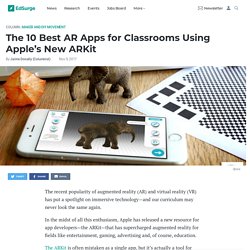
In the midst of all this enthusiasm, Apple has released a new resource for app developers—the ARKit—that has supercharged augmented reality for fields like entertainment, gaming, advertising and, of course, education. The ARKit is often mistaken as a single app, but it’s actually a tool for developers to create their own apps. Already, it has opened up the AR floodgates for newer Apple devices, and developers have been showcasing their new apps on social media using the hashtag #ARKit. The latest apps include technology that simulate realistic experiences, making AR more useful than ever in our daily lives. Five Tools for Creating Animations on Chromebooks. Yesterday's post about the PuppetMaster app prompted a couple of people to ask me if there is anything similar available for Chromebook use.

While I can't think of anything that is free and exactly like PuppetMaster, here are some options for creating animated videos on Chromebooks. Animatron is a nice tool for creating animated videos and images. LucidPress for Education. Free Formative Assessment Tools for Teachers. Creative Storytelling App. VSDC Free Video Editor review and where to download. VSDC Free Video Editor is a feature-packed non-linear video editing suite that can compete with even expensive editing software.
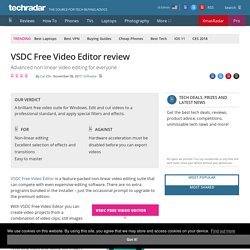
Web Projects to Enhance Historical Thinking - K-12 Technology - November 15, 2017. Nov 15, 2017 Digital Learning • Learning Support The American Social History Project (ASHP) in the Center for Media Literacy at City University of New York has been at the forefront of history on the web since the mid-1990s, producing a variety of websites where teachers, students, and the general public can discover the past. Quill.org — Interactive Writing and Grammar. Simple History. Annenberg Classroom's That's Your Right. Game Applying Constitutional Rights - K-12 Technology - October 16, 2017. Free & Easy Green Screen Editing- How to Make Transparent Background. Your Green Screen Editing Just Got Easier! Ever wanted to remove the background from an image for free without a tablet or a paid App? You can! I’m going to share two ways you can easily do green screen editing regardless of the device you have!
SketchBook - draw and paint. Autodesk® SketchBook® is an intuitive painting and drawing application designed for people of all skill levels, who love to draw. We reimagined the paint engine, so SketchBook delivers more fluid pencils and natural painting than ever before, all while keeping the interface clean and simple. With SketchBook, capture everything from your smallest doodles to your biggest ideas, all in one place, no matter where you are. Just added: Time-lapse recording is now available for Android! Easily capture in-app video of your drawing process to share with your network. PixiClip. A Handy Chart Featuring Some of The Best Educational Websites for Teachers. SlidesCarnival - Free Powerpoint templates and Google Slides themes for presentations.
Check123 Video Encyclopedia. Sometimes you just need a little video to act as a hook, to activate prior learning, to get kiddos up to speed, to engage. You search the usual video platforms and sift through lists of noisy results. Check123 Video Encyclopedia is a promising solution. The social video platform curates more than 20,000 from all over the world. While librarians might argue about whether Check123 is indeed an encyclopedia, it is a convenient portal for discovery and bookmarking resources. Among those resources are videos created by National Geographic, How Stuff Works, History Channel, Biography, TED-Ed, Smithsonian, Mashable and Science Channel.
Videos are validated by professional experts in different fields, and prioritized by quality. How to. Kasey Bell's #ISTE17 Presentations and Resources. Save Pinterest ISTE 2017 – shakeup.link/iste17 Presentations and Resources Google Classroom Advanced Tips and Tricks (Tuesday, June 27, 12:09-1:00, Google for Education Playground Table 7) CLICK HERE to view full screen.
Top Ten Screencastify Tips. 1. Google Docs Scavenger Hunt. Festisite. Natural Reader and other free text-to-speech tools. Best Free Reference Websites & Apps. Google Online Game Teaches Kids Safety and Security. In celebration of Internet safety month, Google has released a classroom curriculum and computer game to teach children about online safety and security. Next Gen Personal Finance. Earth. Gain a New Perspective with Google Earth. This Online Audio Editor Is Beautiful. Beautiful Audio Editor is a free audio editor that you can use in the Chrome and Firefox web browsers. Discovery Education Virtual Field Trips. Animation Workshop 30+ Web Tools, Apps, and Resources to Engage With Humor. Librarian Approved: 30 Ed-Tech Apps to Inspire Creativity and Creation. Ed Tech RCE Coach. Google Launches Toontastic 3D, an App for Telling Animated Stories.
Mysimpleshow - create your own explainer video in minutes. The Librarian Lists: 5 Visual Tools for Student Learning. Visualizing Learning with Infographics: 23 Resources. “Numbers have an important story to tell. Smithsonian Learning Lab.
Two Guys and Some iPads. Microsoft Education. EdTech Titans. The Best Ways to Use Padlet - Examples from Teachers. This afternoon at the ISTE 2016 conference I had a nice meeting with Melanie Broder from Padlet. For Students 2016. Cast for Education: Teach & learn from everywhere in the classroom. EdWeb.net - Cookies Required. Amazon Unveils Online Education Service for Teachers. Welcome - Teaching the Civil War. NEW Google Image Search Save. Gboard: Don’t know how I lived without it. How to Manage the 4 Types of Teachers You Meet in Professional Development. Connecting beyond the walls - Google Slides. STEAM It Up with the 8 C’s! 50+ Ideas & Resources – Teacher Reboot Camp.
How to Use the New Version of Padlet. An Introduction to Google Spaces - BetterCloud Monitor. Tools for sharing thinking. Zing! - School Edition. ESheet Creator. Randallstownhslibrary / Welcome. Learn Genetics. Illume Learning: All the Tools You Need to Build Great College Courses. The Zen of Coloring. Makerspaces. Instructional Strategies.
Reading. Video. SpED Websites. Anything Google. For Teachers. Web Tools for Teachers: Digital Storytelling. Did I Plagiarize? The Types and Severity of Plagiarism Violations. 5 Free (or Low-Cost) Tools for Flipped Learning. Technology Summer Camp. Nice for Every Device: 15 Tech Agnostic Tools. Give Your Kids a Most Excellent Summer Coding Adventure. Big news from Getty Images. Cultural Institute. ISTE Connects blog. How to Create Your Own Textbook — With or Without Apple. A Dictionary For 21st Century Teachers: Learning Models. TCEA 2015 Handouts. 7 Great Painting and Drawing Apps. - TeachingForward. Free Webinars from Microsoft Help Educators Get up to Speed. These 6 questions determine if you're technology rich, innovation poor.
ACER C720 USER'S MANUAL Pdf Download.