

Nearpod - Create, Engage, Assess through Mobile Devices. How to Make Your Own Mobile App. More Android Resources for Teaching kids Coding. Educational Technology - Accueil. The Effects of Technological Changes on Education - App Ed Review. Imagine going back in time, before the onset of the internet, and having to write a seminar paper for one of your university courses.
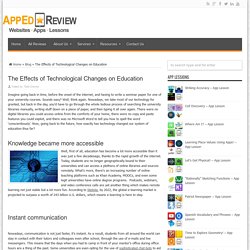
Sounds easy? Well, think again. Nowadays, we take most of our technology for granted, but back in the day, you’d have to go through the whole tedious process of searching the university libraries manually, writing stuff down on a piece of paper, and then typing it all over again. There were no digital libraries you could access online from the comforts of your home, there were no copy and paste features you could exploit, and there was no Microsoft Word to tell you how to spell the word ‘conscientiously’. Now, going back to the future, how exactly has technology changed our system of education thus far? Knowledge became more accessible Well, first of all, education has become a lot more accessible than it was just a few decadesago, thanks to the rapid growth of the internet. Instant communication Nowadays, communication is not just faster, it’s instant. “Rationally” Sketching Functions – App Lesson - App Ed Review. Description: This app lesson will develop high school students’ knowledge and ability to sketch, plot, and understand rational functions.
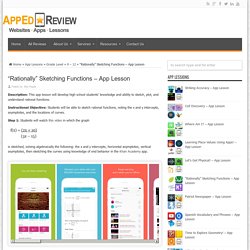
Instructional Objective: Students will be able to sketch rational functions, noting the x and y intercepts, asymptotes, and the locations of curves. Step 1: Students will watch this video in which the graph is sketched, solving algebraically the following: the x and y intercepts, horizontal asymptotes, vertical asymptotes, then sketching the curves using knowledge of end behavior in the Khan Academy app. Step 2: Students will graph the following three rational functions using the Desmos Graphing Calculator, noting the points of interest mentioned above.
They will also sharpen their skills of entering in information into a graphing calculator, noting how parentheses affect their inputs. Step 3: Students will join our classroom in the ShowMe app. Inspired by Clara Grace Coker Thank you! This will help us improve your ad experience. Report a problem. Edumobil. Home. Edumobil. App Reviews and Best Lists. Best Apps for Teaching & Learning. DIY Tools for Creating Your Own Apps. Some of The Best Writing Apps for Elementary Students. Animate Your Life. Ezzel gyerekjátékká vált a GIF-ek készítése. Utolsó frissítés: Az Imgur új weboldalán a lehető legegyszerűbb lett kedvenc videójeleneteinkből GIF-eket csinálni.

Néhány kattintás az egész. A GIF-ek sosem mennek ki a divatból, rengeteg netező szereti az ilyen videórészleteket. Nem véletlen, hogy a YouTube is teszteli a GIF-készítés funkciót, de a videómegosztót megelőzte az Imgur, amely már most egy hasonlóan egyszerű módját kínálja a GIF-készítésnek. Egyszerűen be kell linkelni ezen az oldalon a videót, amelyből a kedvenc részünket GIF-ben is elmentenénk vagy megosztanánk. Minimum fél, maximum 15 másodperces lehet ez a videórészlet.
Ha androidos mobilon szeretne egyszerűen GIF-eket készíteni, ezt az alkalmazást ajánljuk. Teaching with App Inventor. 27 Meaningful (and Fun) Ways to Use Technology for Teaching and Learning. A Cavalcade of Inspiring Ideas for Kicking up Learning and Enhancing Engagement in Your Classroom!
There are enough ideas, resources, and (mostly) free tools here to keep you exploring and learning all year long. Have at it! 1. Get Your Students Creating There is just no limit to the way that students can use the endless free resources available on the Web to create! 2. If there are devices at your student's disposal, using them to let students provide real time feedback has never been easier. 3. Collaboration is a vital 21st century skill, and collaborating via the web with your students can be free and easy! 4. 2015 was an awesome year for Augmented Reality tools for the classroom. 5. We've all heard the buzz about “gamification”. 6. The Maker Movement and Maker Spaces got a lot of attention over the last year, and deservedly so … when students create, they learn!
7. 8. One of the funnest ways to use collaborative tools in the classroom is to create with them! 9. 10. 11. 12.