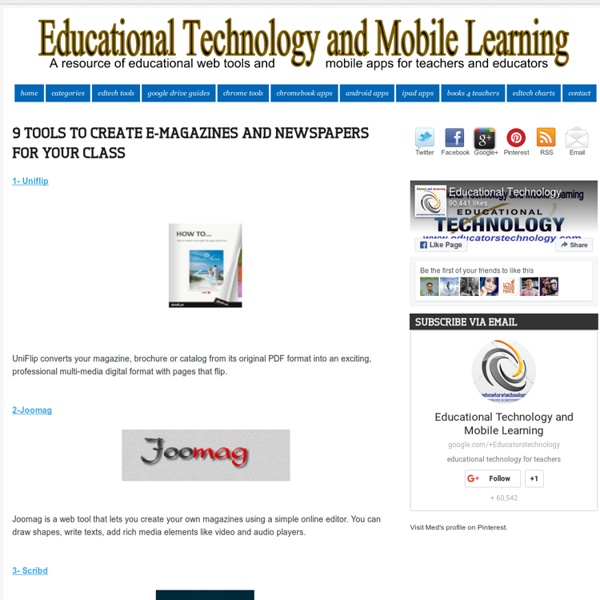Tech Tools by Subject and Skills
Every year, so many new technology tools for teachers are launched into the market that it can be nearly impossible to keep up with them all. In order to keep you up-to-date with the latest and greatest educational tech tools, our team of edtech specialists has put together this list of the best edtech resources and technology tools for teachers. Clicking on the links below will take you to hundreds of apps, websites, extensions, and more. Whether you're looking for a specific tech tool or just trying to find something new and interesting for your class, we encourage you to browse around all of the different categories to see how many wonderful resources are available for your students. Also, if you have a tool that you'd like to see added to the list, please feel free to contact us at admin@edtechteacher.org.
24 Ed-Tech Terms You Should Know
If you’re a teacher or administrator who has been to an educational conference or sat in on a product demo featuring the latest classroom innovation, you know that the intersection of schools and technology is littered with buzzwords. From mLearning to mobile apps to asynchronous instruction, the ed-tech landscape is equal parts high-gloss marketing and roll-up-your-sleeves instruction. In the face of increased pressure to improve student performance, how can K–12 educators cut through the promotional hyperbole and put the focus where it should be — on classroom improvements?
Editable old newspaper template
Views 393,984 Filed under Educational , english, history, newspaper, school, sepia We have just added to our popular editable PowerPoint newspapers with this Old Times newspaper design.
15 Cartoonists That Allow Using Their Web Comics for Free
We all know how strong is image appeal. Very often a blog posts goes viral only because it starts with a great image. We also know that we cannot use just any images we find on the web: we need to respect the creator’s copyright.
18 Free Mind Mapping Tools for Teachers and Students
1- SpiderScribe This is a great mind mapping tool that allows users to easily visualize their ideas by connecting various pieces of information together and create free style maps. It also combines elements like text, images, files, calendar events and geographic locations. 2- EdistormEdistorm is a great web2.0 tool for educators. It allows you to work on your ideas during a structured brainstorming and organize them into sticky notes for others to see . It has two plans one is free and limited and the other is paid.
20 Google tools teachers should try (and how to use them in classrooms)
There’s a reason teachers like Google tools. They’re free, easy to use, and you already have an account on basically all of them. Add in the fact that Google is making a huge push into the world of teacher tools and you quickly realize it’s a good time to be a teacher. There are a ton of Google tools that you should try out. But not all of them are relevant to your classroom.
The greatest creative writing activity ever
UPDATE: This post was awarded the British Council’s Teaching English blog award for February, 2013. Thanks to all those who voted for my work, you’re awesome. This post is a response to a question posed on the British Council’s Teaching English page on Facebook: ‘Have you got a favourite lesson plan or class activity that you come back to and use again and again? What does it consist of? What makes it work?’ Ok, let me dive straight into it.
Writing Prompts, Blogging Prompts, Story Topic Generators, Photo Inspiration
Writing : Creative Writing & Blogging Prompts Topic Starters, Picture Prompts, and Thought-Provoking Questions for You to Answer "The best learning comes in the doing, and writing from prompts engenders doing
Story Map
The Story Map interactive includes a set of graphic organizers designed to assist teachers and students in prewriting and postreading activities. The organizers are intended to focus on the key elements of character, setting, conflict, and resolution development. Students can develop multiple characters, for example, in preparation for writing their own fiction, or they may reflect on and further develop characters from stories they have read. After completing individual sections or the entire organizer, students have the ability to print out their final versions for feedback and assessment. The versatility of this tool allows it to be used in multiple contexts.
4 Presentation Tools Worth Trying
The web is teeming with web tools that teachers can use to create visually attractive slideshows and presentations. Educational Technology and Mobile Learning has previously published the popular Top Presentation Tools for Teachers, but since the posting of this article several other web tools have seen the light and this is why we deem it important to release an update or better call it addition to this list. Te following tools will enable you to create slideshows, and video presentations to use with your students in the classroom. They all have user friendly interfaces but I would not recommend that you let your students work on them alone, an adult supervision will be highly warranted. Presentme allows you to create video presentations using existing PowerPoint presentations. You can also record your videos using your own camera and microphone
10 Reasons Why OneNote is the Ultimate Note Taking Tool for Schools
It may just be the best thing you have never heard of, but if you take the time to learn how to use it, Microsoft’s free, multi-platform note taking tool will surprise you with how powerful it really is. So, here’s why OneNote is great for the classroom and beyond. (Note: Not all features are available on all platforms, or in the free apps, but all are available in the Office 2013 desktop version) 1.