

5 Trello Features That Will Change The Way You Work. As more people, teams, and organizations adopt remote work setups and processes, the need for strong digital tools that sustain productivity and foster collaboration will also see an increase.
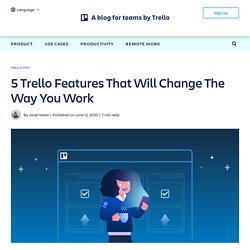
In a distributed environment, you can’t swivel around in your fancy Herman Miller chair to ask your co-worker to help out with the quarterly presentation or even know who is working on what by a simple glance around the office. Digital collaboration tools like Trello and Slack simulate this in-office experience online, creating a virtual workplace for teams of all types. Everyone on a team and in management can get a full view into who’s working on what and with whom, across all company projects Trello was built with remote teams in mind (and we’ve operated remotely as a company for nearly a decade!). From meetings to project planning and every team-building activity in between, Trello is full of treasures and features that make working remotely together genuinely enjoyable. B — Access Board menu. New! Full Trello Card Covers And Colors Are Here. Trello boards just got a lot more organized and visual. 💥 Card attachments can now be displayed on the front as full-sized covers, and you also have the ability to change the color of a card: These features mean more visual Trello boards, and can also be a new way to display list headers and separators.

Yeah, they’re pretty spectacular. Join The New And Improved Community: The Trello Collection! We launched the Trello Slack community in August 2016 to give our biggest fans a space to share feedback and find inspiration—And share you did!

We hosted “Ask Me Anything” sessions, traded best practices for building on Trello, connected folks with internal teams, and celebrated each other’s biggest wins. Over time, we began to realize that we were doing a slight disservice to the community at large by keeping all of that awesome knowledge-sharing behind a wall. For example, on Slack the search function was challenging, as was revisiting old threads, so duplicate posts became the norm.
Through interviews and surveys with our most active Slack users, it became crystal clear that we had outgrown Slack and needed to re-evaluate our options. 50 Million Is Just The Beginning: Automation, Templates, And More New Features To Keep Your Team Building. Today Trello is celebrating a massive milestone—50 million registered users!

From organizing projects to automating processes, we are the operating system for how teams get things done. That's why I am excited to announce that we're releasing new features to help your team get started quickly, automate and simplify essential processes, and save valuable time. Today’s feature launch is about doubling down on removing the barriers that keeps your team from moving forward.
7 Ways To Track Important Tasks In Trello. No matter how hard you try to stay on top of everything, deadlines still come up faster than you’d like, and your job title often pales in comparison to what you actually tackle day to day.

Staying on top of your important tasks is not only necessary for your sanity, but it also prevents holdups for the entire team and unneeded stress for your boss (or boss’ boss). To help make sure that everything in your mental To Do list winds up on your board’s Done list, let’s take a look at seven ways that you can help make sure your important tasks don’t slip through the cracks. Tame Your Inbox With The New Trello Add-on For Gmail. Ever since 1972, our inboxes have been expanding.

Even today, email is still one of the most popular forms of communication: it’s often the first thing we check in the morning and the last thing we check before bed. Few (if any) of us, however, have become true email maestros, orchestrating our way to inbox zero. Trello and Inbox by Gmail: Keep Your Email Notifications Excellent. The time has come to bring a fresh perspective to your inbox, your Google Inbox that is.
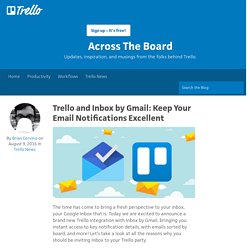
Today we are excited to announce a brand new Trello integration with Inbox by Gmail, bringing you instant access to key notification details, with emails sorted by board, and more! Let’s take a look at all the reasons why you should be inviting Inbox to your Trello party. Streamlined Notifications FTW. Desktop for Mac and Windows: Get More Done Without Distractions. Trello users around the world rejoice: the official Trello desktop app is here!

Your top feature request is now a living, breathing... well, it's a live app you can download in two clicks. The app is free for all users and is available on Mac and Windows. Tweet it out! Mark As Read: The New Way To Manage Trello Notifications. The constant pings, dings, and rings of app notifications might just be the new soundtrack of modern life.

Unfortunately, this distracting melody can turn helpful tools into sources of stress by reminding you of what you’re missing out on. Nonetheless, notifications are important; what they represent often requires your attention. That's why we’ve redesigned the Trello notifications panel to put the power of productivity back in your hands 🙌. Tweet it out: New notifications in @trello put the power of productivity in your hands. Mark as read (or unread) when you're ready! There’s No Place Like Home: A New Trello Activity Feed & Remodeled Notifications. With over two billion cards created to date, Trello users are planning, prioritizing, and producing like never before.

If you were to swap those Trello cards for sticky notes, you’d be running out of space. In fact, you’d need a wall 100,000 miles long to hold all of those three-inch pieces of paper next to each other. Two billion ideas, tasks, and projects are no small feat!
Workflow. Premium. Calendrier. How To Use Trello As A Calendar. Here's a fun fact: You can view your Trello board as a calendar. That’s right, whether you have a free or paid Trello account, there is a calendar option just waiting to be enabled. By adding the Calendar Power-Up to your boards, you can visualize all of the cards with due dates in a whole new way. Get A Clear View Of Tasks And Projects With The Calendar Power-Up By enabling this feature, you can see a birds-eye view of your month at a quick glance, while maintaining the ability to hone in on specific details.
How To Set Up Push Notifications. In a world that’s practically competing for every ounce of your attention, being able to control what you are focusing your mind towards is priceless. Got notification fatigue? Eager to focus on what really matters? We get it, we are all about striving towards that work-life balance, too. Never Miss A Deadline: How To Set Custom Due Date Reminders In Trello. Due dates are one of the most used features in Trello. They are super helpful for keeping your team (or just yourself!) On track to hit deadlines. How Checklists Train Your Brain To Be More Productive And Goal-Oriented. Is there anything more satisfying than completing a long checklist of to-do tasks? The simple act of crossing off items on your to-do list is a blissful feeling.
Whether you’re Type A or Type Z, we all need checklists to keep track of our many professional and passion projects—especially when they involve several moving parts and multiple team members. If you think you’re the only one who feels a sense of accomplishment and satisfaction after checking that last box on the list, think again! Our team at Mainstreethost uses Trello checklists to track the progress of short and long-term projects. We get pretty excited when that little green icon shows up on the project’s card because it means we’ve finished all the items on our lengthy list and the project is done!
Accomplishing tasks and completing goals is more than a cause for celebration. Setting Smart, Bite-Sized Goals Big goals are important. Connect Trello to anything. Put Info From Pinterest, Amazon, Airbnb and More Directly On Your Boards. Apartment hunters, movie maniacs, Pinterest perusers, and cooking curators rejoice! Trello has a new feature that makes it easier to scour the internet and capture relevant links on a Trello board. Introducing two new drag and drop capabilities in Trello that quickly create cards. They’re simple, yet highly effective ways to create and curate links from all over the internet. Introducing Trello for Google Slides. 7 Trello Keyboard Shortcuts That Will Make You Swoon. The Big List Of Trello Chrome Extensions.
One of the best things about Trello is that it is infinitely flexible for any kind of project, brainstorm, team workflow—or even (sorry, kids) a family chore chart. 8 Browser Extensions You'll Love If You Use Trello.