

From Ideas To Action: How To Turn Post-it Notes Into Trello Cards. In our latest edition of things that are simply better together (like peanut butter and jelly, Bert and Ernie, or the Spice Girls), we are excited to announce the perfect pairing of analog and digital tools with the new Trello integration for the Post-it® App.

Developed by 3M, the Post-it® App means you no longer have to choose between Trello and your beloved pen and Post-it® Notes. You can easily move from ideas on paper to cards on Trello boards in a couple of clicks. It’s the best of both worlds! Freshen Up Your Trello Workflows With These 7 New Features. Someone smart once said “The definition of insanity is doing the same thing over and over and expecting different results.”

When was the last time you took a good, hard look at your Trello workflows or those of your team? Are they set up properly to allow everyone to work together efficiently and with more ease? It may be high time to change up your routine in Trello. To help you in this process, we have launched several new features to help you save time, get better context and perspective on tasks and projects, and, overall, get more done. The best workflows are built by process, but the best processes are the ones that stay flexible for improvements along the way. Get Everyone On The Same Page With The 'About This Board' Feature. A Change To Trello Teams, Automation With Butler, Map View, And 13 Enterprise Features. How Solid Is Your Personal Productivity System? 4 Trello Boards To Try. Productivity is both an art and a science for getting things done, and striking the right balance can be a very personal thing.

Just as no two people learn or think the exact same way, there will always be individual factors that play into how each person defines their own productivity routine. Lining up your lists in order of “To-Do,” “Doing,” and “Done” is just the start! There is a common thread, however, that’s shared by folks who are truly productive. And it’s something that we at Trello have noticed among top productivity experts—they all spend an awful lot of time customizing, tweaking, and outright inventing productivity routines with the purpose of creating the best possible way of getting things done for themselves. Say Hello To Card Dependencies With The Hello Epics Power-Up. Sometimes plans and projects get big.

So big, in fact, that you start to lose perspective on all of the moving parts and how they relate to each other. Another important aspect that gets lost in the mix as projects scale is which Trello cards depend on other cards before they can move forward. These dependencies are frequently referred to as parent/child relationships or epics and stories in agile development. The team at Substantial, a digital product studio in Seattle, was feeling this exact pinch and thank goodness they did, because their new Hello Epics Power-Up tackles this card dependency problem with gusto.
The Hello Epics Power-Up uses dependencies to help you develop new product features, plan events, or drill down into more specific areas of a project. "Here at Substantial, one of our common pain points was tracking large pieces of work over time on internal company projects and external projects," says Senior Engagement Manager, Heather Griswold. Growing The Family Tree. The GTD Approach To Maximizing Productivity With Trello. A tutorial on adapting David Allen's Getting Things Done using a Trello board, by the CEO of Greenhouse.

Every once in awhile, you stumble on a combination of things that go so well together, you wonder how you ever had one without the other, like peanut butter and chocolate. How & Why to Build a Basic Gantt Chart for Almost Any Project. [Estimated read time: 13 minutes] I had planned on writing about losslessness, about accurate reproduction.

I’ve always found it strange that at just about the same time that true losslessness became widely available cheaply, we suddenly seemed to care less about fidelity than ever before. So I had wanted to discuss the Internet’s imminent future, almost undoubtedly VR-based and highly resolution-dependent, and how that vision is slightly at odds with its history of relegating virtually everything to simple, low-resolution, compressed formats. With the path to writing such a post research and time-intensive, deadline-bound, and rife with potential rabbit holes that could very well result in me unintentionally plumbing the depths of the Internet, I began framing it as though it were typical proposed work — which, for me, means organizing a basic Gantt chart.
It’s something I do to frame the projects included in client engagements, beginning even during the proposal stage. Custom Fields: Now With Mobile, More Fields, Plus An API To Make It Yours. Over a year ago we launched the Custom Fields Power-Up and it has quickly become one of our most popular Power-Ups.

As a refresher: the Custom Fields Power-Up brings text and number fields, drop down lists, checkboxes, and dates into focus with the ability to add more context to cards. Today, we are excited to announce that we are expanding the Custom Fields Power-Up in a big way with a ton of cool new features, as well as a new Custom Fields API. Plus, Custom Fields is now available on mobile devices as well! Here’s a tour of what’s new: Goin’ Mobile As The Who once sang, “Out in the woods, or in the city, it’s all the same to me,” because now Custom Fields go wherever you do with added support for our mobile apps. This is a really exciting development for anyone that is doing work on the go or needs to reference important information while away from their computer. Custom Fields Of Dreams.
Remote Team. Agile Workflow. Kanban Method. Team Playbooks. Trello for Sales Teams. Webinars For Sales Teams.
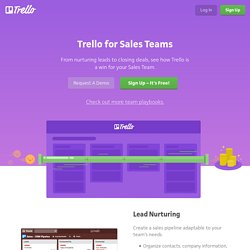
Trello for Product Managers. Webinars For Product Managers Learn how to organize teams better with these free on-demand Trello webinars. Trello Agile Series: The Sprint Board. Using Multiple Boards for a Super-Flexible Workflow. We hold these truths to be self evident: Not all Trello boards are created equal.

Trello boards come in all shapes and sizes. Some are robust workflows, and some are just repositories of information. Some have a few cards, and some are bursting at the seams. It’s really all about what works for you and your particular initiative. But you can make your myriad of boards and workflows even more powerful by connecting multiple boards together into a super flexible workflow.
To Go! Embed Trello Cards and Boards Wherever You Work. From the beginning, Trello has set out to bring perspective to people that are working together to organize and collaborate on all of their projects.

Workflow. Gantt charts for Trello, Google Calendar and Basecamp. Elegantt : Awesome Gantt charts for Trello.