

Flow charting on college admission process. How To Make A Flowchart in PowerPoint. 5inShare5inShare A flowchart is meant to display a task or process in a sequence.

Such charts are often required for making business diagrams, models showing production processes and tasks. There are various methods by which you can create flow charts in PowerPoint, including with the help of SmartArt Graphics, shapes and readymade templates. How To Create Flowcharts With SmartArt in PowerPoint The best method to create flowcharts on your own is with the help of SmartArt Graphics in PowerPoint. Select A SmartArt Graphic In the first step, go to Insert->SmartArt and select a graphic for making your flow chart.
Add Process Layout Information In the next step, fill the boxes to create a sequential process layout. Add Shapes To The Flowchart You can add additional shapes to the flowchart from the Add Shape menu in SmartArt Tools. Change Shape Type To Reflect The Right Symbol. Getting Started with Google Draw. One of the lesser known Google Apps is Google Drawing.
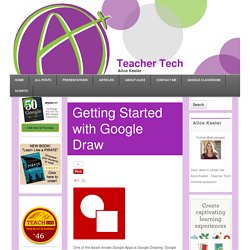
Google Drawing is really powerful and easy to use! Use Google Drawing to make your posters and flyers. Like other Google Docs, Google Drawing is collaborative. This means you do not need to print out your flyer and walk across campus to get it approved. Simply share the Drawing with a colleague and let them make any changes that are needed. Start in Google Drive ( Click on the “NEW” button and choose “Google Drawings” from the “More” menu options. Allow others to create your drawing with you. Oftentimes when I am making a drawing I do not want it to be the size of an entire piece of paper. Instead of the default 4:3 ratio, click on the drop down menu to choose “Custom.” The default measurement is in inches. I frequently use a 300×300 pixel canvas for my drawings since I am recently into drawing badges and images for my blog posts.
Drag the Edge Auto Zoom. The digital note-taking app for your devices. How to Make a Mind Map: Creative Examples for High School Art Students. Many Art students begin the year by brainstorming possible ideas, topics or themes for their Art projects.

This article features 23 creative mind map examples and other visual brainstorming illustrations to inspire high school Art students. Sometimes coming up with ideas for an Art project takes place within the classroom – an interactive discussion between students and teachers; on other occasions students formally document ideas within their sketchbooks. Humans have a tendency to think in a multi-dimensional way – that is, with lots of things occurring simultaneously, triggering further ideas. Rather than attempting to record thoughts in a sequential, linear fashion (i.e. writing these down in lists or paragraphs), students can find it helpful to collect, record and organise ideas graphically, using visual diagram such as a mind map. If this brainstorm is submitted as part of assessment material, it is essential that this is presented well. How To Use Mind Maps To Unleash Your Brain's Creativity And Potential. Mind mapping is one of the best ways to capture your thoughts and bring them to life in visual form.

They can also help you become more creative, remember more and solve problems more effectively. Using Mind Maps in the Classroom. Sketchnotes 101: The Basics of Visual Note-taking. Welcome to the second article in the the new Core77 "Sketchnotes Channel" (www.core77.com/sketchnotes) where we'll be exploring the application of visual thinking tools in the worlds of design and creative thinking.
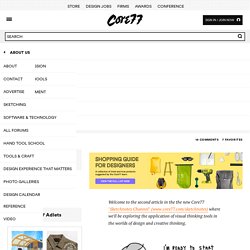
So you say you're ready to start sketchnoting. Maybe you're not much of a sketcher but you take a lot of notes, and are interested in making them more meaningful and interesting, but you're afraid your drawings are too crude. For you, it's important to stress that sketchnotes—although they are inherently a visual medium—do not require drawing ability of any kind. Essentially they're about transforming ideas into visual communication; structuring thoughts and giving hierarchy to concepts can be completed with strictly text and a few lines. Sketchnote Army - A Showcase of Sketchnotes. Sketchnoting.
Mind Mapping. What is a Mind Map?
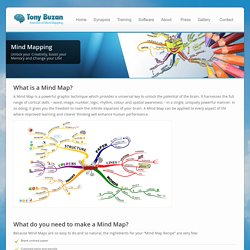
A Mind Map is a powerful graphic technique which provides a universal key to unlock the potential of the brain. It harnesses the full range of cortical skills – word, image, number, logic, rhythm, colour and spatial awareness – in a single, uniquely powerful manner. In so doing, it gives you the freedom to roam the infinite expanses of your brain. A Mind Map can be applied to every aspect of life where improved learning and clearer thinking will enhance human performance. Mike Rohde's Books on Sketchnoting - Designer Mike Rohde. I crafted the books below to teach you the basics and to grow your sketchnoting skills.

Click the book covers for more detailed information, or just click the links below each description to purchase your own copy right away. The Sketchnote Workbook The Sketchnote Workbook is a fully-illustrated book and 2+ hour video series, showing how to use sketchnotes in new ways, with advanced tips and techniques. The Sketchnote Handbook.