


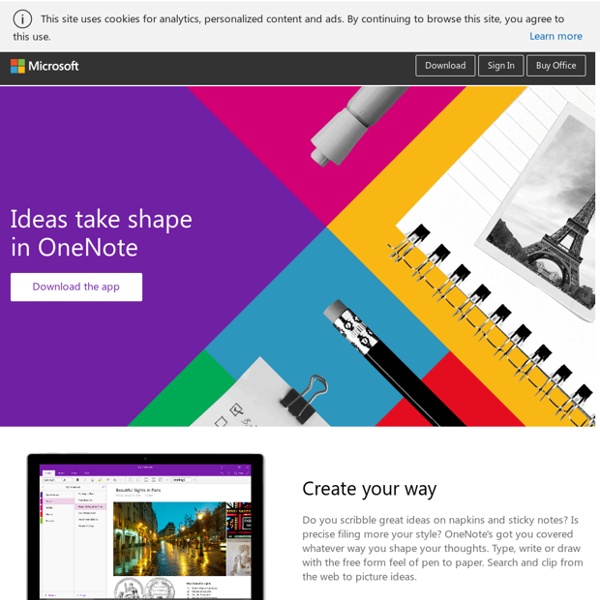
https://www.onenote.com/?public=1&wdorigin=ondcauth2&wdorigin=ondc
Related: OneNote7 things Microsoft OneNote does that Evernote can't We're moving deeper into the modern "walled garden" of digital life. Generally speaking, you choose the garden you like best — be it Apple, Google or Microsoft — and the more time and money you invest, the more painful it is to leave that ecosystem. Similarly, many people pick Evernote or Microsoft OneNote as their repository of choice for digital scraps, doodlings and scanned documents. Then they usually stick with that choice, because it's not easy to toggle between them or switch. About a year ago, I chose Evernote over OneNote, and I started amassing my own digital archive.
10 free tools for creating infographics Done right, infographics can be a great way to make sense of complex data. The best infographics transform complex information and data into graphics that are both easy to grasp and visually appealing. The only problem is, infographics that look like they were simple to make are often anything but. Exclusive offer: Save 15% on Adobe Creative Cloud now Here, we've selected our top free tools and apps for making infographics. Calendar: Days and Months Collect all kinds of calendar even if they are old to help out during the lesson. Use a real calendar to show the day and months of the year. The calendar helps understand numbers up to 31. Have them say their birthday and look up the date in the calendar and say what day it is on the present year.
Using SAMR to Redefine the Paperless Classroom with OneNote Class Notebook – Adam Rummelhart Paperless may not be a pedagogy but it is an important part of the SAMR (Substitution, Augmentation, Modification, Redefinition) Model. Created by Dr. Ruben Puentedura, the SAMR Model provides educators a spectrum for technology integration. Finland:Teaching and Learning in Single Structure Education Overview Finland Finland:Historical Development Finland:Main Executive and Legislative Bodies Finland:Population: Demographic Situation, Languages and Religions Finland:Political and Economic Situation
OneNote 2016 for Mac review: Intuitive and versatile, but still not up to par with Windows version It’s been about a year since Microsoft released (and I reviewed) OneNote for Mac, which was, at that time, available only from the Mac App Store. Over the past 14 or so months Microsoft has made numerous incremental changes to the app, adding or updating features and making the app more versatile and, perhaps, making it a better note taking choice than the everpresent Evernote. Whether OneNote is suitable as an Evernote replacement for you will depend largely on what you use Evernote for. For me, as I’ve used OneNote over the past year, I find it to be the tool that best suits my needs. And I say this after attempting to use Evernote (in stops and starts) many times since I first reviewed the original iOS version of the app several years ago.
Microsoft Whiteboard is now generally available for Windows. - Microsoft Tech Community - 214574 Note: September 2018 - Microsoft Whiteboard is now available for iOS and for commercial preview on web. Learn more here. Today we are pleased to announce the general availability of the Microsoft Whiteboard app for Windows 10. Whiteboard gives teams a freeform, intelligent canvas for real time ideation, creation, and collaboration. Since releasing a preview of the app in December, more than 200,000 customers have helped us fine tune the feature set and end user experience. New Jersey Institute of Technology Augmented reality has become a field with limitless possibilities. It holds huge promise for improving educational systems across the globe. In the last 2 to 3 years, augmented reality (AR) has grown into a technology that is set to revolutionize numerous sectors, most importantly education. To learn more, check out the infographic below created by the New Jersey Institute of Technology’s Online Masters in Computer Science program.
Lift off this coming academic year with superb training free from Microsoft – UK Microsoft Educator Blog Mark Anderson is a former teacher and school leader and now award-winning author, blogger, speaker, thought-leader and trainer around all things to do with teaching, learning and effective use of technology in the classroom. Mark firmly believes that education is a force for good and under his moniker of the ICT Evangelist he strives to demonstrate how technology is something that can help to make the big difference to the lives of learners and teachers alike. He’s taking over as our guest editor over the summer with a series of blog posts highlighting the great things you can do with technology so that it can have the impact it so rightly should! Imagine if you went to the Doctor with an ailment and they told you that they hadn't had their knowledge about medicine and their skills updated since they left University. You'd be horrified, right?
Finnish National Agency for Education - Curricula 2014 The new curricula have been introduced - how is basic education reformed? The new curricula for compulsory basic education are implemented in all municipalities and schools as of 1 August 2016. The Finnish National Board of Education introduced the National Core Curriculum in 2014, and the municipalities have drawn up their own local curricula based on the national framework. The National Core Curriculum provides a uniform foundation for local curricula, thus enhancing equality in education throughout the country.
OneNote vs. Evernote: A personal take on two great note-taking apps Let the note-taking wars begin. With Microsoft's release of OneNote for the Mac and iOS , and its announcement that the Windows application is now free as well, the company has taken dead aim at the popular program Evernote. The two applications now both work on the same platforms (including mobile OSes such as Android, iOS and Windows Phone), sync your notes to your devices and include Web-based versions. But they also have some very distinct differences. So which is better? I'm a long-time user of both applications, so I've taken a look at the latest version of each for Windows, OS X, iPad, iPhone and Android.
Graphic Organizer Worksheets Advertisement. EnchantedLearning.com is a user-supported site. As a bonus, site members have access to a banner-ad-free version of the site, with print-friendly pages.Click here to learn more. (Already a member?