

9 things you didn't know you could do with Microsoft OneNote to improve your productivity. Businessinsider. Couverture : OneNote 2016 trucs et astuces - OneNote. Important : Cet article a été traduit automatiquement, voir l’avertissement.
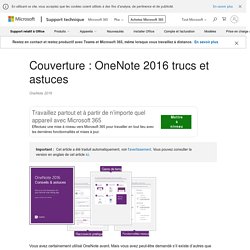
Vous pouvez consulter la version en anglais de cet article ici. How to Organize OneNote for a Productive System. Affiliate Disclosure: By buying the products we recommend, you help keep the site alive.
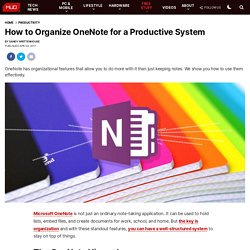
Read more. Advertisement Microsoft OneNote is not just an ordinary note-taking application. It can be used to hold lists, embed files, and create documents for work, school, and home. Microsoft Learning Tools. Office OneNote Gem AddIns - Office OneNote Gem Add-Ins. 12 Tips to Take Better Notes with Microsoft OneNote. Affiliate Disclosure: By buying the products we recommend, you help keep the site alive.
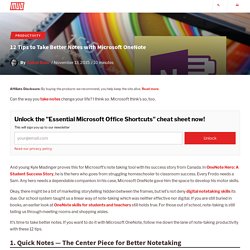
Read more. Advertisement Can the way you take notes change your life? I think so. Microsoft think’s so, too. And young Kyle Madinger proves this for Microsoft’s note taking tool with his success story from Canada. Okay, there might be a bit of marketing storytelling hidden between the frames, but let’s not deny digital notetaking skills A Quick & Dirty Guide to Perfect Digital Note-Taking A Quick & Dirty Guide to Perfect Digital Note-Taking Learn how to take notes the right way.
10 Awesome OneNote Tips You Should Be Using All the Time. Affiliate Disclosure: By buying the products we recommend, you help keep the site alive.
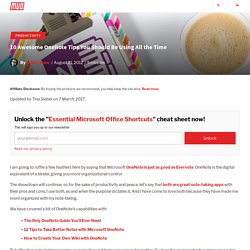
Read more. The 6 Best Sites to Download Microsoft OneNote Templates. Affiliate Disclosure: By buying the products we recommend, you help keep the site alive.

Read more. Advertisement Microsoft OneNote 2016 has a large variety of built-in templates. They offer different preset layout, styles, formatting tools, and more to give your notes a consistent appearance. You can start taking notes without worrying about the structure. A Beginner's Guide to OneNote. Looking for a way to jot down notes without having to go through the hassle of firing up a word processor or text editor?
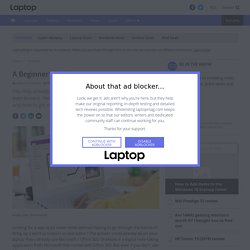
The answer could already be on your laptop if you already use Microsoft's Office 365. OneNote is a digital note-taking application from Microsoft that comes with Office 365. But even if you don't use Microsoft's subscription service, you can still download and use OneNote. Think of the OneNote application as the box you may have used to organize all of your notebooks in high school or college.
Inside that box, you can create individual notebooks for each collection of information you want to keep. Utilizing OneNote in Microsoft Teams - SharePoint Blog. Brief Introduction to Microsoft Teams In late 2016 Microsoft announced Teams, a new collaborative workspace intended to centralize people, their conversations, their content and tools, into the Office Suite.

As with other Microsoft Applications, Teams is available with both a desktop and a web version in Office 365. One advantage I’ve noticed through using the tool is that the web application seems to replicate all of the desktop aplication’s features/functionality, unlike many other Microsoft web applications that small short on feature offerings. As a relatively new tool within the Microsoft stack, there should be careful consideration for an organization to determine if Teams should be made available, who should use Teams, how they should be leveraged, and how they will be managed. If an organization determines that Teams would be a beneficial tool to deploy to users, there are a few things to consider about the use of Teams that I will outline below.
The Teams Interface. A Beginner's Guide to OneNote. Bloc-note OneNote - Compte-rendu de réunion. OneNote : un outil efficace pour la prise de notes, la gestion de documents et le travail en collaboration. Le logiciel OneNote de Microsoft Office est un outil très performant qui permet de centraliser tous les documents, toutes les ressources et les notes manuscrites d’un cours ou d’un projet au même endroit.

Les étudiants, comme les professeurs, peuvent ainsi délaisser leur cartable papier et concevoir un cartable virtuel où ils peuvent ajouter et organiser l’information qu’ils ont recueillie sur différents types de supports et de plateformes (PowerPoint, Word, sites web, captures d’écran, etc.), ainsi que prendre des notes. OneNote for Windows 10 Gets a Major Update. Microsoft’s William Devereux has documented a nice set of new features that just arrived in the latest update to OneNote for Windows 10.

And if you’re in the Insider Program, there are even more new features, including our first peek at the new simplified ribbon. “We just released a new [OneNote] update on Windows 10 with a number of features based directly on your feedback,” Mr. Devereux tweeted late Wednesday. “As always these features are rolling out, so if you don’t see one of them yet then check back soon.” I did receive the update last night—it updates the version number to 16.0.10325.20049—and here’s what’s new for everybody: New Page deep link tile. Optional OneNote tile transparency. Insert online videos. Default paste. 10 Unique Ways to Use Microsoft OneNote. Updated by Tina Sieber on February 28, 2017.

OneNote is one of Microsoft’s most underrated apps. Not only can you jot down notes or keep to do lists, you can use a stylus to do it, convert handwritten notes to text, or organize your recipe collection. OneNote is available on almost every platform, making this ridiculously useful app even more relevant. Although OneNote is available with good functionality on mobile devices, the tips below are mainly intended for running OneNote on Windows and macOS.
Ever arrived at the supermarket and found that you forgot what you went for? Today, you can keep your shopping list on your phone. Simply create a list on one device, select the items, right-click and select Tag as To Do to add check boxes. 2. Vidéo de formation OneNote - OneNote. Microsoft OneNote Tutorial. OneNote for iPad 2016. The best OneNote 2016 tips: 10 ways anyone can get organized. Microsoft’s OneNote is a surprisingly versatile tool for jotting down and organizing notes, random facts, and anything else that doesn’t fit into a spreadsheet or organized database. To keep it from turning into a virtual junk drawer, take advantage of its hierarchies of pages and outlines, sections and section groups, and notebooks. I'll walk you through those fundamentals and then show you my other favorite features. I’m concentrating here on OneNote 2016—the version that comes with current versions of Microsoft Office, whether you're using the desktop version or Office 365.
In older Office versions, exact commands described below may vary slightly. There’s also a limited free version, which comes with Windows 10 and can be downloaded in earlier Windows releases. Hierarchy 1: Pages and outlines. The digital note-taking app for your devices. Microsoft OneNote. Office France : le blog officiel de Microsoft France. « Wow cette robe est canon et pas chère pour les soldes ! », « Je veux absolument cette Surface Pro 4 ! », « Il faut que j’aille voir Star Wars ! », « Il faudrait que j’aille sur Marmiton trouver une recette de pâtes à crêpes » … Qui n’a pas prononcé l’une de ces phrases ces dernières semaines ? Lorsque vous naviguez sur le web, vous pensez à sauvegarder tellement de choses en même temps. Prenons l’exemple sur Mac, avec le navigateur Safari. 1. OneNote Online. Cette documentation est archivée et n’est pas conservée.
OneNote 2016 for Mac review: Intuitive and versatile, but still not up to par with Windows version. It’s been about a year since Microsoft released (and I reviewed) OneNote for Mac, which was, at that time, available only from the Mac App Store. Over the past 14 or so months Microsoft has made numerous incremental changes to the app, adding or updating features and making the app more versatile and, perhaps, making it a better note taking choice than the everpresent Evernote.
Whether OneNote is suitable as an Evernote replacement for you will depend largely on what you use Evernote for. For me, as I’ve used OneNote over the past year, I find it to be the tool that best suits my needs. And I say this after attempting to use Evernote (in stops and starts) many times since I first reviewed the original iOS version of the app several years ago.
But, mind you, I have very specific note taking needs. OneNote : indispensable pour 7 raisons. 7 things Microsoft OneNote does that Evernote can't. We're moving deeper into the modern "walled garden" of digital life. Generally speaking, you choose the garden you like best — be it Apple, Google or Microsoft — and the more time and money you invest, the more painful it is to leave that ecosystem. Similarly, many people pick Evernote or Microsoft OneNote as their repository of choice for digital scraps, doodlings and scanned documents. Then they usually stick with that choice, because it's not easy to toggle between them or switch. About a year ago, I chose Evernote over OneNote, and I started amassing my own digital archive. At the time, Evernote's Mac software was far superior to OneNote's Mac app. To help you decide between these two notebook tools, I've come up with seven things OneNote does that Evernote can't.
OneNote 2016 – Quick Start Guide - Microsoft UK Higher Education Blog. OneNote2016. Prise en main de OneNote 2016 pour Mac - OneNote for Mac. Comment utiliser OneNote 2013. Vidéo : démarrer OneNote 2013 et commencer à prendre des notes. <div class="cdOLblEmRed cdSearchResultsMargin">Avertissement : ce site requiert l'utilisation de scripts, ce que votre navigateur n'autorise pas actuellement. <a href=" comment activer les scripts. Outilspedago - OneNote. Pour vous et pour vos élèves. 5-conseils-pour-Microsoft-OneNote - H-P. La socialisation, la numérisation et la mobilité accrues des entreprises peuvent grandement altérer votre capacité à vous organiser.
Il n'y a donc rien de surprenant à ce que les professionnels soient chaque fois plus nombreux à se tourner vers des applications puissantes telles que Microsoft® OneNote®, pour structurer et coordonner leurs projets et leurs réunions. Premiers pas avec OneNote 2013. Les 7 secrets de la prise de notes en réunion. La réussite du compte rendu se joue à la prise de notes. Une prise de notes bien menée garantit un compte rendu efficace et rapidement rédigé. OneNote vs. Evernote: A personal take on two great note-taking apps. Let the note-taking wars begin. With Microsoft's release of OneNote for the Mac and iOS , and its announcement that the Windows application is now free as well, the company has taken dead aim at the popular program Evernote.
The two applications now both work on the same platforms (including mobile OSes such as Android, iOS and Windows Phone), sync your notes to your devices and include Web-based versions. But they also have some very distinct differences. So which is better? I'm a long-time user of both applications, so I've taken a look at the latest version of each for Windows, OS X, iPad, iPhone and Android.