

Introducing Showbie 1.3. As many of you may already have noticed, Showbie 1.3 hit the app store last week.

This update has been in the works for a long time, so we’re super excited to finally be able to share it with you! Besides a full visual overhaul, this version includes several new features, tweaks and improvements. Let’s take a look at some of the highlights: Fresh New Look Showbie has been in need of a fresh coat of paint ever since iOS7 was released last fall. Update Indicators We’ve added new visual indicators to classes, assignments, and student folders. Improved Voice Notes We’ve replaced the strange glowing microphone with a fun, analog-style volume meter, which will give you a more responsive and accurate indication of your recording level. Longer Videos Video recording size has been increased to 5 minutes per clip for Pro users! Showbie Annotations on Image Files. Digital portfolios.
Modifying the Flipped Classroom: The "In-Class" Version. So.
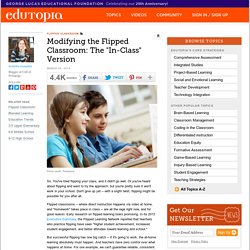
You've tried flipping your class, and it didn't go well. Or you've heard about flipping and want to try the approach, but you're pretty sure it won't work in your school. Don't give up yet -- with a slight twist, flipping might be possible for you after all. Flipped classrooms -- where direct instruction happens via video at home, and "homework" takes place in class -- are all the rage right now, and for good reason. Early research on flipped learning looks promising. But successful flipping has one big catch -- if it's going to work, the at-home learning absolutely must happen.
Arranging access before and after schoolLending out devicesSending recorded lectures home on flash drives or DVDs These are all workable solutions. Modifying the Flipped Classroom Concept None of these problems should stop us from trying, but there's another way to apply the flipped model without the problems associated with sending the work home. The teacher records a lecture. Advantages Challenges. The Teacher's Guide To Flipped Classrooms. Since Jonathan Bergman and Aaron Sams first experimented with the idea in their Colorado classrooms in 2004, flipped learning has exploded onto the larger educational scene.
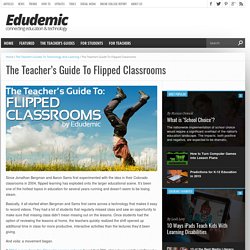
It’s been one of the hottest topics in education for several years running and doesn’t seem to be losing steam. Basically, it all started when Bergman and Sams first came across a technology that makes it easy to record videos. They had a lot of students that regularly missed class and saw an opportunity to make sure that missing class didn’t mean missing out on the lessons. Once students had the option of reviewing the lessons at home, the teachers quickly realized the shift opened up additional time in class for more productive, interactive activities than the lectures they’d been giving. The Resources for Creating Flipped Learning Videos Shelf. Faculty.ccp.edu/faculty/dsberg/pages/psych_faculty/dberg_content_files/Tutorials_Demos/TIDBITS_NITOP_2014.pdf. TIDBITS_NITOP_2014.pdf. NITOP_Presentation_2013.pdf. Project Based Learning. Using E-Portfolios in the Classroom. For decades, students have been completing assignments in school.
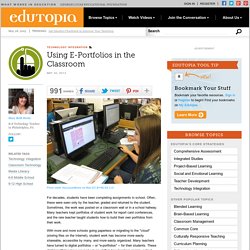
Often, these were seen only by the teacher, graded and returned to the student. Sometimes, the work was posted on a classroom wall or in a school hallway. Many teachers kept portfolios of student work for report card conferences, and the rare teacher taught students how to build their own portfolios from their work. With more and more schools going paperless or migrating to the "cloud" (storing files on the Internet), student work has become more easily shareable, accessible by many, and more easily organized. Many teachers have turned to digital portfolios -- or "e-portfolios" -- for their students. However, with so many options for collecting and sharing student work, it's hard to know which method or tool to use. Defining Your Needs Here are some guiding questions to consider before you commit to a tool or platform: Can student work be made public or is it housed inside a "walled garden?
" Introducing Showbie 1.3 - Showbie. See How Showbie Works – Feedback & Support. 26 iPad Apps For A Paperless Classroom. 26 iPad Apps For A Paperless Classroom by TeachThought Staff The paperless classroom is a compelling concept for what it symbolizes as much as anything else.

While it sounds sleek and futuristic and easy to organize and environmentally friendly, the reality is that paperless classrooms aren’t that simple. The “environmentally-friendly” part, for example, is wildly subjective: the costs of manufacturing–and eventually recycling and disposing of–tablets versus the loss of “renewable” trees and the subsequent waste that is environmentally-friendly. The same with being organized. But what a paperless classroom represents is important. But if you’re looking for tools to give it a go, the following 26 ipad apps for a paperless classroom can help. 26 iPad Apps For A Paperless Classroom; Related Posts 14 Teacher-Recommended Classroom Management Appsby edshelf: Reviews & recommendations of tools for education One of the top frustrations of classroom teachers is behavior management.