

Issues — The MagPi magazine. 3 projets écolos avec un Raspberry Pi. How to play sound and make noise with your Raspberry Pi. If your amazing project is a little too quiet, add high-fidelity sound with Raspberry Pi and the help of this handy guide from HackSpace magazine, written by PJ Evans.
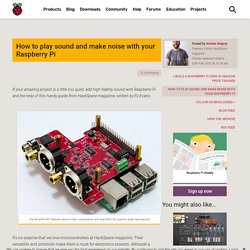
The PecanPi HAT features best-in-class components and dual DACs for superior audio reproduction It’s no surprise that we love microcontrollers at HackSpace magazine. Their versatility and simplicity make them a must for electronics projects. Although a dab hand at reading sensors or illuminating LEDs, Arduinos and their friends do struggle when it comes to high-quality audio. If you need to add music or speech to your project, it may be worth getting a Raspberry Pi computer to do the heavy lifting. Get buzzing. Raspberry Pi Recovery Kit project showcase — The MagPi magazine. Should the world ever be plunged into an apocalypse, then Jay Doscher should do just fine.

He’s created a rugged-looking laptop using a Raspberry Pi 4 computer and placed it within a small, air- and watertight Pelican case. Aimed at getting technology up and running in the event of a disaster, it should see him through the most testing of times. “Most people prioritise food and shelter in the event of a disaster, but what do you do when those are resolved – how do you get technology working again?” Asks Jay, an IT professional and technology enthusiast based in the San Diego area. “The apocalypse is more of a thought exercise for me, but I’ve certainly created a very useful computer that is much easier to work on or modify than a regular laptop.” How to control multiple servo motors with Raspberry Pi. In the latest Explaining Computers video, Christopher Barnatt explains how to use servo motors with Raspberry Pi.

Using servos is a great introduction to the digital making side of computing; servos allow you to control the movement of all manner of project components with your Raspberry Pi and a motor controller attached to its GPIO pins. Servos and your Raspberry Pi Christopher picked up his SG90 servo motors online, where you’ll find a variety of servo options. What type of servo you need depends on the project you want to create, so be sure to consider the weight and size of what you plan to move, and the speed at which you need to move it. As the motor controller connects via GPIO, you can even use the tiny £5 Raspberry Pi Zero to control your servo, which makes adding movement to your projects an option even when you’re under tight space constraints. Find out more. STICKY FINGER’S KALI-PI – Pre-installed. Sticky Finger’s Kali-Pi – The pocket size, finger friendly, lean mean hacking machine Need practice targets?
Checkout Sticky Finger’s DV-Pi Sticky Finger’s Quick Start Guide: DiddyBorg V2 Raspberry Pi Robot Kit Review. Save The DiddyBorg V2 is a big kit for big people, a powerful robot kit for almost any Raspberry Pi hobby robot lover, though not really for total beginners.
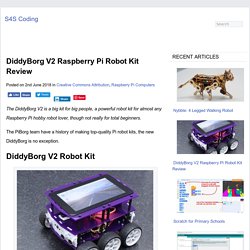
The PiBorg team have a history of making top-quality Pi robot kits, the new DiddyBorg is no exception. Tweet Image. Zli117/EInk-Calendar: Smart calendar with EInk display and Raspberry Pi. Releases first fully functional 64-bit OS for the Raspberry Pi 4. Today, we are excited to announce the release of 64-bit balenaOS for the Raspberry Pi 4, providing support for the full 4GB of memory and allowing the simultaneous, side-by-side running of 32-bit and 64-bit Docker containers - a first for the Raspberry Pi 4!
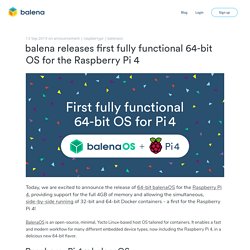
BalenaOS is an open-source, minimal, Yocto Linux-based host OS tailored for containers. Scratch 3 Desktop for Raspbian on Raspberry Pi. You can now install and use Scratch 3 Desktop for Raspbian on your Raspberry Pi!

Scratch 3 Scratch 3 was released in January this year, and since then we and the Scratch team have put lots of work into creating an offline version for Raspberry Pi. The new version of Scratch has a significantly improved interface and better functionality compared to previous versions. These improvements come at the cost of needing more processing power to run. Luckily, Raspberry Pi 4 has delivered just that, and with the software improvements in the newest version of Raspbian, Buster, we can now deliver a reliable Scratch 3 experience on our computer. Quick Start Guide. This page is a guide aimed at helping anyone set up a cheap radio scanner based on the RTL-SDR software defined radio as fast as possible on a Windows system.

If you have any trouble during the installation, please see the troubleshooting guide further down the page. We also have brief instructions for getting started on Linux and OSX at the end of this page. Please note that the RTL-SDR is not a plug and play device. You will need to have sufficient skills to perform basic PC operations such as unzipping files, installing software, moving and copying files and have the motivation to learn new software. ******* RTL-SDR Blog V3 Users ******* We suggest the following reading order:
Getting Started with Enviro+ - Pimoroni Yarr-niversity. Designed for environmental monitoring, Enviro+ for Raspberry Pi lets you measure air quality (pollutant gases and particulates), temperature, pressure, humidity, light, and noise level.
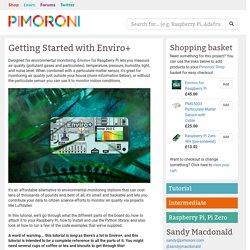
When combined with a particulate matter sensor, it's great for monitoring air quality just outside your house (more information below), or without the particulate sensor you can use it to monitor indoor conditions. It's an affordable alternative to environmental monitoring stations that can cost tens of thousands of pounds and, best of all, it's small and hackable and lets you contribute your data to citizen science efforts to monitor air quality via projects like Luftdaten. In this tutorial, we'll go through what the different parts of the board do, how to attach it to your Raspberry Pi, how to install and use the Python library, and also look at how to run a few of the code examples that we've supplied.
What's on Enviro+? BME280 temperature, pressure, and humidity sensor. Raspberry Pi Documentation. Pi-top-battery-widget/README.md at master · rricharz/pi-top-battery-widget. Raspberry Pi Learning Resources. Projects. Raspberry Jams - Raspberry Pi Community Events. Certification. Best suited for: teachers and program leaders who wish to move education beyond worksheets, standardised testing and content delivery.

Putting a Raspberry Pi 3 A+ in the Raspberry Pi keyboard. Could it be the world's first quad core keyboard?!
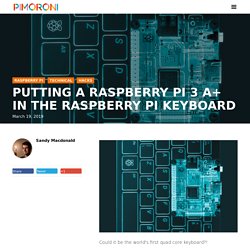
When the Raspberry Pi keyboard was announced, we saw a couple of tweets saying "Hmm... I wonder if there's space for a Raspberry Pi Zero inside... " so, as soon as we got our hands on one, we cracked it open to take a look inside. It turns out that there's more than enough room, but that was far too easy, so we thought we'd go one step further and put a Raspberry Pi 3 A+ in it! Banc d’essai : HAT audio Allo DigiOne pour RPi. Pour le prix de trois cartes Raspberry Pi, Allo vous propose le DigiOne, un HAT (Hardware Attached on Top, ou extension matérielle) pour RPi qui vous permet d'obtenir un signal S/P-DIF numérique à partir d’un signal audio lu sur le Pi. Nous avons testé le produit pour savoir si nous en aurions pour notre argent... Pour le prix de trois cartes Raspberry Pi, Allo vous propose le DigiOne, un HAT (Hardware Attached on Top, ou extension matérielle) pour RPi qui vous permet d'obtenir un signal S/P-DIF numérique à partir du signal audio lu sur le RPi.
Touch Pi: Portable Raspberry Pi. Capable Robot Components Launches SenseTemp Four-Channel Temperature Sensor on Crowd Supply. Learn to Code with Scratch – Raspberry Pi Press store. Learn to code on your Raspberry Pi with the world’s leading visual programming language and the team behind the official Raspberry Pi magazine… Created by the boffins at MIT, Scratch enables children and adults without any prior knowledge to start programming within minutes. In this book, we’ll help you get started and guide you step-by-step through the process of creating all sorts of projects: games, animations, quizzes, electronics circuits, and more. With our help we think you’ll find that Scratch isn’t just a great way to learn to code, but lots of fun too! Learn to programme on your Raspberry Pi through 13 jam-packed chapters: Mast the different block typesCreate animations & add interactive elementsBuild your first games and applicationsMake and control electronic circuitsUnderstand every blockand much, much more!
Books – Raspberry Pi Press store. Build a 433MHz radio chat device. Sure, WiFi is all well and good, but is it the only option for wireless communication on the Raspberry Pi? What if there isn’t a network available or you need a longer range? 433MHz radio is where you want to be. In this tutorial we’ll add this capability to a pair of Pi boards and show how to send wireless messages from one to the other with no WiFi network.
Then, we’ll increase the range with a touch of science and start talking to RF-based switchable main sockets. 57 Raspberry Pi commands that everyone should know. Start on a Raspberry Pi is not always easy, because you do not necessarily have the habit of using command lines However, they are essential and often faster or more efficient than going through the GUI What are the vital commands to know? Well there are quite a few, and here we will see the 50 most used sorted by category: Files management Network commands System updates Packages management System management Raspbian commands Misc commands Warrior commands This list is based on my experience on Raspberry and Linux in general Everyone has a different use of his system and can use more often commands that are not present here The goal is really to introduce the essential commands to start, and not to make an exhaustive list Files management These commands are the basics that every Linux beginner should learn Maybe you already know them, but it will be a reminder.
Raspberry Pi Camera Module - Raspberry Pi Documentation. Seemoo-lab/nexmon: The C-based Firmware Patching Framework for Broadcom/Cypress WiFi Chips that enables Monitor Mode, Frame Injection and much more. Beocreate 4-Channel Amplifier review. The Beocreate 4-Channel Amplifier enables you to upgrade classic speakers with a Raspberry Pi. Our Beocreate 4-Channel Amplifier review tests out this speaker upgrade kit. Somewhere, in the darkest recesses of your garage or loft, there may be speakers. Not speakers like today’s tiny, tinny Bluetooth excuses, but proper speakers: large, heavy, loud. Although these monoliths are still capable of outperforming today’s examples, they are becoming increasingly useless.
Why? This review first appeared in The MagPi 72 and was written by PJ Evans. SunFounder Sensor Kit V2.0 for Raspberry Pi - Elektor. RaspberryPi. Ressources enseignants. Raspberry. Making a Servo Controlled Eyeball for Pi Camera 2. PiJuice : alimentation sans interruption pour RPi mobile. Parmi les nombreux accessoires HAT (extension matérielle) proposés pour le Raspberry Pi, l'alimentation sans interruption judicieusement baptisée PiJuice est l'un des plus remarquables. En éliminant certaines limites fondamentales, l’alimentation PiJuice constitue un moyen extrêmement commode d'accroître les performances de vos applications Pi. Elle permet en effet d'utiliser votre Raspberry Pi à distance de tout adaptateur secteur, ce qui en fait un appareil plus portable que jamais... Parmi les nombreux accessoires HAT (extension matérielle) proposés pour le Raspberry Pi, l'alimentation sans interruption judicieusement baptisée PiJuice est l'un des plus remarquables.
En éliminant certaines limites fondamentales, l’alimentation PiJuice constitue un moyen extrêmement commode d'accroître les performances de vos applications Pi. Elle permet en effet d'utiliser votre Raspberry Pi à distance de tout adaptateur secteur, ce qui en fait un appareil plus portable que jamais. Installing operating system images - Raspberry Pi Documentation. Raspberry Pi microSD card performance comparison - 2015. Beginners_Book_v1. Pi-top. Getting started with picamera. Framboise 314, le Raspberry Pi à la sauce française.... - La référence du Raspberry Pi en France - Par l'auteur du livre "Raspberry Pi 3 et Pi Zero" paru aux Edts. ENI. Issues — HackSpace magazine. Back Issues & books. Raspberry Pi — Teach, Learn, and Make with Raspberry Pi.