

MacOS install. System requirements To install and run Flutter, your development environment must meet these minimum requirements: Operating Systems: macOS Disk Space: 2.8 GB (does not include disk space for IDE/tools).
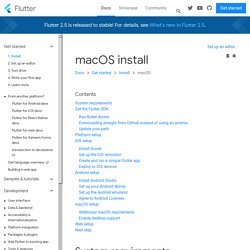
Créer une app Flutter #1: Installation complète pour Windows et Mac. Android Studio, Xcode, Git... Créer une app Flutter #2: Programmez votre première app en Dart dans Visual Studio Code. For Android developers. This document is meant for Android developers looking to apply their existing Android knowledge to build mobile apps with Flutter.
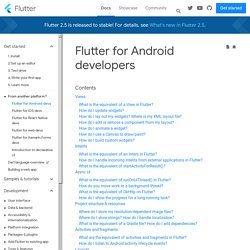
If you understand the fundamentals of the Android framework then you can use this document as a jump start to Flutter development. Your Android knowledge and skill set are highly valuable when building with Flutter, because Flutter relies on the mobile operating system for numerous capabilities and configurations. Flutter is a new way to build UIs for mobile, but it has a plugin system to communicate with Android (and iOS) for non-UI tasks. MacOS install. Double and Triple Dots In Flutter. In flutter, we see double dots and triple dots were used in code.

But we actually don’t know what are they, why are they used , what’s the reason of using double and triple dots in flutter and where to use.Here we go: “.. ”is known as cascade notation(allow you to make a sequence of operations on the same object). It allows you to not repeat the same target if you want to call several methods on the same object.This often saves you the step of creating a temporary variable and allows you to write more fluid code.Normally, we use the below way to define several methods on the same object. var paint = Paint();paint.color = Colors.black;paint.strokeCap = StrokeCap.round;paint.strokeWidth = 5.0; But after using “..”, the above code will be written like this:
Set up an editor. You can build apps with Flutter using any text editor combined with our command-line tools.
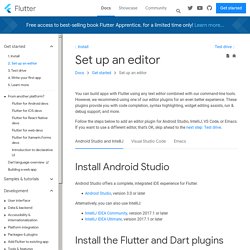
However, we recommend using one of our editor plugins for an even better experience. These plugins provide you with code completion, syntax highlighting, widget editing assists, run & debug support, and more. Follow the steps below to add an editor plugin for Android Studio, IntelliJ, VS Code, or Emacs. If you want to use a different editor, that’s OK, skip ahead to the next step: Test drive. Flutter & Firebase: Tout Savoir sur le Duo de Choc de Google. Dart (langage) Comment Maîtriser Flutter en Moins De 15 minutes ? Comment Apprendre Le Dart Sans Connaître La Programmation ? DartPad. Null safety codelab. This codelab teaches you about Dart’s null-safe type system, which was introduced in Dart 2.12.

When you opt into null safety, types in your code are non-nullable by default, meaning that values can’t be null unless you say they can be. This codelab covers the following material: Nullable and non-nullable types. When to add ? Migrating to null safety. This page describes how and when to migrate your code to null safety.
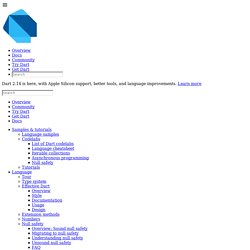
Here are the basic steps for migrating each package that you own: Wait for the packages that you depend on to migrate. Migrate your package’s code, preferably using the interactive migration tool. Statically analyze your package’s code. Flutter: Qu’est-ce que le Null Safety? – Artisan Développeur. What are the ?? double question marks in Dart? The ??
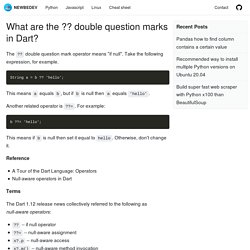
Double question mark operator means "if null". Take the following expression, for example. String a = b ?? Using sprintf in Flutter/Dart. Flutter String Formatting. Nfc_manager. Flutter plugin for accessing the NFC features on Android and iOS.
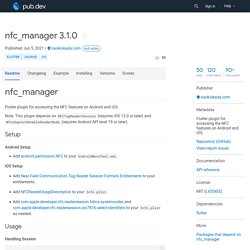
Note: This plugin depends on NFCTagReaderSession (requires iOS 13.0 or later) and NfcAdapter#enableReaderMode (requires Android API level 19 or later). Android Setup. Ajouter Firebase à votre application Flutter. Simple app state management. Now that you know about declarative UI programming and the difference between ephemeral and app state, you are ready to learn about simple app state management.
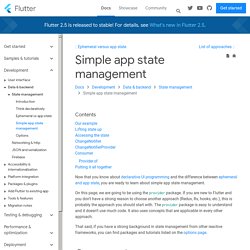
On this page, we are going to be using the provider package. If you are new to Flutter and you don’t have a strong reason to choose another approach (Redux, Rx, hooks, etc.), this is probably the approach you should start with. The provider package is easy to understand and it doesn’t use much code. It also uses concepts that are applicable in every other approach. That said, if you have a strong background in state management from other reactive frameworks, you can find packages and tutorials listed on the options page. Provider. English | Português | 简体中文 | Español A wrapper around InheritedWidget to make them easier to use and more reusable.

By using provider instead of manually writing InheritedWidget, you get: simplified allocation/disposal of resourceslazy-loadinga vastly reduced boilerplate over making a new class every timedevtool friendly – using Provider, the state of your application will be visible in the Flutter devtoola common way to consume these InheritedWidgets (See Provider.of/Consumer/Selector)increased scalability for classes with a listening mechanism that grows exponentially in complexity (such as ChangeNotifier, which is O(N) for dispatching notifications). To read more about a provider, see its documentation. See also: Flutter BLoC and Provider: A Shopping Cart Example. Now let’s move on to talk about the code. First, let’s see how BloC is used in the main page. The code has the following structure: If we focus on the page logic that renders the UI, we can see that the page: reads the total count from a bloc object, provided by Providerrenders the count and images in the page.
Firebase Documentation. Plat_ios plat_android plat_web plat_cpp plat_unity plat_node plat_java plat_python plat_go Use our flexible, scalable NoSQL cloud database to store and sync data for client- and server-side development. Cloud Firestore is a flexible, scalable database for mobile, web, and server development from Firebase and Google Cloud. Like Firebase Realtime Database, it keeps your data in sync across client apps through realtime listeners and offers offline support for mobile and web so you can build responsive apps that work regardless of network latency or Internet connectivity. Cloud Firestore also offers seamless integration with other Firebase and Google Cloud products, including Cloud Functions. Your First Flutter App Ep 1 - Creating a New Flutter Project from Scratch.
Learn Flutter Development to Build Mobile Apps at the App Brewery. What is Flutter? Mixins in Dart – Understand Dart & Flutter Fundamentals (Tutorial) - Reso Coder. Alright, this is better than code duplication but even overlooking the fact that now you can use the Pecking mixin even on the Insect classes, there's a much bigger issue with a mixin like this. Once you start researching the behavior of birds in their natural habitat, you come to a conclusion that after pecking something from the ground, birds start chirping out of sheer happiness. Calling the chirp method from the current form of the mixin is not possible. The fix is simple though - just tell Dart to restrict the usage of the Pecking mixin to Bird classes. Mixins explained with example - Dart fundamentals. Dart Programming in 4 hours.
Beautiful native apps in record time. Apprendre DART (1/7) - Lire un code. Beautiful native apps in record time. Comment Apprendre Le Dart Sans Connaître La Programmation ? An introduction to unit testing. How can you ensure that your app continues to work as you add more features or change existing functionality? By writing tests. Unit tests are handy for verifying the behavior of a single function, method, or class. List Method .fold() in Dart and Flutter. Fold method - List class - dart:core library - Dart API. Dynamic fold( initialValue,dynamic combine(previousValue, E element) Reduces a collection to a single value by iteratively combining each element of the collection with an existing value Uses initialValue as the initial value, then iterates through the elements and updates the value with each element using the combine function, as if by: var value = initialValue;for (E element in this) { value = combine(value, element);}return value;
Flutter & Dart: fold() method examples - Kindacode. Complete (FREE) Flutter Course. Constants - What is the difference between the "const" and "final" keywords in Dart? Comprendre les Statefulwidgets de Flutter pour Créer des Applications Dynamiques. #5-Tutoriel Flutter en Français - Stateless VS StateFul en théorie. Le concept des widgets Flutter et votre première application - Pythonforge. Explore Widget Lifecycle In Flutter.
Flutter life cycle methods and UI widget communication - UX UI DESIGN AGENCY. Life cycle in flutter. Flutter: Formatting TextField with TextInputFormatter - DEV Community. How to Use InputFormatter on Flutter TextField? - Flutter Agency. Dart - How to use InputFormatter on Flutter TextField? Flutter Architecture Samples. Provider. Simple app state management. □#Flutter States Ranking #11 □ Like based popularity of @FlutterDev state management, reactive programming and dependency injection packages. Get remains number 1, followed by Provider and Bloc. Riverpod continues to climb. In the fresh section, Binder go. Dart - When to use Provider.of<X> vs. Consumer<X> in Flutter. What is change notifier provider in Flutter? – Sanjib Sinha. ChangeNotifierProvider. Loader_overlay. Loading overlay in Flutter - Greycastle. Wrap (Flutter Widget of the Week) Firebase Documentation.
Flutter BLoC with the Provider Package. Ajouter Firebase à votre application Flutter. How can I get the console logs from the iOS Simulator? : The Flutter command-line tool. iOS Installation. Ios - Could not find a valid GoogleService-Info.plist in your project. Ios - gem native extension error while installing cocoapods. Update Ruby to Latest Version on Mac OS X – The Coding Pad.
Asynchronous programming: futures, async, await. Testing. Dart - How to return value on async function in flutter? Widget catalog. Flutter Architecture Samples. SocialGouv/pass_emploi_app. Go_router. Flutter: Displaying Dynamic Contents using ListView.builder. Material Components widgets. Navigation drawer.
DRAWER - Flutter Tutorial for Beginners. Drawer class - material library - Dart API. Navigation drawer. Change Flutter Drawer Background Color. Change Flutter Drawer Background Color. FlutterFire. Testing. Expanded (Flutter Widget of the Week) Icons class - material library - Dart API. Asynchronous programming: futures, async, await. Understanding null safety. Flutter BLoC and Provider: A Shopping Cart Example. Dart - How to work with progress indicator in flutter?
Loading overlay in Flutter - Greycastle. StatefulWidget lifecycle. DidUpdateWidget method - ScaffoldState class - material library - Dart API. Icons. Icons class - material library - Dart API. Fetch data from the internet. Dart/Flutter - Convert/Parse JSON string, array into Object, List - BezKoder. Flutter - dart JSON String convert to List String.