

How to Design a PCB Layout - Circuit Basics. Breadboards are great for prototyping circuits, but they aren’t so good for actually using the thing you’re building.
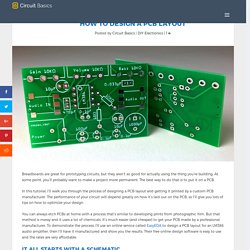
At some point, you’ll probably want to make a project more permanent. The best way to do that is to put it on a PCB. In this tutorial, I’ll walk you through the process of designing a PCB layout and getting it printed by a custom PCB manufacturer. Python Files I/O. This chapter covers all the basic I/O functions available in Python.
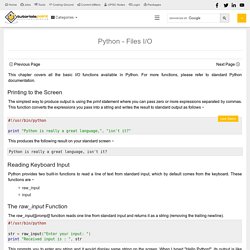
For more functions, please refer to standard Python documentation. Printing to the Screen. CGI Output. Build A Photobooth with an Arduino Yun, a Webcam and Dropbox. The Arduino Yun is an Arduino with built-in WiFi and Linux.

With the Yun, not only can you do all the hardware hacking that you’d expect from an Arduino, but you can also connect it to the Internet and run programs in your favorite scripting language. In this tutorial, we’ll build a proof-of-concept for an Arduino powered photo booth to serve as the foundation for teaching my dog to send me selfies using Twilio MMS.
The goal is to: take a picture with a webcam plugged into the Arduino Yunupload the image to dropbox using Pythontrigger these actions via the press of a button The end result is going to look something like this: Getting Started. Developing with Bottle - part 2 (plot.ly API) Updated on 02/27/2014 and again on 08/01/2014 (for the latest Plotly API)!

In this next post in the Developing with Bottle series, we’ll be looking at both GET and POST requests as well as HTML forms. I’ll also show you how to consume data from the plot.ly API. You’ll also get to see how to create a cool graph showing the results of a cohort analysis study. Check out this article here if you are unfamiliar with cohort analysis. Did you miss the first part of the Bottle series? Build A Photobooth with an Arduino Yun, a Webcam and Dropbox. GitHub - brainfoolong/gpio-webinterface: Control GPIOs with a webinterface. Simple, powerful. GitHub - adtac/fssb: A low-level filesystem sandbox for Linux using syscall intercepts. Member project: John’s Tetris Table. Raspberry Pi YouTube Live Stream. Change History - goprohero. This project uses semantic versioning. v0.2.7 - future.
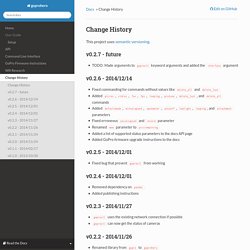
5 façons de faire du streaming vidéo avec un Raspberry Pi. Pwn Your GoPro: Scripting, WiFi, and Bus Hacking. GoPro cameras come out of the box with a huge set of features.

Most people will be satisfied, or possibly even overwhelmed by the available options, but if you’re able to do some of these hacks, you’ll be able to expand your camera’s capabilities even more. They can, however, void your warranty, so as with most hacking, do these at your own risk. Scripting with Autoexec.ash. 5 façons de faire du streaming vidéo avec un Raspberry Pi. Installer OSMC et faite un media-center avec votre Raspberry Pi.
Cela fait très longtemps que nous voulions vous parler de la Raspberry Pi comme media-center, mais nous n’en avions pas nous même.

Cependant, avec l’arrivée de la Raspberry Pi 3, et pour le retour de la série Game Of Thrones, nous avons décidé d’utiliser une Raspberry Pi pour faire un media center et pouvoir revoir l’intégrale de la série sur notre vidéo projecteur sans avoir des fils dans tous les coins ! Aujourd’hui nous allons donc vous expliquer comment installer Raspbmc (ou plutôt OSMC) sur votre Raspberry Pi, pour en faire un media-center, ce qu’est Raspbmc, le matériel dont vous aurez besoin, et enfin comment installer Raspbmc sur votre Raspberry Pi, depuis Windows, Linux et Mac !
PiCast: The open source, Raspberry Pi Chromecast alternative - Geek.com. If you were one of the many fortunate enough to grab Google’s new Chromecast HDMI dongle before it sold out, you’re already well aware of what a great experience it provides.
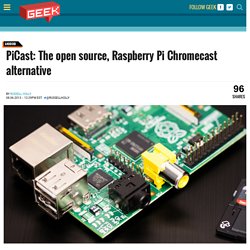
It’s not perfect, and while we wait for Google to allow developers to release third party software to fill in the gaps, one man decided to implement his own Chromecast solution using the Raspberry Pi computer. Defining Monitors — ZoneMinder documentation. To use ZoneMinder properly you need to define at least one Monitor.
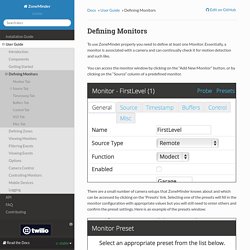
Essentially, a monitor is associated with a camera and can continually check it for motion detection and such like. You can access the monitor window by clicking on the “Add New Monitor” button, or by clicking on the “Source” column of a predefined monitor. There are a small number of camera setups that ZoneMinder knows about and which can be accessed by clicking on the ‘Presets’ link. Selecting one of the presets will fill in the monitor configuration with appropriate values but you will still need to enter others and confirm the preset settings. LibVLC. The libVLC (VLC SDK) media framework can be embedded into an application to get multimedia capabilities.
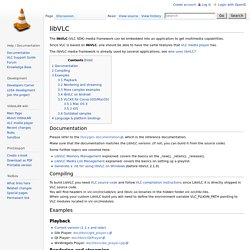
Since VLC is based on libVLC, one should be able to have the same features that VLC media player has. The libVLC media framework is already used by several applications; see who uses libVLC? Documentation Please refer to the Doxygen documentation, which is the reference documentation. Make sure that the documentation matches the LibVLC version. Category:x264. x264 is a free software library for encoding H.264/MPEG-4 AVC video streams.
The code is written by Loren Merritt, Laurent Aimar, Eric Petit, Min Chen, Justin Clay, Måns Rullgård, Radek Czyz, Alex Izvorski, Alex Wright, Jason and Christian Heine from scratch. x264 is one of the most popular video compression libraries in the world, used worldwide for applications such as web video, television broadcast, and Blu-ray authoring. It outclasses practically all commercial implementations both speed and compression-wise. While not actually part of VLC media player or FFmpeg, it is a major library used by both, licensed under the GPL. Due to its popularity in the commercial world (for example, Youtube and Facebook rely on it), many companies have offered bounties in the past for features and improvements that they found useful.
Documentation:Streaming HowTo New. This documentation explains how to stream, transcode and save streams using VLC media player. NOTE: This is work in progress. For a more complete, yet outdated, documentation on Streaming with VLC please see the old Streaming HowTo. Introduction VLC media player is able to stream, transcode and save different media streams. For more information about the formats and codecs supported please see the VideoLAN Streaming Features list.
Documentation:Streaming HowTo/Command Line Examples. Examples for advanced use of VLC's stream output (transcoding, multiple streaming, etc...) PiCast: The open source, Raspberry Pi Chromecast alternative. [GUIDE] Chromecast streaming from raspberry pi. Abcdeeeeff wrote:In this guide I'm explaining how to stream your movies, music and photos from your raspberry pi to your chromecast.
If your media are not encoded in a chromecast-compatible format(see here bubbleupnp server will transcode them.Be aware that the pi is not powerful enough for on-the-fly video transcoding. So if your videos are not encoded in x264, you have to convert them, or to setup bubbleupnp server on a more powerful PC. Hi Guys Recently I was asked by one of the members of the forum, if I can help him out to setup minidlna with BubbleUPNP server on Android device.
Ok. GoPro Firmware Instructions - goprohero. Use these instructions to change the SSID and password of GoPro cameras. These instructions are based off of the official GoPro instructions. RPi Low-level peripherals. Back to the Hub. Imgur: The most awesome images on the Internet. Ospi14 manual. OSPi Download. License Content on this site is published under the Creative Commons Attribution-ShareAlike 3.0 license. Automatically watering your plants with sensors, a Pi and webhooks. GPIO: Raspberry Pi Models A and B - Raspberry Pi Documentation. Du NFC, un Raspberry Pi et un passeport. Attendance system using Raspberry Pi and NFC Tag reader - All. Cloning a MiFare classic 1k tag. Raspberry Pi 2 + MFRC522-python, to read RFID tag.
Raspberry Pi 2 + MFRC522-python 1 - Enable SPI using Raspberry Pi Configuration. Adafruit nfc rfid on raspberry pi. Getting started — nfcpy 0.11.0 documentation. Installation¶ 1. Install Python and required packages Python is usually installed on Linux, otherwise can be downloaded at Windows users may grab an installer at Choose the latest 2.x version, nfcpy is not yet ready for Python 3. With Python installed use pip to install the required additional packages: $ pip install libusb1 pyserial.
NFC/RFID on Raspberry Pi.