

Terms of Service. Welcome to edX.
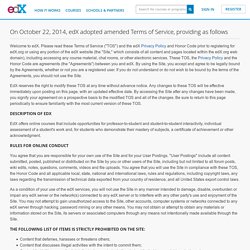
Please read these Terms of Service ("TOS") and the edX Privacy Policy and Honor Code prior to registering for edX.org or using any portion of the edX website (the "Site," which consists of all content and pages located within the edX.org web domain), including accessing any course material, chat rooms, or other electronic services. These TOS, the Privacy Policy and the Honor Code are agreements (the "Agreements") between you and edX. 6 Expert Tips for Flipping the Classroom. Tech-Enabled Learning | Feature 6 Expert Tips for Flipping the Classroom Three leaders in flipped classroom instruction share their best practices for creating a classroom experience guaranteed to inspire lifelong learning.

By Jennifer Demski01/23/13 "If you were to step into one of my classrooms, you'd think I was teaching a kindergarten class, not a physics class," laughs Harvard University (MA) professor Eric Mazur. RU= So what’s all the fuss about “flipping”?

Flipping the classroom means using Web-enabled instructional strategies that allow educators to spend class time interacting with students rather than lecturing. Most often, this involves assigning students an instructional video to watch online as homework, while problem-solving or other hands-on work occurs class time. The motivation behind flipping is that students can receive more one-on-one attention from the classroom teacher if they are actively working on an assignment in class. Proponents claim this leads to better understanding of a given lesson. In addition to watching videos, students (if the school has arranged a platform ahead of time) can do practice exercises and complete assessments from any computer with Web access. To explore the concept in depth, read Flip Your Classroom: Reach Every Student in Every Class Every Day, by classroom-flipping pioneers Aaron Sams and Jonathan Bergmann.
Benefits of a flipped classroom include: RU=. Ok, I'll be honest.

I get very nervous when I hear education reformists and politicians tout how "incredible" the flipped-classroom model, or how it will "solve" many of the problems of education. It doesn't solve anything. It is a great first step in reframing the role of the teacher in the classroom. It fosters the "guide on the side" mentality and role, rather than that of the "sage of the stage.
" It helps move a classroom culture towards student construction of knowledge rather than the teacher having to tell the knowledge to students. It also creates the opportunity for differentiated roles to meet the needs of students through a variety of instructional activities. 1) Need to Know How are you creating a need to know the content that is recorded? 2) Engaging Models. Clickers: Best Practices. Why use Clickers?

To create a more active and participative learning environment, especially in large classrooms. Clickers enable students in every size class to participate by expressing their opinion or demonstrating their understanding of the subject matter.To quickly and efficiently quiz students on their knowledge of the material delivered via lecture or from reading assignments.To routinely take class attendance, especially in large classrooms where “manual” attendance taking is not practical.To make lectures more fun! The common theme through UCR’s four quarter Clicker pilot was that students genuinely enjoyed the interaction brought about by use of the Clickers in their class.To enhance retention. More interactivity leads to better retention.To assist in making decisions on when to modify lecture materials based on gaining a better understanding of what students are “getting” and what they aren’t. Using Clickers as a Polling Device. Top 12 Best Practices for Clickers in the Classroom.
I recently had the opportunity to write a whitepaper for DYMO/Mimio Interactive Teaching Technologies about use of hi-tech Student Response Systems (aka “clickers”) in the classroom.
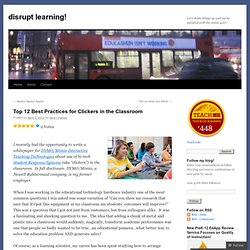
In full disclosure, DYMO/Mimio, a Newell Rubbermaid company, is my former employer. When I was working in the educational technology hardware industry one of the most common questions I was asked was some variation of “Can you show me research that says that if I put this equipment in my classroom my students’ outcomes will improve?” This was a question that I got not just from customers, but from colleagues alike. It was a fascinating and shocking question to me. The idea that adding a chunk of metal and plastic into a classroom would suddenly, magically, transform academic performance was one that people so badly wanted to be true…an educational panacea…what better way to solve the education problem AND generate sales?
Top 12 Best Practices for Clickers in the Classroom 1. 2. 3. 4. 5. 6. 7. Student Response System: Faculty: Best Practices. Tips on effectively integrating and using clickers in the classroom Best practices are lessons learned throughout our first year using clickers.

The following information was created by input from faculty, faculty development, and support. We gathered information from faculty for our Faculty Debriefing Session (follow link for presentation) . Best Practices: Self-Paced Polling : The i>clicker Support Portal.