

The future of fake news: don't believe everything you read, see or hear. In an age of Photoshop, filters and social media, many of us are used to seeing manipulated pictures – subjects become slimmer and smoother or, in the case of Snapchat, transformed into puppies.
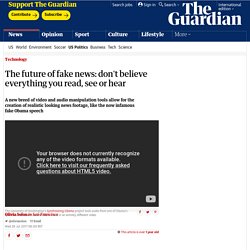
However, there’s a new breed of video and audio manipulation tools, made possible by advances in artificial intelligence and computer graphics, that will allow for the creation of realistic looking footage of public figures appearing to say, well, anything. Trump declaring his proclivity for water sports. Hillary Clinton describing the stolen children she keeps locked in her wine cellar. Tom Cruise finally admitting what we suspected all along … that he’s a Brony. This is the future of fake news. The 7 Types of Computer Viruses to Watch Out For & What They Do.
Advertisement Just like human viruses, computer viruses come in many forms and can affect your machine in different ways.

Obviously, your computer isn’t going to spend a week in bed and need a course of antibiotics, but a severe infection can wreak havoc on your system. They can delete your files, steal your data, and easily spread to other devices on your network. 5 Ways Hackers Can Use Public Wi-Fi to Steal Your Identity 5 Ways Hackers Can Use Public Wi-Fi to Steal Your Identity You might love using public Wi-Fi -- but so do hackers. Cyberbullying Flowchart 2015. 5 Things Parents Should Know About COPPA. Do you have a child that uses the Internet or plays with an app on your phone or tablet?

Unless you live in Mad Men times, you've probably answered "yes" to these questions. Then, you should have heard about COPPA, right? As a new parent, I didn't until recently. I assumed it was the Barry Manilow song. However, COPPA is the Children's Online Privacy Protection Act, a U.S. federal law enforced by the Federal Trade Commission (FTC) to protect the privacy of children when they go online.
The new set of rules went into effect this summer and are an update to a law Congress passed in 1998, when few could have conceived of YouTube, Xbox Live or iPads. The recent changes cover photos, audio recordings and geolocations. Safe - The Certificate in Safe Social Networking. Free e-safety resources for Schools (ages 7-16)
Family Tip Sheets. Copyright in a Copy Paste World. Digital Literacy and Citizenship Curriculum – Know your web – Good to Know – Google. At Google we believe in the power of education and the promise of technology to improve the lives of students and educators -- leading the way for a new generation of learning in the classroom and beyond.
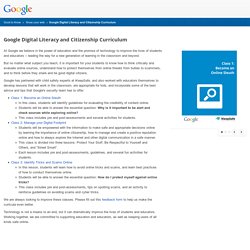
But no matter what subject you teach, it is important for your students to know how to think critically and evaluate online sources, understand how to protect themselves from online threats from bullies to scammers, and to think before they share and be good digital citizens. Google has partnered with child safety experts at iKeepSafe, and also worked with educators themselves to develop lessons that will work in the classroom, are appropriate for kids, and incorporate some of the best advice and tips that Google's security team has to offer.
Cyber Safety : InformED. It's always good to be cautious while on the internet. There are people in the cyber world who want to do harm to you or your computer. These are some good tips to keep in mind while you are surfing: Be careful about what you put on the web. Copyright. HTG Explains: What the DMCA Is and How it Affects the Internet. The Digital Millennium Contract is a US law passed in 1998 in an attempt to modernize copyright law to deal with the Internet.

The DMCA has a number of provisions, but we’ll be focusing on the ones that have most affected the web we have today. In particular, we’ll be focusing on the “notice and takedown” provisions that provide “safe harbor” for many service providers, as well as the anti-circumvention provisions that criminalize many common actions. Safe Harbor & Takedown Notices The DMCA extends a “safe harbor” to “service providers,” defined as “a provider of online services or network access, or the operator of facilities therefor.” For example, if a user uploads a copyrighted video to YouTube, posts a copyrighted article on Tumblr, places a copyrighted file on Dropbox and shares links publically, or just hosts a copyright-infringing website with a web hosting provider, the provider of the service — YouTube, Tumblr, Dropbox, or the web host — is exempt from liability.
A Burlington High School Course. Northern Gateway Digital Citizenship Resources. 1-to-1 Essentials Program. Creativecommons.org.au/content/attributingccmaterials.pdf. Marking/Users. Digital Citizenship Education. The GoodWork Project. Curriculum: Understanding YouTube & Digital Citizenship – Google in Education. Overview We have devised an interactive curriculum aimed to support teachers of secondary students (approximately ages 13-17).

The curriculum helps educate students on topics like: Netiquette, by Virginia Shea, page 7. For Netiquette by Virginia Shea published by Albion Books Front CoverTitle Page 3Copyright Page 4Author's Dedication 5Table of Contents 7Foreword by Guy Kawasaki 11Acknowledgements 13A Note on Terminology 15 Part IIntroduction to Netiquette Chapter 1When in Cyberspace... 19 Chapter 2The Many Domains of Cyberspace 25 The Internet 25 Commercial online services 28 Part IINetiquette Basics.
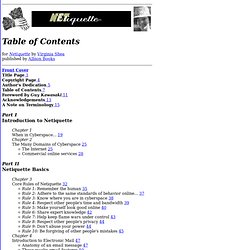
Excerpted from Netiquette by Virginia Shea. Digital Literacy and Citizenship Curriculum for Grades 9-12. Nine Elements. Nine Themes of Digital Citizenship Digital citizenship can be defined as the norms of appropriate, responsible behavior with regard to technology use. 1.

Digital Access: full electronic participation in society. Technology users need to be aware that not everyone has the same opportunities when it comes to technology. Working toward equal digital rights and supporting electronic access is the starting point of Digital Citizenship.