

The Google Classroom Quick-Start Guide + resources, tips and tricks! - Ditch That Textbook. Distance learning in K-2: 10 ways to make it work - Ditch That Textbook. Kinders Who Code. 10 Useful Apps and Games for Teaching Internet Safety Awareness. Best Apps and Websites for Learning Programming and Coding. Family Link - Home. FOSI GRID. Common Sense Media This nonprofit provides rating information for parents and kids on a wide variety of topics including movies, TV shows, book, games, websites and music.
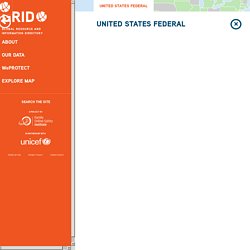
The rating system allows parents to make informed choices on the types of media that their children consume. The nonprofit also advocates on behalf of children on a range of issues, which include the educational impact of technology, online privacy and children’s health and development. Family Online Safety Institute. LEAP Learning Framework – For Personalized Learning. Smart socializing starts here. Coding for Kindergarteners. Last year at this time, I was trying not to think about kindergarteners.

I was still teaching ninth grade English and had just accepted a job teaching technology to K-5. I was excited about the challenge, and I knew that I'd bitten off more than I could chew. Developing the tech curriculum challenged me to teach programming or at least computational thinking at each elementary grade level. Our school is mid-pivot in technology -- we're in our second year of a middle school 1:2 iPad program, our first year of having a cart of iPads available for elementary, and our last year of two PC labs for the students to use (next year we'll have only one lab). Knowing this, I wanted to design a program that mostly used tablet-based tools. Digital Literacy. The Pacific Northwest Tree Octopus. How You Can Help Here are a few things that you can do to help save the Pacific Northwest tree octopus: Posters motivate the citizenry to action!
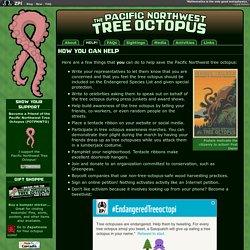
Post them! Write your representatives to let them know that you are concerned and that you feel the tree octopus should be included on the Endangered Species List and given special protection.Write to celebrities asking them to speak out on behalf of the tree octopus during press junkets and award shows.Help build awareness of the tree octopus by telling your friends, co-workers, or even random people on the streets.Place a tentacle ribbon on your website or social media.Participate in tree octopus awareness marches. You can demonstrate their plight during the march by having your friends dress up as tree octopuses while you attack them in a lumberjack costume.Pamphlet your neighborhood.
The 5Ws of Web Site Evaluation. Best Websites for Teaching & Learning 2017. The 2017 Best Websites for Teaching & Learning foster the qualities of innovation, creativity, active participation, and collaboration.
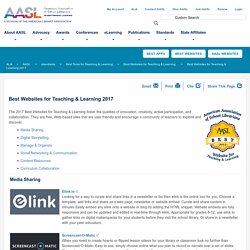
They are free, Web-based sites that are user friendly and encourage a community of learners to explore and discover. Gone but Not Forgotten The following sites have closed, reorganized, or become pay-based since being recognized as an AASL Best Website: Best Apps for Teaching & Learning 2017. Touchcast Studio by Touchcast Level: Middle School + Platform: iOS Website Touchcast is truly “a TV studio in your hands.”
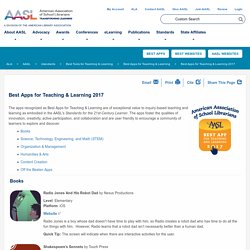
Produce broadcast quality projects on an iPad. The tool allows you to create interactive “smart, live videos” that you can annotate and layer elements from the web or the cloud-- websites, files, images, polls, surveys, other videos, maps, nearly anything else and record of live stream and share and embed. Quick Tip: The companion External Camera App turns your iPhone into an additional camera to feed video into the TouchCast Studio App on your iPad. US Digital Literacy.
Digital Citizenship Week: 6 Resources for Educators. Considering how ubiquitous smartphones and tablets have become, especially in high school and middle school, questions about managing use and educating students about digital etiquette are on a lot of educators' minds.

This October, Common Sense Media is sponsoring Digital Citizenship Week from October 16 to October 22. And we wanted to pull together some of the best resources to help educators talk about digital responsibility and safety online. Here, you'll find resources that cover today's digital landscape, ideas for student activities, and strategies for engaging parents. 15 Top Resources On Digital Citizenship for 2014. A lot of the facts you teach your students will be long forgotten by the time they reach graduation, but the hope is that the practical lessons — the ones that can benefit them for years to come — are the ones that will stick.

Digital citizenship is something that can equip students for a lifetime of safe, responsible Internet use. How can you mold your students into stand-up digital citizens? Digital Citizenship: Resource Roundup. 10 Good Tips To Spot Fake News. April 15, 2017 A few days ago we shared with you a new Google feature that allows you to easily fact check online content.
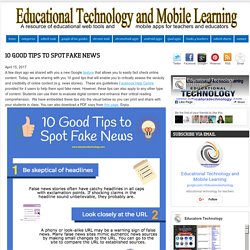
Today, we are sharing with you 10 good tips that will enable you to critically assess the veracity and credibility of online content (e.g. news stories). These are guidelines Facebook Help Centre provided for it users to help them spot fake news. However, these tips can also apply to any other type of content. Students can use them to evaluate digital content and enhance their critical reading comprehension. We have embedded these tips into the visual below so you can print and share with your students in class. Why Our Learners Need Media Literacy in a Transforming World.
Media literacy has become a more important consideration in our children’s futures than ever. It behooves educators to be familiar with media’s role in our changing world. Media is here to stay as a main component of how society shares information across a vast population quickly. While some teachers fear it, others are realizing the potential to reach more students through things that our digital natives are familiar with. 24 Google Docs Hacks That Make Your Life Easier [Infographic]
Via eLearning Infographics Twenty years ago, collaborating with people in real-time over the internet seemed unfathomable.
![24 Google Docs Hacks That Make Your Life Easier [Infographic]](http://cdn.pearltrees.com/s/pic/th/google-easier-infographic-155133556)
Now we do it every day with the click of a button. Google Docs is a powerful tool that makes working with people both near and far a breeze, but do you know how to use it to its full capacity? Digital Civility on Safer Internet Day 2017. — iKeepSafe Kids. 20 New Ways to Use Google Classroom [infographic] Pinterest Expand Your Use of Google Classroom Google has opened up Google Classroom to users outside of G Suite for Education.
![20 New Ways to Use Google Classroom [infographic]](http://cdn.pearltrees.com/s/pic/th/classroom-infographic-learning-152378063)
Users with a personal Google account can now both join and create classes. This opens so many doors for teachers, students, and parents to connect, collaborate and learn. One account. All of Google. Sign in with your Google Account Find my account. Proactive not protective! Digital citizenship should empower students. 6 Ed Tech Tools to Try in 2017. Content Curation In Online Learning: How To Do It Right - eLearning Industry. Common Sense Education. Nine Elements. Nine Themes of Digital Citizenship Digital citizenship can be defined as the norms of appropriate, responsible behavior with regard to technology use. 1. Digital Access: full electronic participation in society. Technology users need to be aware that not everyone has the same opportunities when it comes to technology.
Working toward equal digital rights and supporting electronic access is the starting point of Digital Citizenship. Internet Catalogue. SWGfL Digital Literacy - Home. InCtrl. Scope & Sequence: Common Sense K-12 Digital Citizenship Curriculum. Get Trained. Image 1. Teaching Students Good Digital Citizenship. Teachers have long understood the importance of instilling good citizenship in their students, focusing on social etiquette and how to treat their peers with respect in the course of their daily lives.
Today, though, it’s just as important that students understand what kinds of behaviors are acceptable online. Instilling the principles of good digital citizenship can help students become smart, responsible, and respectful members of their online communities. What Is Digital Citizenship? We spend much of our lives today participating in virtual communities — like our social media networks, online forums, and even the comments sections of websites and blogs. Just as there are rules and norms that dictate what it means to be a good citizen in our real-life communities, there are ways to be a good “citizen” in the communities we interact with online.
Media Literacy: Five Ways Teachers Are Fighting Fake News. Home. 8 digital skills we must teach our children. 14 Digital Literacy Activities. Digital Literacy/Digital Citizenship. What is Media Literacy?