


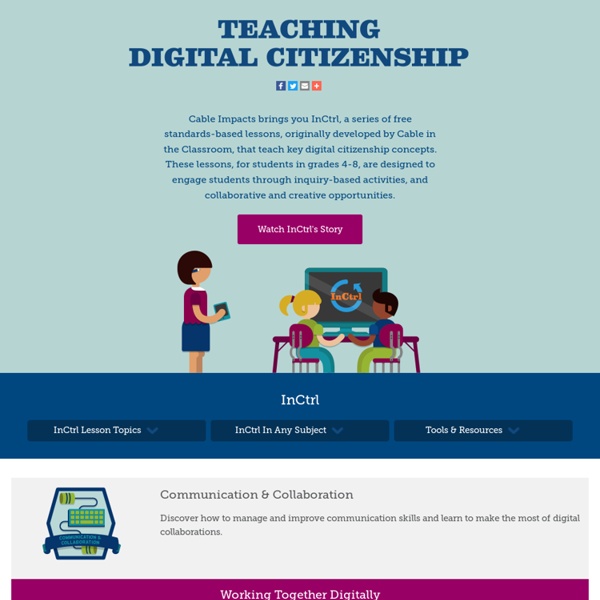
Adventure Games Copyright © 2001-2017 National Center for Missing & Exploited Children. All rights reserved. Animated Characters Excluding Tera Copyright © 2000-2017 National Center for Missing & Exploited Children and Boys & Girls Clubs of America. All rights reserved. This Web site is funded, in part, through a grant from the Office of Juvenile Justice and Delinquency Prevention, Office of Justice Programs, U.S. A Treasure Trove of Digital Citizenship Resources for Teachers Via Educational Technology and Mobile Learning There is a special section here in Educational Technology and Mobile Learning where I have aggregated a plethora of resources that teachers can use with their students to teach them about digital citizenship. And today I come across these wonderful resources compiled by Taryn Degnan from Common Sense Media. I thought about tweeting the link without having to share it here but I know thousands of email and RSS Feed subscribers would miss it.
21st Century Fluencies The Essential Fluencies The Essential Fluencies of innovative learning are structured processes for developing the skills that your students need to succeed, today and in the future. Get Started Now “The Essential Fluencies have nothing to do with hardware—they are about headware, and heartware!” Solution Fluency Develop problem-solving superpowers Scope & Sequence: Common Sense K-12 Digital Citizenship Curriculum Get Trained Use our professional development resources to learn best practices for teaching digital citizenship to your students. Onboard Students: Digital Passport Introduce students in grades 3-5 to Digital Passport, our award-winning suite of games that help onboard students to the foundational skills of digital citizenship and Internet safety. Teach Lessons: Unit 1
The Teacher's Guide To Keeping Students Safe Online Most students are familiar with and active users of mobile technology. While it does facilitate sharing and knowledge exchange, it can be a dangerous tool if improperly used. By this I mean students using their smartphones (or dumbphones, for that matter) to share things they would never normally share. From inappropriate comments to sexting, it’s a dangerous minefield. Manage your privacy and security – For everyone – Safety Center – Google Access your settings by clicking your name or picture in the right corner then clicking Account. At the top, click Security. In the Password box, click Setup next to “2-Step verification.” Educational Technology and Mobile Learning: 10 Great Digital Citizenship Lessons from Google July 15, 2014 Today I want to draw your attention to these excellent resources from Google. These are 10 interactive lessons designed by the folks in Google to help students learn more about different themes related to the general topic of digital citizenship. And while all these lessons revolve around YouTube, most of the principles they include could also be projected on any other digital platform.
Digital citizenship / Teaching Netsafe – Learn Guide Protect The myLGP website supports the Learn Guide Protect Framework . The site promotes a student-centred approach to teaching and learning about cybersafety and digital citizenship across the curriculum. Nine Elements Nine Themes of Digital Citizenship Digital citizenship can be defined as the norms of appropriate, responsible behavior with regard to technology use. 1. Digital Access: full electronic participation in society. Technology users need to be aware that not everyone has the same opportunities when it comes to technology.
Hector's World Information Island Hector’s World Information Island Welcome to the Education Section of Hector’s World. Hector’s World is a comprehensive school resource designed to foster digital citizenship and safe online behavior for 2 -9 year olds. Through the adventures of Hector the dolphin and his friends, Hector’s World 7 animated episodes promote the skills and values young people need to grow into confident, knowledgeable and caring members of the online community.
Internet Safety Almost all children today have access to the Internet through schools, libraries, community centers, or their home. And most 8 to 18-year-olds, 74 percent, have Internet access from their home computers according to the Kaiser Family Foundation. Not only do more children have access to the Internet than ever before, but they are using it more, too. Digital Citizenship Week Ask your students to create their own pledges.How can your students become super digital citizens? Ask them! Begin by encouraging your kids to write their own personal pledges about being good digital citizens in their everyday lives. A pledge could take the form of a motto or a slogan, a song, or a rap. It can rhyme, but it doesn't have to.Download our Student Pledge Activity Sheet and share it with your students to get them started.