

Introduction to Building Information Modeling. Abstract When designing buildings, numerous elements (e.g. building shape, rooms, openings, circulation, construction) must be defined and carefully attuned.
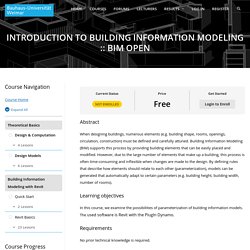
Building Information Modeling (BIM) supports this process by providing building elements that can be easily placed and modified. However, due to the large number of elements that make up a building, this process is often time-consuming and inflexible when changes are made to the design. By defining rules that describe how elements should relate to each other (parameterization), models can be generated that automatically adapt to certain parameters (e.g. building height, building width, number of rooms).
Learning objectives In this course, we examine the possibilities of parameterization of building information models. Requirements No prior technical knowledge is required. Lecturers Olaf Kammler and Sven Schneider. EvolveLAB - Computational Design and BIM Services - Located in Boulder. (32) Aussie BIM Guru. Network. (32) Converting Rhino Geometry from Rhino into Revit (2 of 5) Rhino.Inside.Revit and Rhino.Compute. Rhino.Inside®.Revit. Network. Revit API 2020.
Rhino.Inside Revit video tutorials by Gavin Crump. /gh-components.md at master · mcneel/rhino.inside. Data Hierarchy - Configuration in Revit - Modelical. Revit Data Hierarchy File: OPE_RevitDataHierarchy Objectives Understand how data inside Revit models is organised, in order to define the approach when modelling and understand how any change affects to the model.
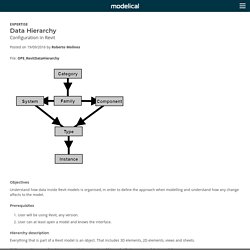
Prerequisites User will be using Revit, any version.User can at least open a model and knows the interface. Hierarchy description. Revit Families: A Step-By-Step Introduction. Maybe you know the power of Revit software’s Family Editor but you’ve avoided it or it has intimidated you until now.

Wait no more. This article will introduce you to the basics of Family Editor. Once you get past being intimidated, you will find that while Family Editor is extremely powerful, it can actually be great fun. In this short introduction, we will create a Revit component family complete with constraints and parameters. Don’t worry if you don’t know what a constraint or parameter is — we’ll cover that too. /getting-started-with-rhino.md at master · mcneel/rhino.inside. /gh-components.md at master · mcneel/rhino.inside. Data Hierarchy - Configuration in Revit - Modelical. Revit Families: A Step-By-Step Introduction.
User Interface. Learn how to use and customize the user interface to increase productivity and simplify your workflow.
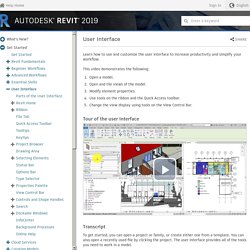
This video demonstrates the following: BIM GeomGym IFC. Grevit - Grasshopper native BIM. Grevit - Build your BIM Model in Grasshopper.

Grevit allows you to create Revit or AutoCad BIM models directly in Grasshopper easily. Twitter: Design Models are focusing on geometry, they are drafting layouts and shapes. Project Hummingbird is a set of Grasshopper components that facilitate the creation of Revit native geometry. Project Hummingbird is a set of Grasshopper components that facilitate the creation of Revit native geometry. Rhino to Revit Interoperability. In this Rhino to Revit Interoperability course Jake will show you how to develop geometry in Rhino, and with the help of a few Grasshopper Plugins, translate that geometry into live, functional Revit geometry.
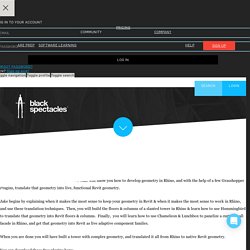
Jake begins by explaining when it makes the most sense to keep your geometry in Revit & when it makes the most sense to work in Rhino, and use these translation techniques. Then, you will build the floors & columns of a slanted tower in Rhino & learn how to use Hummingbird to translate that geometry into Revit floors & columns. Finally, you will learn how to use Chameleon & Lunchbox to panelize a curtain wall facade in Rhino, and get that geometry into Revit as live adaptive component familes.
Course introduction. Fundamentals of Architecture. AdWords We use AdWords to deploy digital advertising on sites supported by AdWords.
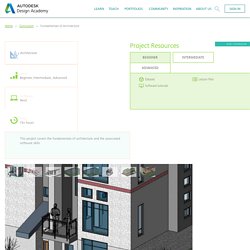
Ads are based on both AdWords data and behavioral data that we collect while you’re on our sites. The data we collect may include pages you’ve visited, trials you’ve initiated, videos you’ve played, purchases you’ve made, and your IP address or device ID. Rhynamo – PROVING GROUND. Rhynamo is an open source plug-in for Dynamo that exposes new visual nodes for reading and writing Rhino 3dm files.

These tools expose new workflow opportunities between common design and production environments used in architectural design. We want Rhynamo to be helpful to your workflow, boost your self-esteem, and make you look cool in social situations. Dynamo can be downloaded and installed through the Dynamo Package Manager. Releases · grevit-dev/Grevit. Sybex: Mastering Autodesk Revit Architecture 2016: Autodesk Official Press - James Vandezande, Eddy Krygiel, Brendan Dillon. Hummingbird. Hummingbird. Project Hummingbird is a set of Grasshopper components that facilitate the creation of Revit native geometry.
50 comandos de AutoCAD que debes conocer. 50 comandos de AutoCAD que debes conocer Después de pasar tanto tiempo frente a AutoCAD trabajando en un proyecto de arquitectura, de seguro tienes tu propio set de comandos favoritos para sistematizar algunos pasos.

Y también apostamos a que no los conoces o no los recuerdas todos. Pensando en ti, te presentamos un listado de 50 comandos que te pueden ayudar a acelerar tu trabajo, descubrir nuevos atajos, o bien, tenerlas a mano cuando olvides su nombre. El siguiente listado fueron desarrollado y corroborado por nuestro equipo en las versiones 2013, 2014 y 2015 de AutoCAD en inglés. También preparamos una serie de GIFs para que visualices algunos casos. Después de leer este listado, nos encantaría conocer cuáles son tus comandos favoritos (incluyendo aquellos que no están aquí). Define qué aplicaciones se cargan al iniciar/inicializar AutoCAD. CADLearning Portal. Help. Help. Help Sign In English English 日本語 简体中文 繁體中文 Čeština Deutsch Español Français Italiano 한국어 Polski Português (Brasil) Русский Except where otherwise noted, this work is licensed under a Creative Commons Attribution-NonCommercial-ShareAlike 3.0 Unported License.

Revit tutorial: Adding walls.