

BuddyPoke! The learnenglish+ map. 3 outils simples pour créer un prompteur – Les Outils Tice. Article mis à jour le 11 janvier 2017 par Fidel Navamuel Il est parfois utile, rassurant, lorsque l’on doit intervenir devant un groupe important d’avoir à portée de main le texte de votre intervention. Voici trois outils en ligne qui vont vous permettre de créer en quelques secondes et d’utiliser un prompteur à la façon des journalistes à la télévision. Trois services gratuits qui vont faire défiler sur l’écran de votre ordinateur votre texte. Trois outils pour ne plus jamais avoir peur des trous de mémoire. CuePrompter Ce site va transformer votre navigateur web en un téléprompteur.
Free Newspaper Templates - Print and Digital. WooClap. Faire interagir votre audience lors d'un cours ou une conférence. #WooClap est un outil qui permet de faire participer de manière interactive votre audience ou vos apprenants lors d’une présentation, un cours ou une conférence.

Wooclap propose une interface simple qui va vous permettre de préparer à l’avance les questions que vous allez soumettre à votre public. Plusieurs modèles et types de questions sont à votre disposition. Qcm, sondage, question ouverte et même un système de notation avec lequel le public va pouvoir donner une note de 1 à 5.Pendant votre présentation publique ou votre conférence il ne vous restera plus qu’à soumettre votre question ou sondage au moment souhaité.Les auditeurs vont pouvoir répondre avec leur smartphone, leur tablette ou leur ordinateur en se connectant sur un simple lien.
Pour ceux qui n’ont pas accès à internet, ils pourront participer par SMS. Plickers. Beautiful web-based timeline software. Dipity - Find, Create, and Embed Interactive Timelines. TOP 10 Free Timeline Creation Tools For Teachers - eLearning Industry. Timeline for Education-hstry. Timeline JS3 - Beautifully crafted timelines that are easy, and intuitive to use. Graffiti Playdo.
Face your manga.
Beautiful and easy to use newsletters. Free Beautiful Online Survey & Form Builder. Make Handwriting Worksheets - ESL Writing Wizard. The Writing Wizard is a free resource for teachers and homeschooling moms and dads.
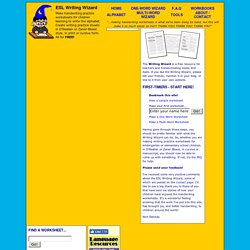
If you like the Writing Wizard, please tell your friends, mention it in your blog, or link to it from your own website. Having gone through those steps, you should be pretty familiar with what the Writing Wizard can do. So, whether you are making writing practice worksheets for kindergarten or elementary school children, in D'Nealian or Zaner-Bloser, in cursive or manuscript, you should now be able to come up with something. If not, try the FAQ for help.
Please send your feedback! I've received some very positive comments about the ESL Writing Wizard, some of which are posted on the contact page. Nick Ramsay. Of all the handwriting worksheets that people have made using this website, this is one of the most common. ESL Kids Hundreds of flash cards and worksheets for teaching English to children.
Aurasma-3d augmented reality platform. Tagxedo - Word Cloud with Styles. Biteable. ColAR Mix - 3D Coloring App. Bloggif : Free photo editing and creating animated GIF online! Avatars creators. Posted on January 27, 2011 by eduhowto This past week I moved my students in to the blogosphere to start participating in the great conversation.
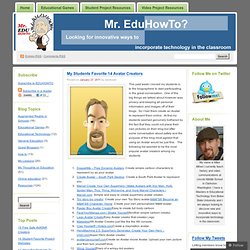
One of the big things we talked about however was privacy and keeping all personal information and images off of their blogs. So I had them create an Avatar to represent them online. At first my students seemed genuinely bothered by the fact that they could not place their own pictures on their blog but after some conversation about safety and the purpose of the blog most agreed that using an Avatar would be just fine. The following list seemed to be the most popular avatar creators among my students.
Like this: Like Loading... Filed under: Resources Tagged: | Animation, Avatar, Chat, classroom ideas, classroom projects, Educational Technology, Facebook, James Cameron, K through 12, lesson plans, Meez, online environment, online resources teachers, Second Life, successful teaching, technology in classroom, Virtual Places, webtools. Socrative- tablet apps 4edu. Socrative is a smart student response system that empowers teachers by engaging their classrooms with a series of educational exercises and games.

Our apps are super simple and take seconds to login. Socrative runs on tablets, smartphones, and laptops. Teachers login through their device and select an activity which controls the flow of questions and games. Students simply login with their device and interact real time with the content. Student responses are visually represented for multiple choice, true/false and Short Answer questions. 12 astuces Google qui vont vous faciliter la vie. Télécharger PDFTK Builder - 01net.com - Telecharger.com. Split PDF - Extract pages from your PDF. The online tool that let's you select and extract pages from a PDF and then saves them in a new document - splitting a PDF has never been so easy.

MAKE BELIEFS COMIX! Online Educational Comic Generator for Kids of All Ages. 9 Free Tools to Create Educational Cartoons. Below is a list of some of the best free online cartoon making tools. I know how important visual aids are in education and applications such as the ones mentioned down are just what we really need to spice up our learning and teaching.
Feel free to bookmark and share the list with your friends and colleagues. Clipular. Community walk. 26 Ways to Use Comics in the Classroom and 5 Free Tools for Creating Comics. One of the most popular posts that I've published on Free Technology for Teachers is a list of ten free tools for creating comics online.

I wrote that post three years ago. Since then some of the tools have gone offline or started charging users. So I think it's time to share a new list.